


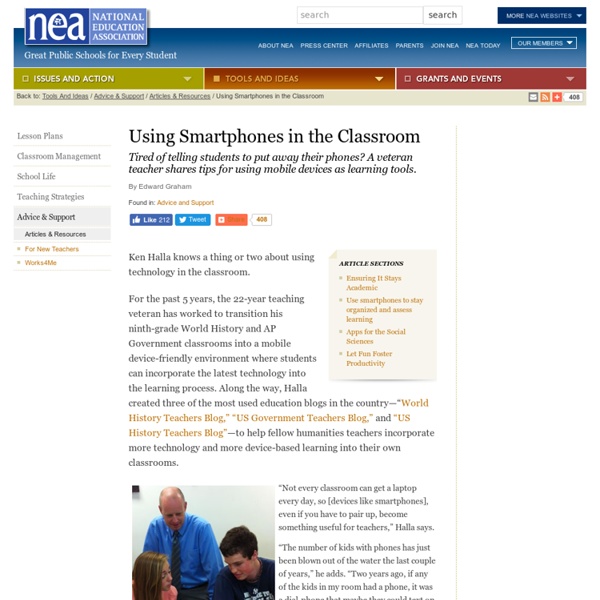
10 Ways to use Instagram in the classroom | Daily Genius Instagram isn’t just a platform for selfies, business promotions, and cute animals. With a little creativity, you can bring the visual power of photos and videos to your classroom, weave them into your students’ learning process, and bring a little fun to their (and your!) days. Do you use Instagram in your classroom? How do you use it? 10 ways to use Instagram in the classroom Send classroom notifications Many teachers use other forms of social media – like Twitter and Facebook – to share classroom news and other notifications. Showcase students and student work Feature a student of the week or month, with a short bio and some tidbits about themselves and their work. Review content from class Remind your students of some things you’ve talked about in class, to keep the concepts fresh in their minds. Share reading recommendations Not all students get really excited about extracurricular reading. Track student progress over time Snap photos of student work throughout the year. Have a contest
Education Update:Make Parents Your Partners:Can Mobile Devices Transform Education? The popularity of smartphones, including Droids, iPhones, and BlackBerries, that now have GPS, texting, voice, and multimedia capabilities has prompted industry and education reformers to shine the light on these mobile devices as vehicles suitable for transforming K–12 learning for the 21st century. Although they present challenges as well as potential benefits, education experts reason that these powerful small computers motivate students; provide constant access to the wealth of knowledge, tools, and experts on the web; and are cheaper and more plentiful than laptops or desktop workstations. "A big choice for us is: we have this very flexible tool, much more like a Swiss army knife than a hammer. What do we want to use it for?" says Christopher Dede, Timothy E. Compared to laptops and computer workstations, mobile devices are cheaper, more portable, and physically less obtrusive, especially during collaborative work. The Innovators Augmenting Reality
Using Technology as a Learning Tool, Not Just the Cool New Thing Ben McNeely North Carolina State University © Ben McNeely I fully realized the digital age when I first spoke to my grandparents over the "talk" feature on AOL Instant Messenger. How cool is it, I thought, to have grandparents that not only have a computer, but know how to use it? Growing Up with Technology In kindergarten, I was introduced to the Apple II computer. For my classmates and me, computers were just tools to get things done. As a Boy Scout, my troop would participate in scout shows at the local mall. My brother, a senior in high school, now uses WebAssign to complete homework problems for chemistry class. As a member of the Net Generation, I have been surrounded by advances in digital technology, almost to the point where I cannot do my work as a journalist without it. How the Net Gen Learns Are you interested in knowing how Net Geners learn? Learning by Doing Patrick Clarke, graphics editor for a student newspaper, sits down at a computer and launches Adobe InDesign. Funding
Do mobile devices in the classroom really improve learning outcomes? Mobile devices as teaching tools are becoming a more and more common part of the American education experience in classrooms, from preschool through graduate school. A recent Pew Research Center survey found that 58% of U.S. teachers own smartphones — 10 percentage points higher than the national average for adults. Those teachers are building that tech-savviness into their lesson plans, too, by embracing bring-your-own-device policies and leading the push for an iPad for every student. In 2013, an estimated 25% of U.S. schools had BYOD policies in place and it’s reasonable to assume those numbers have risen in the past two years. What do these mobile devices really add, though? Is there more to this tech trend than just grabbing the attention of students? Research finds benefits of mobile technology That same Pew Research Center survey asked a group of Advanced Placement and National Writing Project teachers about the educational impact of Internet technology in the classroom.
Smartphones as Learning Tools – UW Bothell Learning Technologies Blog Last Spring, we posted an article about using cell phones in the classroom. Nearly every student, staff and faculty member has one, and in the past years there’s been a push to harness the technology for educational enhancement. But now an even more advanced mobile technology is becoming ubiquitous–smartphones. There are now 91.4 million smartphones in the United States, and many students are the proud owners of these devices. With technology constantly advancing, it may be only a matter of time until cell phones are replaced completely by smartphones. But the dilemma with smartphones in the classroom is similar to laptops in the classroom. Don’t like the idea of smartphones? According to the Campus Technology article, smartphones today “have the computing power of a mid-1990s personal computer”.
12 Tips to Manage Time and Increase Efficiency in the Classroom! | Teacher's Gazette #bclearns 12 Tips to Manage Time and Increase Efficiency in the Classroom! By Susan Fitzell closeAuthor: Susan Fitzell Name: Susan FitzellSite: About: Susan Fitzell is a nationally recognized speaker and author of several educational resource books. From the archives 1. 2. 3. 4. 5. 6. 7. 8. 9. 10. 11. 12. Susan Fitzell is a nationally recognized speaker and author of several educational resource books. Susan Fitzell, M. Keep up with Susan! This entry was posted on Monday, October 1st, 2012 and is filed under *ISSUES, October 2012, Susan Fitzell.
How to Use Social Media as a Learning Tool in the Classroom | Edudemic #edtechbc Social media is an ingrained part of today’s society. Our students are constantly on Instagram, Facebook, Twitter, and likely many sites we’re not hip enough to know about, and by reading this blog, you’re interacting with social media at this very moment. If you want to bring the “real world” into the classroom, consider integrating social media into your lessons. No Longer a Distraction Image via Flickr by Sean MacEntee When used carefully, social media can be a useful tool rather than a distraction. Education-based sites such as Edmodo, Edublog, and Kidblog provide alternative social media sites for posting status updates and announcements, blogging, and microblogging. Create a Class Facebook Group Facebook is known as a place to post status updates, announcements, photos, and video — all things that we likely use in our classes anyway. A Facebook group also creates a space for students to ask and answer questions. Start a Topical Twitter Feed Require Students to Blog In Short
Using Digital Tablets: Technology in the Classroom | TeachHUB #edtechbc There is no mistaking that digital tablets, iPads, and other items of technology in the classroom are a hugely popular trend among children. The technology is so prevalent that schools have begun implementing unbelievable amounts of electronic items to meet the needs of technology in the classroom. Beyond the fact that students love tablets and they keep the students engaged, these items save schools money by combining books, calculators, and word processors, all into one handy device. Not to mention that the easy-to-use interface makes it simple for even the youngest children to manipulate. However, many teachers who get the opportunity to have such technology in the classroom are unsure of how to utilize it. Here we will take a brief look at a few ways teachers can use digital tablets and iPads in their classroom. Technology in the Classroom: Virtual Field Trips Long gone are the days where students were unable to experience visiting another state or country. Take Notes 5 traits...
80 plus ideas for using iPad in the classroom #appaday iPad Published on February 6th, 2015 | by Mark Anderson I have been fortunate to be working on Jersey all this week with teachers on their use of technology alongside three great guys who make up the company ‘Aspire 2 Be’; Simon Pridham, Martyn Hancock and someone who has been a friend of mine for some years now – Mat Pullen. As part of the work I have been doing I have spent much time (as you know I probably always do) promoting the use of Twitter, Digital Leaders and chats such as #DLChat and #UKEdChat. To help to demonstrate the power of Twitter I asked a question on Wednesday night this week using the # #JerseyiPad – “Please can you share your favourite app or idea for using iPads in the classroom”. So this is me now sharing it back via the blog. Many thanks to all involved and thanks to all of many different educators I’ve worked with this week. [<a href="//storify.com/ICTEvangelist/jersey-ipad" target="_blank">View the story “Jersey iPad” on Storify</a>]
Coding in the Classroom: 16 Top Resources As cool as technology is, its intricacies and inner workings are sometimes intimidating, especially for young people who may be more interested in what technology can do for them rather than what they can do with technology. However, when students hurdle that obstacle and see the value of computer science — specifically coding — they gain a broadened perspective and the potential for a rewarding career in the tech field. The following resources will help you teach your students the basics of coding and will provide tips on how to keep kids interested as you go. Tools to Use in Class Can you make coding fun for your students? Absolutely! Edutopia presents a list of six resources designed to help parents get their kids interested in coding. The Facts About Coding Teaching your students to code is important, but teaching them its practical value is also key in helping them derive the most benefit from what they learn. Dr.
How Teachers Make Cell Phones Work in the Classroom | MindShift #edtechbc When we talk about using cell phones in class, we’re not just talking about using cell phones in class. The idea of mobile learning touches on just about every subject that any technology addresses: social media, digital citizenship, content-knowledge versus skill-building, Internet filtering and safety laws, teaching techniques, bring-your-own-device policies, school budgets. At its core, the issues associated with mobile learning get to the very fundamentals of what happens in class everyday. At their best, cell phones and mobile devices seamlessly facilitate what students and teachers already do in thriving, inspiring classrooms. Students communicate and collaborate with each other and the teacher. They apply facts and information they’ve found to formulate or back up their ideas. In Ramsey Musallam’s A.P. As soon as kids walk in, Musallam sends out a text blast through Remind101, asking them a challenge question that’s related to the day’s lesson.
Smartphones in the classroom: a teacher's dream or nightmare? Another CBC News Story When students return to class this fall, a majority of them will be toting something that teachers themselves are still learning to deal with: a mobile device. Whether it's a smartphone, tablet or laptop, survey after survey shows more and more — and younger and younger — schoolchildren have their own computing devices and are taking them to class. A report last year found that just among Grade 4 students, 25 per cent had a cellphone; for high school students, close to 90 per cent have smartphones. School districts once tried to fight the trend. The Toronto District School Board, Canada's largest, banned cellphone use in class from 2007 to 2011. New York City had a cellphone-in-school ban for years. But most have relented, figuring it's impossible to police possession of the ubiquitous devices, and better to try to incorporate them into the curriculum. 'Kids spend most of their time free from school in the 21st century using technology,' English teacher Robert Costanzo says. Distraction
Politics In The Classroom: How Much Is Too Much? : NPR Ed The Confederate flag. The Supreme Court ruling on gay marriage. Policing minority communities. Nuclear weapons and Iran. Summer often brings a lull in the news, but not this year. And, come September, students are going to want to talk about these headlines. But how should teachers navigate our nation's thorny politics? Do politics belong in the classroom at all, or should schools be safe havens from never-ending partisan battles? In their book, The Political Classroom: Evidence and Ethics in Democratic Education, Diana E. Schools, they conclude, are and ought to be political places — but not partisan ones. Sometimes it seems there's a belief that schools should be political ... sort of. Hess: You're absolutely right, there are a number of schools that encourage students to get involved in political campaigns, but they tend to be political campaigns that really aren't very controversial. We have evidence that kids learn a lot from doing that. McAvoy: Right. Hess: Absolutely.