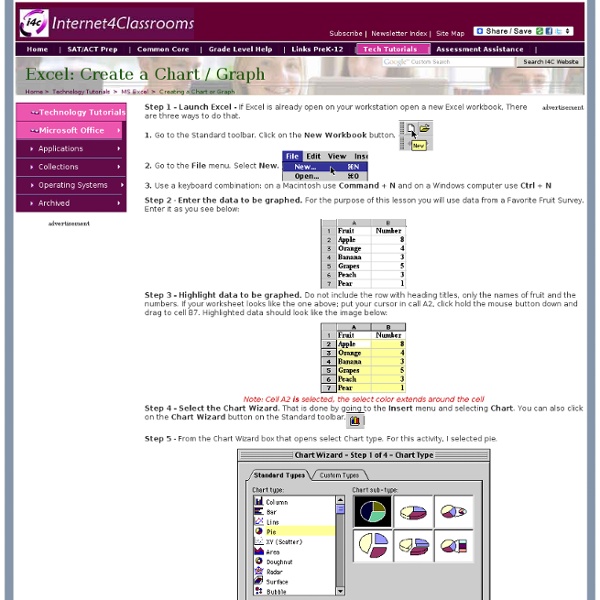Using Excel to Create a Chart or Graph at Internet 4 Classrooms
Step 1 - Launch Excel - If Excel is already open on your workstation open a new Excel workbook, There are three ways to do that. 1. Go to the Standard toolbar. Click on the New Workbook button. 2. Go to the File menu. Select New. 3. Use a keyboard combination: on a Macintosh use Command + N and on a Windows computer use Ctrl + N Step 2 - Enter the data to be graphed. Step 1 - Launch Excel - If Excel is already open on your workstation open a new Excel workbook, There are three ways to do that. 1.
How Many of Me
How to Think Like a Genius
Edit Article One Methods:Metaphorming: The Official "Think Like a Genius"® Method There are many ways to classify a genius. But if you look at the historical figures whom most people would consider geniuses, such as Albert Einstein, Leonardo Da Vinci, and Beethoven, you can see one thing they all share in common: they were all able to think in a way different from the mainstream, and thus made connections that no one else did. Based on that pattern, this article will address some of the ways you can think like a genius. Ad Steps <img alt="Think Like a Genius Step 1 Version 3.jpg" src=" width="670" height="503">1Love learning. <img alt="Think Like a Genius Step 6 Version 3.jpg" src=" width="670" height="503">6Think differently. Tips
instaGrok | A new way to learn
Related:
Related: