


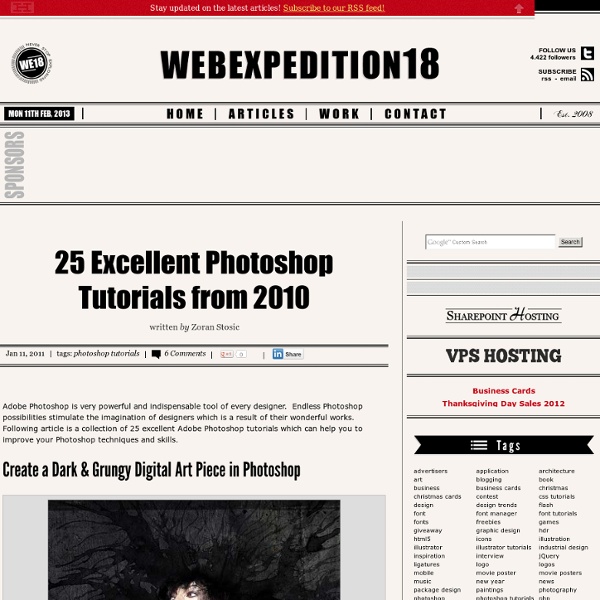
Photoshop CS5 Tutorials: 30 Must Have Creative Tips Tutorials can often be your greatest source of inspiration when trying to design that project you have been putting off. In this post, I have rounded up a collection of very useful Adobe Photoshop tutorials from around the web from the month of Jan 2012. You’ll find everything from creating a Super Easy Pewter Style Metal Text Effect, to designing a Dramatic Film Poster in 5 Minutes Using Photoshop .So what are you waiting for…why not try one out? Want more articles on useful tutorials? Check out some of my previous post: Photoshop Tutorials: 30+ Useful Tips And Tricks Adobe Photoshop Tutorials: 30+ Creative And Useful Tips 40+ High Quality Adobe Photoshop Tutorials Photo Manipulation Tutorials: 50+ Wickedly Creative Tips Adobe Photoshop Tutorials: Collection of Amazing Tips And Tricks Adobe Photoshop Tutorials: 40+ Cool Tips How to Create a Steampunk Type Treatment in Photoshop How to Create a Steampunk Type Treatment in Photoshop Super Easy Pewter Style Metal Text Effect in Photoshop
20 PSD Tuts That Will Turn You Into A Photoshop Guru Many people can use Photoshop, but only a select few can call themselves gurus. Learn all the methods in the 20 tutorials below and you’ll be well on your way to joining this elite. Rather than focus on tuts for beginners, intermediates or advanced users, we’ve simply chosen ones which produce jaw-dropping effects. All of them are easy to follow, although most do require at least some prior knowledge and experience. 1. Colorful Plexi Text Effect Follow this tutorial to create dazzling, multi-layered, semi-transparent lettering, with a Perspex-like quality. 2. 3D Pixel Stretch Effect File this tutorial under “simple but effective”. 3. Turn a simple cityscape into a torrentially flooded wasteland. 4. Become the master of light and glow on Photoshop with this brief, easy-to-follow guide. 5. Use masking tools, layers, gradients and lines to turn your favorite piece of 3D text into something more colorful and commercial. 6. 7. This tutorial is so versatile. 8. 9. 10. 11. 12. 13. 14. 15. 16.
35 Beautiful Vintage and Retro Photoshop Tutorials Top Home » Digital Artworks • Gallery • Illustration • Inspiration • Photoshop • Tutorials » 35 Beautiful Vintage and Retro Photoshop Tutorials If you are a lover of 1980’s style or like much vintage years styles then you are at exact point. Creating a Stunning Old-World Look in Photoshop Design a Stylish Retro Game Boy Poster in Photoshop DIY vintage T-shirts How to create retro sunflower poster in Photoshop How to Design a Rockin’ 80′s Party Poster Creating a Space-Helmeted Future Retro Illustration Design a Retro Futurism Space Scene Make a Retro-Space Typography Poster with Colorful Lights Gigposter Design: The New Sex Create a Vintage Looking Image with Photoshop Design a Colorful Retro Futuristic Poster in Photoshop Design a Retro Summer Poster Illustration Retro Modernist Poster Design with 3D Typography Create a Retro Design Poster in Photoshop Mix Cool Retro Curves Into Your Photographs How to Quickly Create a Stylish Retro Text Effect Create a Retro Photo and Background Old World Wax Seal
25 Excellent Photoshop Texture Tutorials Adding texture to a design can create drastic changes and powerful results. Photoshop provides a number of different possibilities for working with textures, which allows designers to use their creativity. In this post we’ll features 25 tutorials that will help you to learn more about working with textures in Photoshop and how to create impressive results. Looking for hosting? WPEngine offers secure managed WordPress hosting. You’ll get expert WordPress support, automatic backups, and caching for fast page loads.
30 Worth Learning Text Effect Tutorials in Photoshop There are a lot of new and spectacular text effects tutorials created every now and then. Many people found text effects as one of the most interesting thing to do in Photoshop. We have decided to collect those best tutorials that could help and inspire you to create your own text effects techniques. Here some of the best and most recent Tutorials on Text Effects in Photoshop that we found on the web to help you stay up to date on the latest trends and techniques.. How to Create an Abstract Wireframe Text Effect This tutorial is good for beginners wherein you will know how to create an abstract wireframe text effect. Create Creepy, Branch Based Typography This tutorial demonstrates how to create some creepy typography created out of winter branches. Create Animal Textured Typography In this tutorial, you will use the Photoshop CS5′s Repousse tool to create fun, realistic, animal textured, 3D typography. How to Create Eroded Metal Text With Photoshop Underwater 3D Text Effect in Photoshop
25 Free, Easy to Download Paper Textures - Photoshop Tutorials & Photoshop Resources I’ve organized 25 free paper textures: 5 crinkled paper textures, 5 worn paper textures, 5 torn paper textures, 5 burnt paper textures, and 5 grunge-stained paper textures. No funky zip files or random secondary blog posts, these are all laid out neatly and ready to be downloaded easily. The other day I was searching for some paper textures for another Photoshop tutorial I wanted to do and I was having some problems. It really isn’t hard to find paper textures; they’re all over deviantART, Flickr, and everyone and their mothers’ blogs. With a billion choices, ranging from blog posts to Flickr images to zip files… I got kind of annoyed with all the different sources and methods of downloading paper textures. So, I decided to do a blog post with my favorite paper textures. The best part is all of these images link to single images out there on the net that are free for you to use. Related posts: Jason Bobich I recently started PSD Penguin to educate people about Photoshop.
30+ Abstract Photoshop Brush Sets To Download EmailShare 44EmailShare Here are some free and interesting abstract-style Photoshop brush packs resource for you to download and use in your next projects and artworks. These brushes are perfect for making colorful or lively abstract or even grunge style backgrounds. You might also like these posts 20 Free Sports Vector Sets To Download25 Elegant Swirls Vector And Brush Sets Free To Download25 Free Animal Vector And Brush Sets To Download30 Packs Of Grunge And Urban Style Photoshop Custom Shape To Download 17 Infinity Brush Set by ShiftyJ 25 Shad0ws Brush Set – Fractal by James Rushforth 12 Doom Abstract Brush Set 2 by Nicholas Tong Wei Jie 27 3D Abstract Lines by Przemyslaw Szczepanski 14 PS Abstract by Charlie W Collyard 15 Abstract Light Brushes by Bela Rebeli 18 Evasion Brush Set – Grunge Abstract Brush Pack by ShiftyJ 24 Euphoria Brushes – Brush Pack by ~ShiftyJ 7 Dreamy Fantasies 2 by TreehouseCharms 9 Grunge Abstract Brushes Set by LunakO2 10 Pencil Abstract Brushes by szuia
50 The Most Spectacular Photoshop Tutorials of 2009 In our previous posts we showed you the most interesting tutorials by a particular topic. For example 10 Best Typography Tutorials or 15 Best Smoke Tutorials. In connection with the end of the year we decided to remember the most spectacular and the most interesting Photoshop tutorials of 2009, regardless of its topic. How to Create a Realistic IES Lighting Effect in Photoshop by Psdtuts+ Making of a Scary Mental Hospital Scene by 10Steps How to Create an Ice Text Effect with Photoshop by Psdtuts+ Create a Shiny Earth with Photoshop 3D Layers by Psdtuts+ Creating ‘Broken Link’ by PSDFAN Manipulate Smoke to Create Hyper-Real Images by Psdtuts+ Design a Grunge-Style Abstract Typography with Rusted Metal Texture in Photoshop by Psdvault How to Create a Photo Manipulation of a Flooded City Scene by Psdtuts+ Design a Surreal Floating Eiffel Tower Scene In Photoshop by Psdvault How to Make a Dark, Post-Apocalyptic City Illustration by Psdtuts+ Creating an Abstract Watercolor Wallpaper by 10Steps
Ten The Best Creative Photoshop Tutorials The best of Photoshop Tutorials, mostly about photo manipulations and retro poster style. Check out new tricks that you can learn and apply it to your own designs. These tutorials are the best from great sites such us Abduzeedo, 10Steps.SG, Webdesigner Depot, PSDFan and Psdeluxe. We Hope you like this article…!!! Useful Adobe Photoshop Techniques, Tutorials and Tools 33 Creative Photoshop Tutorials Text Effects for Beginners and Advanced Tutorials February 9, 2010 In creating texts for your images- whether it be for logos or headlines- we are given the option to make it more lively or to make it plain and simple… However, nowadays, ‘too simple’ is not quite the standard in designs. Of course, as designers, we know people tend to expect too much. Following several guidelines and tips, we can create out-of-this-world images and unique designs right from our fingertips. Applying effects on your text is one of the coolest things to do in Photoshop. Create a Stunning Text on Wild Fire Effect This tutorial will teach you how to create a wild fire effect. How to Create a 3D Text Photo Manipulation In this tutorial, you will learn a 3D text photo manipulation. Create a Spectacular Grass Text Effect in Photoshop This will teach you how to add a grass like texture in photoshop. Using Light and Shade to Bring Text to Life You will learn how to bring text to life with light and shade. Smoke Type in Photoshop in 10 Steps Text in Stitches