


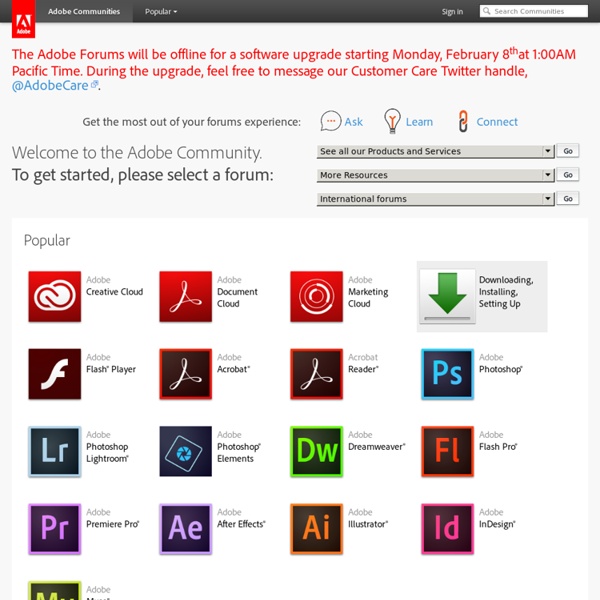
ActionScript 3: The Language of Flex Leading-Edge JavaActionScript 3: The Language of FlexA Conversation with James Ward, Part Iby Frank SommersApril 26, 2007 Summary Adobe announced this week that it would release the next version of its Flex SDK, Flex 3, under the open-source Mozilla license. The language used to create Flex applications is ActionScript 3, an object-oriented, functional programming language. Frank Sommers: What is ActionScript? James Ward: ActionScript 3 is our implementation of the ECMAScript 262, Revision 4 standard. We've done a few things differently from the ECMAScript standard, and the reason for that was that the standard wasn't actually finalized when we built Flash 9 and Flex 2. Frank Sommers: What will surprise a Java developer the most when first encountering ActionScript 3 code? The similar syntax allows Java developers to very quickly come up to speed by not having to really learn a brand new language. One of the biggest differences from Java is optional static typing in ActionScript 3.
Labs - Adobe Flex Adobe® Flash®-based technologies are surrounded by an established ecosystem of support programs, business partners, and enthusiastic user communities. Together, they provide everything you need to create and deliver the most compelling applications, content, and video to the widest possible audience. Stay up to speed with the latest updates to the Flash Platform including sneak previews, prerelease products, experimental technologies, developer utilities, and open source projects available on Adobe Labs. Related Technologies Adobe AIR 4 New features for out-of-browser applications across platforms. Other Resources Flex Apache Flex applications can be deployed to Flash Player in the browser, Adobe AIR on desktop and mobile or to native Android, IOS, QNX, Windows or Mac applications. Formerly on Labs A list of technologies formerly on Adobe Labs may be found on the Technology Archive.
ActionScript 3 Tutorials OpenZoom: Promoting and Supporting High-Resolution Images & Zoomable User Interfaces (ZUIs) on the Web AS3 Cryptography Library Adobe Flex Apache Flex, formerly Adobe Flex, is a software development kit (SDK) for the development and deployment of cross-platform rich Internet applications based on the Adobe Flash platform. Initially developed by Macromedia and then acquired by Adobe Systems, Flex was donated by Adobe to the Apache Software Foundation in 2011[1] and promoted to a top-level project in December 2012. Overview[edit] Versions[edit] Macromedia Flex 1.0 and 1.5[edit] Macromedia targeted the enterprise application development market with its initial releases of Flex 1.0 and 1.5. Adobe Flex 2[edit] Adobe significantly changed the licensing model for the Flex product line with the release of Flex 2. Enterprise-oriented services remain available through Flex Data Services 2. Coinciding with the release of Flex 2, Adobe introduced a new version of the ActionScript programming language, known as Actionscript 3, reflecting the latest ECMAScript specification. Adobe Flex 3[edit] Adobe Flash Builder and Flex 4[edit]