

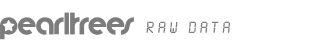
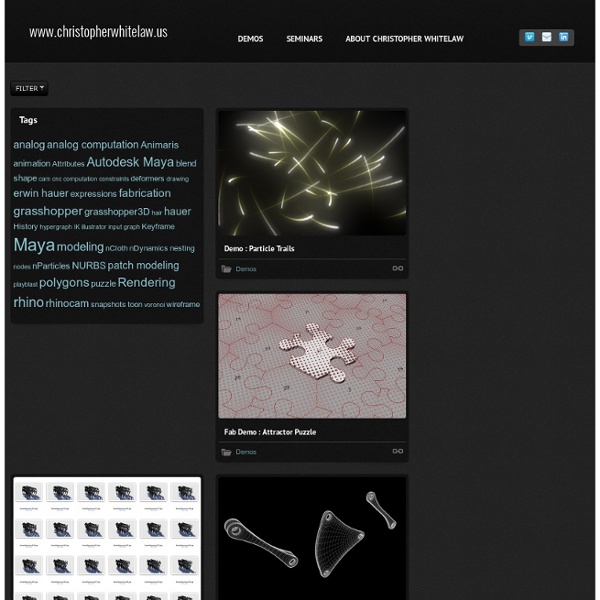
3ds Max Tutorials, Maya Tutorials, Lightwave 3D Tutorials, Cinema 4D Tutorials, Softimage Tutorials, Bryce Tutorials 45+ Incredible Maya Tutorials Around | Tutorials Autodesk Maya, or simply Maya, is a high-end 3D computer graphics and 3D modeling software package originally developed by Alias Systems Corporation, but now owned by Autodesk as part of the Media and Entertainment division. Maya is a powerful, 3-D modeling, texturing, and rendering application, with all of the tools needed to do nearly every type of animation imaginable, from simulations of real-world physics to character animation with a wide spectrum of emotive expressions. In this article below, we’ll take a look at Various Maya Tutorials for your source of inspiration which help you to deal with high-end 3D computer graphics. For those, who don’t know what is Maya? You may be interested in the following related articles as well. Feel free to join us and you are always welcome to share your thoughts that our readers may find helpful. Don’t forget to and follow us on Twitter — for recent updates. Incredible Maya Tutorials Around 01. 02. 03. 04. 05. 06. 07. 08. 09. 10. 11. 12. 13. 14.
web cartography Introduction In October 2000 I received a Master of Arts degree in Human Geography from Utrecht University. As my major was in the field of Cartography and I have a strong interest in GIS and the Internet, my thesis covers the overlap between these three areas: Is current commercially available WebGIS software adequate to generate web maps for webmapping applications that facilitate the visual use of geospatial data sets across the World Wide Web? With the digital revolution in cartography during the 1980s, geo-processing became separated from geospatial database creation and -management. Cartographers have to consider new issues in designing and constructing web maps and developing webmapping applications: the specific characteristics of the WWW as visualisation environment new ways of map use, because the WWW enables interaction and dynamics the capabilities and drawbacks of WebGIS software Benchmarking Download Title page, foreword, toc, introduction (PDF, 124.16KB). web-safe colours
Visualizing L-Systems I previously wrote a little uninspiring post about L-systems and how to generate one in Python. To illustrate their use, I took an existing system from Wikipedia and used that to develop and verify that my visualizations would work correctly. So, here is an image that is done based on the post I made earlier and new code that takes the output of the L-system generator and creates curves to render it our on Maya. And here’s the code, but please note that the blog may do horrible things to it. License was not obtained Tried Maya 2012, error 20 - Page 2 Hell, i am having a major problem with maya 2014 student version for mac. i am getting theLicense was not obtainedTried Maya 2014 (657F1 2014.0.0.F), error 20 License method:environment variable MAYA_LICENSE_METHOD='standalone' Product choice:environment variable MAYA_LICENSE='unlimited' License file override:environment variable MAYA_ALT_EN is not setand it happened this morning and it was working good yesterday and i did not do any thing different. i looked at 5 different ways to fix this problem but none worked.i have been at it for 5hr and still get the same error 20. i literally deleted all autodesk files off my computer and reinstall the updated version 3, i even tried deleting maya.env but every time i tried opening maya, maya.env would pop back up and i did this 3 diffrent ways resyarted and everything. the most important thing is i need to fix this ASAP i have 2 final projects in different classes and i think i can only get an extension to this friday.
Vélociraptor : fichier d'entrainement à la fluence de lecture pour CE et CM (Fluor) Il y a peu de temps, j'ai découvert l'excellent travail de JL Gueguen, conseiller pédagogique de la circonscription de Pontivy (en Bretagne ;) ). Il s'agit de son fichier Fluor, un fichier d'entrainement à la fluence. J'ai décidé de remettre en page son fichier car j'avais peur que mes zozos de zone ECLAIR bloquent un peu sur la petite fée... Je tiens à préciser que je ne critique pas du tout les super zoulies illustrations, que sa fille, instit aussi, a réalisées!!! Je vous propose donc ici le travail de Monsieur Gueguen, avec son aimable autorisation, remis en page par mes soins. Le principe, expliqué par Monsieur Gueguen: Objectif de l’atelier : entraînement à la fluence et prise de conscience que l’entraînement paie par mesure des progrès (graphiques ). Par ici les docs! Le fichier d'entrainement niveau CE : Le graphique pour visualiser les progrès niveau CE: Le fichier d'entrainement niveau CM : Le graphique pour visualiser les progrès niveau CM: Niveau CE Niveau CM
Super Awesome Ultimate Sprite Rig | MikeRhone.com by Mike Rhone This tutorial has been written so that the novice artist can create a working particle rig. It is assumed you are comfortable with the basic concepts of 3d and Maya. Before I made the career move to effects, I was a character rigger. I have found that many of the skills I learned in the rigging department have helped me to make fast, re-useable particle rigs that are easy to animate. Set the project Set up a new project, and name it ‘explosion_rig’. Setting up your preferences to work with particles When working with particles, you need to set your preferences to ‘play every frame’. You should never rely on Maya when it comes to timing out animations. Emission surface We could start off this rig with a basic omni or directional emitter and work from there, but I prefer to use a half of a polygon sphere to emit our particles from. A large number of sprite effect elements I create all start off with this half polygon sphere. Dust Puff emission Play the scene. What is age? Whew.
Working the Depth of Field in Maya Viewport 2.0 Find out how to use DOF in Viewport 2 and create a cool camera rig for controlling it Autodesk’s Daryl Obert shows how you can visualize depth a field right in a Maya view using Viewport 2.0. Maya’s Viewport 2.0 has the ability to show you depth of field effects in real time. In this edition of Maya Mondays, Daryl takes a look at Maya’s Depth of Field featuresAutodesk.com This can be useful for viewing and gauging what the DOF settings may look like in the final render. attributes of the depth of field settings for the standard Maya camera, and how those settings will reflect in in the viewport using Viewport 2.0 DOF in Viewport 2.0 Daryl covers the attributes of the depth of field settings for the standard Maya camera, and how those settings will reflect in the viewport using Viewport 2.0. Setting a DOF Camera Rig Daryl offers a great tip for creating a camera rig right around the middle of his presentation that will give you an easy way to set up what can be in focus in the scene.
Vidéo animée : introduction à la communication bienveillante pour les enfants Source : Haute École d’art et de design Genève 1. Tes mots sont comme des épées Ta parole est comme une épée : à double tranchant. Choisis tes mots avec prudence car ils sont aussi puissants que des armes. 2. Grâce à ton bouclier, tu peux ne pas être d’accord avec ce que les autres disent de toi et tu n’es plus touché par les paroles blessantes. Que les autres croient ce qu’ils veulent, toi, tu sais ce qui est vrai ! Mais le bouclier ne doit pas prendre toute la place car il peut te couper du monde. 3. Est-ce que ce que je pense est vrai ? Ça ne sert à rien de croire des histoires désagréables car cela rend malheureux. Cherche toujours à savoir plutôt qu’à croire et tu trouveras la vérité. 4. Il arrive qu’on se sente parfois fatigué alors le “mieux” n’est pas très haut. Fais de ton mieux jour après jour ! Related Je lis mes premiers mots (Les Petits Montessori - de 4 à 7 ans) In "Bibliothèque (livres utiles)"
Particle Texture Emission in Maya This tutorial is about how to utilize the texture emission available with particles in Maya and make an object dissolve. In order to keep this as short as possible I left out all the little tweaks to make this pretty but to keep the focus on the essentials. Building the basic setup create a plane (NURBS or poly) and scale it to xyz 160, 1, 90select the plane, go to Particles/Emit from Object (options), reset the settings and set the emitter type to surface and the rate to 100.000 particles/sec To create a softer effect some interpolation can be used but this makes the ramp animation a little bit more messy. below the ramp set Noise Freq to 0.4set a keyframe for Noise with a value of 0 at frame 1set a keyframe for Noise with a value of 0.1 at frame 20set a keyframe for Noise with a value of 0.1 at frame 80set a keyframe for Noise with a value of 0 at frame 100in the connected place2D node of the ramp set Repeat UV to 0.8 and 1set the offset in the place2D node to 0.1 and 1 Happy rendering!
BASIC / Transfer Attribute For Projection There is a saying:The more you know, the more you realize how little you know. Meaning, there are still plenty to learn and explore. However time is usually the issue. This has never been so true, especially in Computer Graphics field. TRANSFER ATTRIBUTE VERTEX POSITION Anyway, look at this Transfer Attributes command in Maya, for example. In this case, I select the big sphere (surface to project into) and then the "Maya" text, finally apply "Transfer Attributes". The effect is LIVE too, and quite stable. This is probably similar to SOuP Ray Project node: Equivalent to that in Blender will be using Shrinkwrap Modifier: What neat in Blender is that the text object is LIVE and editable. It is just a very different implementation. So, anyway, I just felt like posting this.
Un remède à portée de mains Puisque j'ai commencé à vous parler des plantes sauvages, il faut absolument que je continue avec le plantain. Il est partout autour de nous, sitôt qu'il y a un peu de verdure. On ne le remarque même plus alors qu'il est présent 10 mois durant. Il est savoureux et peut nous rendre de nombreux services pour notre santé. Tout ceci sans débourser un seul centime ! Il s'agit d'ailleurs des plantains car il en existe de nombreuses variétés dont 3 sont comestibles : le grand plantain, la plantain moyen et le plantain lancéolé . Les plantains sont surtout riches en mucilages, mais aussi en protéines complètes, en flavonoïdes, en tanin, en minéraux (beaucoup de calcium), en bétacarotène et en vitamine C... Tous ces nutriments font du plantain une plante aux très nombreuses indications. Antiseptique et expectorant, il calme la toux et lutte contre les bronchites. Décoction A prendre en gargarisme ou en bain de bouche en cas de mal de gorge ou d'inflammation des muqueuses. Infusion Collyre