


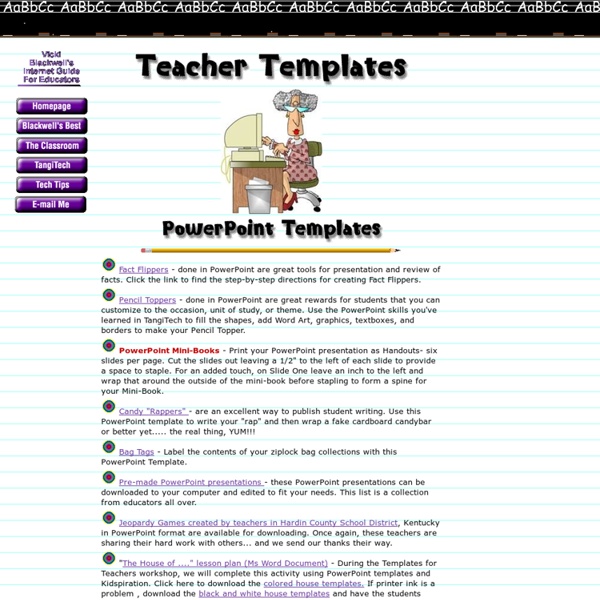
Student Presentation Tips - Classroom Presentations - Create Effective Classroom Presentations Making effective classroom presentations takes practice, but with a few tips up your sleeve, you are ready to take on the challenge. Note - These presentation tips refer to PowerPoint slides (all versions), but all of these tips in general, can be applied to any presentation. 1. Know Your Topic Students usually want to charge right in and start using the presentation software immediately. 2. Good presenters use key phrases and include only the most important information. 3. One of the biggest mistakes students make in classroom presentations, is in writing their whole speech on the slides. 4. Too many slides in a presentation will cause you to be rushing to get through them, and your audience might end up paying more attention to the changing slide than to what you are saying. 5. Make your slides easy to follow. 6. Choose a font that is simple and easy to read such as Arial, Times New Roman or Verdana. 7. Dark text on a light background is best. 9. Let's face it.
blog.mrstacey.org.uk » Blog Archive » 50 question challenge I’ve been playing around with some of the opportunities for collaborate learning through Google Docs. I created this revision lesson for Yr 12 to fulfil several criteria. Firstly I wanted a student led overview lesson. Secondly I wanted that lesson to give me some feedback on areas of misunderstanding. Thirdly I wanted to be able to discuss essay technique with students individually while the rest of the class worked and finally I wanted something that provided a copy for students to have at the end of the lesson. Ahead of the lesson I created a Google Doc with 50 questions. In the lesson we logged in to two netbooks and opened up the Google Doc. Students had the hour to work together to answer as many questions as they could. Evaluation It worked well, generally students were focussed, plus it did marvels for their teamwork and problem solving skills. Variations If you don’t have Google Docs you could use any collaborative plaform – a wiki or a service such as primarypad
Home - The Story Behind The Science Rethinking the Design of PowerPoint A small, but growing, revolution is occurring in the way that engineers and scientists design their presentation slides. This revolution advocates alternatives (based on multimedia learning principles) that challenge PowerPoint's default structure of a topic-phrase headline supported by a bullet list of subtopics. Rethinking scientific presentations: the assertion-evidence approach. One such alternative is the assertion-evidence structure, in which a sentence headline states the main message of the slide. Talks by Penn State undergraduates that demonstrate three important traits of effective presentation slides. One assumption of the assertion-evidence structure is that slides are, in fact, an appropriate visual aid for the talk.
About David Mitchell About David Mitchell David is a Google Certified Teacher and is currently Deputy Head Teacher at Heathfield Primary School in Bolton. he is known to most people as @DeputyMitchell as Twitter is where he spend much of his time if I’m not in school or not on blogs! David introduced blogging to Heathfield Primary School in December 2009 and in this time both Heathfield and David have seen interest from media but more importantly other schools who are looking for a new tool to engage their learners. Heathfield Primary recently featured live on BBC1, you can watch the footage below: David’s enthusiasm to let blogging evolve in school and allow the pupils the opportunity to develop their use of blogs keeps on making national headlines. Here are a selection of links that tell you a little more about David Mitchell and Heathfield Primary School: It is projects like this that have enthused and engaged learners at Heathfield Primary School.
The Concord Consortium | Revolutionary digital learning for science, math and engineering About the Beyond Bullet Points story template - PowerPoint By Cliff Atkinson, Sociable Media Professional Hollywood screenwriters can spend years learning their craft. Obviously, you might not have time to study Aristotle or learn the art of Hollywood screenwriting before next week's board meeting. To help you build a better presentation, the fundamentals of both screenwriting and creating a classic story structure have already been adapted to your PowerPoint needs and incorporated into the Beyond Bullet Points story template. Note You can learn more about this template, and the Beyond Bullet Points method, in Cliff Atkinson's book Beyond Bullet Points: Using Microsoft PowerPoint to Create Presentations That Inform, Motivate, and Inspire. Apply storytelling techniques to your presentation In addition to a classic story structure, the Beyond Bullet Points story template incorporates persuasive techniques that are useful for many types of presentations in different contexts. How to use the template
Connexions - Sharing Knowledge and Building Communities dy/dan