


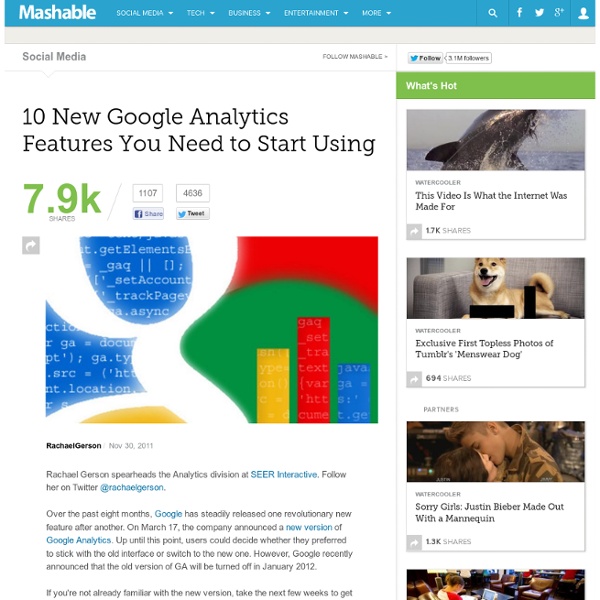
How to Get the Most Out of Google Analytics After we published a primer for using Google Analytics, readers said they were hungry for more. Google Analytics has since revamped its design, giving it not only a cleaner look but also updated data sets. You can now find everything from real-time stats to details about which mobile device your site visitors come from. Though the data possibilities seem endless, Google Analytics product manager Phil Mui says the design reflects three core metrics: acquisition, engagement and outcome. Acquisition The lowest-hanging fruit of web analytics is counting metrics. SEE ALSO: 10 New Google Analytics Features You Need to Start Using The tool has long provided information about where your visitors are coming from (geographically and on the web), what language they speak, how often they visit your site and what computers and browsers they use to get there. Measuring how many people are coming to your site is the most cut and dried — but it's only one piece of the metrics pie. Engagement Outcome
Travel News | Travel News Online | Travel Daily Asia Breaking News Travel Daily Asia Sub deployed in MH370 search A submersible vehicle has been deployed in the hunt for flight MH370, after an oil slick was spotted… EU boost for Cebu Pacific, Air Astana Cebu Pacific Air and Air Astana were two of the major winners this week when the EU updated its aviation… Qantas boosts Asian network with China Southern deal Qantas has expanded its network in Asia following the launch of a new partnership with China Southern… SLH targets ultra-luxury market with villa brand Small Luxury Hotels of the World (SLH) is planning to unveil a new private residence product, as it moves… Thais named as Asia’s top tippers Thais are the most regular tippers in the Asia Pacific region, a new study has revealed. Melia moves into Mongolia Melia Hotels International has signed a deal that will see it operate its first ever hotel in Mongolia Continue Reading → Tougher penalties for unruly air passengers Travel Daily UK Cathay Pacific plans Manchester-Hong Kong flights Trenz 2014
How to Track Social Media Traffic With Google Analytics You have a website and you are building traffic to it, but what do you know about your visitors? Do you know where they come from, how engaged they are with your website or if they have converted as a reader, subscriber or customer? You can see all of these insights for free using Google Analytics. Why Google Analytics? Google Analytics allows you to see where your visitors come from and if they engage with your content or leave immediately. With Google Analytics, you can get valuable insights about your visitors and in this article I am going to show you how to track social media traffic. This will help you identify the social media sites that send the most visitors back to your website to see which one needs more attention. You will also discover how you can learn more about the visitors who come to your site from Twitter, Facebook, Google+ or other social media sites. Getting Started With Google Analytics Click the New Version link to switch to the latest version of Google Analytics.
Travelmole Australia-¬™s Tourism & Transport Forum (TTF) has welcomed the release of the government-¬™s updated Tourism 2020 document, but is calling for immediate action on current issues. TTF Chief Executive John Lee said there are challenges which require urgent attention. -¬---We need to address existing problems surrounding tourism investment, with regional leisure destinations suffering due to flat conditions in domestic tourism as Australians continue to choose international holidays,-¬~ said Lee. Tourism minister Martin Ferguson, releasing the document, said Australia would never abandon its traditional markets of North America and Europe, -¬---but we have to accept that opportunities for the next five to 10 years will come from Asia. The minister said the updated plan for tourism -¬---is all about lifting productivity, innovation and quality-¬~. -¬---If we can-¬™t get 2012 right, 2020 will be a bridge too far. Tuesday, December 6, 2011
About Social Analytics - Analytics Help Social is increasingly important as a marketing channel. But, how do you measure the impact and effectiveness of your social initiatives? Four elements define your social impact: Network Referrals: As your content is shared and people come to your site, it's important to understand how visitors from different social sources engage with your site. Conversions: Shared content URLs become the entry points into your site, driving traffic from social sources. Measuring the conversion and monetary value of this traffic will help you understand the impact of Social on your business. The Social reports allow you to analyze all of this information together and see the complete picture of how Social impacts your business. Social Reports Overview The Overview report allows you to see at a glance how much conversion value is generated from social channels. A visit from a social referral may result a conversion immediately, or it may assist in a conversion that occurs later on. Network Referrals
Singapore Travellers First To Enjoy The Ultimate Search Experience Singapore, December 6th 2011 – Singapore is the first country in the world to have introduced a new criterion in the search for travel online. Now going global, the revolutionary ‘popular search’ developed by homegrown travel site Wego.com.sg enables Singaporeans to view destinations and accommodation ranked according to what is considered interesting, well-placed and well-priced by their peers. The new popularity ranking on Wego.com.sg presents options based on a complex algorithm that tracks in real-time the aggregate hotel and flight searches conducted by Singapore’s travellers. The technology is possible only because Wego is a neutral travel metasearch site that collates and compares rates and fares from hundreds of other sites, like Agoda, Chan Brothers, Tiger Airways, Jetstar Asia, Air Asia and Expedia.com.sg to name a few. Singapore’s choices in all categories show that the population is well travelled, experimental and price conscious.
Google Updates Analytics with Real-Time Segmenting Google updated its Analytics service in August, including a new feature that segments real-time data in reports so that users can track marketing campaigns as they move forward. The segmenting update allows a user to click on a dimension in a real-time report, in order to track data by that metric. A user could, for instance, click to select referral information, and then segment that information by visitor source or traffic channel. Another possible use is to click on a city name to segment data by that city. Shortcut to Data The company said this allows a user, for instance, to measure which content is most popular in a large metropolitan area. Other use cases include following the results of a geographically-targeted pay-per-click campaign, or seeing how social media might be affecting site traffic after an industry conference. Another recent update to Analytics provides the ability to create Shortcuts in order to more quickly find a particular path to data. API for Multi-Channel Funnels
Asia hotel prices - December 2011 to February 2012 Data trends on cheapest hotel rates as well as median rate for three months of three, four and five star hotels across some of the major cities in Asia The Rategain data covers the region from December 2011 to February 2012, taken on the fourth week of November (all rates in US dollars for two adults for a one-night stay). Three star [click for larger image]: Four star [click for larger image]: Five star [click for larger image]: NB: RateGain specializes in competitive price intelligence and rate shopping solutions for hotels, online travel companies and airlines. NB2: The above data is indicative in nature and RateGain can’t be held liable for its accuracy or usefulness for any purpose.
How to Measure Your Social Media Traffic Using Google Analytics Do you have a grip on your social traffic? Measuring your social media impact can be overwhelming. A tried-and-true favorite social media measurement tool is Google Analytics. Google Analytics can track the impact of social media traffic on your site, going beyond clicks, retweets and other vanity metrics. Here’s how to measure your social media traffic using Google Analytics. #1: Identify Where Your Social Traffic Comes From Google Analytics can help you understand the users’ social networks and their physical location. To see your social media traffic, you need to first set up an advanced segment in Google Analytics. When you’re logged into your Google Analytics account, head to Advanced Segments, +New Custom Segment, then add your social media traffic sources to the segment. You can see this below. Use one catchall segment to capture all of your social media traffic at once. Once that’s set up, head to Audience – Demographics – Location, and you’ll get a grid that looks like this: Awesome.
TTG Asia - Leader in Hotel, Airlines, Tourism and Travel Trade News - Legoland Malaysia reveals pricing structure LEGOLAND Malaysia has made public the pricing structure for tickets and annual passes to its theme park in Nusajaya, Johor, which is on schedule to open by end-2012. Gate prices will be RM140 (US$47) for an adult and RM110 for a child, while an annual pass – offering unlimited access for a calendar year – will cost RM275 for an adult and RM210 for a child. Special pricing will be offered to groups and schools, while Malaysian nationals will receive a RM30 rebate on gate prices. An additional feature is the pre-opening annual pass available at the discounted price of RM195 for an adult and RM 110 for a child. Valid from the park’s opening date right through to 2013, the discounted passes will go on sale within the next dew days for a limited period. Legoland Malaysia general manager Siegfried Boerst said the discounted passes were being launched as a result of the high volume of enquiries over the past few months. The park is targeting one million visitors in its first year of operations.
How Little Old Google Competes With the Big Dogs in Analytics John D'Arcy | January 9, 2013 | 0 Comments inShare42 The recent announcements made about Google's free analytics tool mean that you will now be able to track your customers' behavior using multiple devices. If you're like me, you go to California not just for the sunshine but to get hooked on the latest developments in the world of data analysis. And if you love digital analytics, you should have heard by now about the recent announcements from Google about its free analytics tool. First to the buzzwords: "universal analytics." This change in measurement protocol and a philosophy that all data is good data have further benefits. If the phrase "last click" gets you in an analytics rage, then the announcement that attribution modelling is going to be rolled out to the free version of Google Analytics will calm your nerves. How does "little" Google still manage to do this? SEO icon image on home page via Shutterstock.
China bans airlines from EU emission plan By Chris Oliver, MarketWatch HONG KONG (MarketWatch) – China ordered its domestic airlines Monday not to participate in the European Union’s Emissions Trading Scheme, ratcheting up pressure to scuttle the plan that charges airlines flying to European cities fees for environmental damage. The Civil Aviation Administration of China (CAAC) has forbidden Chinese airlines from paying the emissions charges, and prohibited any increases in fares or other charges as a way of passing the costs along to consumers, according to the report. China considers stepping up euro bailout role WSJ's Aaron Back has details of a possible increased role by Beijing in purchase Eurozone bonds as part of the region's bailout fund. Photo: STEFFEN KUGLER/AFP/Getty Images In the statement, CAAC said it had been authorized to by the State Council, or China's cabinet, to notify domestic airlines of the ban. Chris Oliver is MarketWatch's Asia bureau chief, based in Hong Kong.