


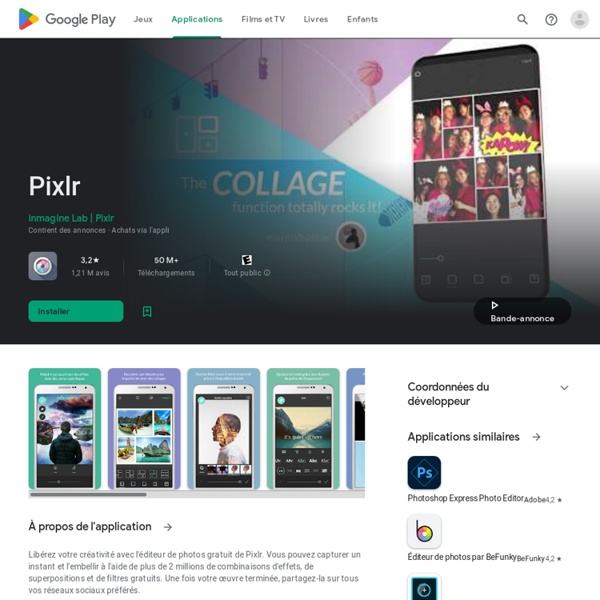
https://play.google.com/store/apps/details?id=com.pixlr.express&hl=fr
Related: Retouche photos en ligne • Liste d'applis - APK (mise à jour - juin 2019)5 Remove Background from Photos Android Apps Free User Ratings: [Total: 0 Average: 0/5] This article covers 5 Android apps to remove background from photos. These apps let you make you old photos look new with a little work. ♥♥♥ Book Creator Free pour Android - Téléchargez l'APK The simple way to create your own beautiful ebooks, right on your tablet. Try it free to create your first book (with in-app purchase for unlimited books). Ideal for children’s picture books, photo books, art books, cook books, manuals, textbooks, and the list goes on. * "Book Creator makes e-book publishing easy” - wired.com * Over 4 million books already made with Book Creator * Winner of a Parents' Choice Gold Award * As featured by Google in “Best new apps” and “Back to school”
Skitch - Snap. Mark up. Send. JaredCo delivers again with Screen Grabber – the totally flexible screen capture app that lets you share your screen shots with anyone. Simple. Easy. Bonfire Photo Editor Bonfire Photo Editor is a cutting edge photo editing app providing stunning effects. It enables you to improve your photos in a real-time way. It also provides quite user-friendly interface to adjust the filters. Major Features:• Real-time filters• Share photos with friends via social networks• No-cropping : Post full sized photo to Instagram• Zoom in, zoom out and move the photo on screen• Compare preview with original photo conveniently• Rotate, flip, and vibrance, temperature, highlights, shadows, RGB adjusting, brightness, contrast, saturation tools• Auto enhance selfie with one tap.
Bulk Resize Images on Android with These 4 Free Apps User Ratings: [Total: 0 Average: 0/5] Here are 4 free apps to bulk resize images on Android. You can resize all or selected photos stored on different folders or locations in your Android phone. These apps also provide different features which make them more useful. For example, you can crop images, compare the size of input and output photos side by side, check how much total size is reduced, and more. Do note that these apps may also ask permission to access the gallery or other storage for selecting the photos.
♥ Padlet – Applications sur Google Play What is Padlet?Padlet is like paper for your screen. Start with an empty page and then put whatever you like on it. Upload a video, record an interview, snap a selfie, write your own text posts or upload some documents, and watch your padlet come to life. Once others add to it, the page will update in real time. Used by teachers, students, professionals, and individuals of all ages, all around the world, the Padlet app is the easiest way to create and collaborate wherever you are. Imagica With PhotoGrid you can make your photos collection into amazing collage. #1 Collage app on Android, over *** 51 Million*** users like PhotoGrid.* Top1 in Photography over 11 Countries.* Top5 in Photography over 46 Countries. Photo Grid's simple interface and outstanding menu of pre-designed grids make it the best collage app on the market. - CNET We love Photo Grid.
Photo Editor Adjust color, add effects, rotate, crop, resize, frame, clone, and draw on your photos. Color adjustment options include hue, saturation, contrast, and brightness. Additionally, Photo Editor offers a large variety of effects for your photos including gamma correction, auto contrast, auto tone, blur, sharpen, oil paint, sketch, black & white high contrast, sepia, and more. The easy touch and pinch-to-zoom interface makes it simple to play with your photos and get the exact look you desire. Edit photos from your gallery and camera. Create Double Exposure Photo with These 5 Free Android Apps User Ratings: [Total: 0 Average: 0/5] Here are 5 free Android apps to create double exposure photos. These apps allow you to easily blend two different images into a single stunning double exposure photo. Using these apps is also very easy, as all you need is to open them up, choose the photos, and then adjust the blending transparency for the double exposure effect. Some of these apps also offer various blending modes such as Screen, Difference, Overlay, Lighten, Multiply, etc. to make your photos look visually appealing. Apart from double exposure, these apps bundle many other unique and useful features like color splash, crop, pan & zoom, vignette, photo effects/filters, and more.
♥♥ PowerDirector – Éditeur Vidéo – Applications sur Google Play PowerDirector is the best video editor app with powerful multiple track timeline video editing, free video effects, slow motion, reverse video & more! This easy video editor lets you create great voice overs & action movie effects using chroma key to produce 4K movies and share them on social media! Crop video, make an HD video and create a video song. Color Touch Effects With PhotoGrid you can make your photos collection into amazing collage. #1 Collage app on Android, over *** 51 Million*** users like PhotoGrid.* Top1 in Photography over 11 Countries.* Top5 in Photography over 46 Countries. Photo Grid's simple interface and outstanding menu of pre-designed grids make it the best collage app on the market. - CNET We love Photo Grid. It can work hand in hand with Instagram to quickly produce beautiful results... and its interface is so intuitive that anyone will be able to master it - PC Advisor
Focus Focus is an incredible new kind of gallery, perfectly tuned for speed, efficiency, and ease of use.What does it do?1 - Tag your photos to keep them organised like never before using a first-of-its-kind tagging feature - choose from eleven preset tags, or create your own;2 - Access any image, gif, or video on your device’s storage directly from the main screen, or dive deeper into your collections to quickly find photos by date;3 - Browsing your photos is easy, fast, and fun with Focus’ stunning, responsive material design interface;4 - Use it as a source for Muzei Live Wallpaper;5 - Prevents others from swiping when you're showing them your pictures;6 - An amazing Dark theme perfectly crafted; Focus is an award winning Gallery with the best experience on the store. Get it now.Just Focus.
5 Free Duotone Photo Maker Apps for Android User Ratings: [Total: 0 Average: 0/5] In this post, you will learn about 5 free duotone photo maker apps for Android. You can use these apps to select any photo from Android gallery and convert it into a stunning duotone photo. ♥ Makeblock – Applications sur Google Play Makeblock APP is a robot control software in smart devices. Everyone can directly control Makeblock robots using official controller in the software, or creates and programs a specific controller to achieve richer robotic functionality. Makeblock APP gives the user a way to grow. You can use the controller function to control directly, you can also drag the control to create a different multi-function console; advanced users can even programmatically through the control to achieve more complex functions.