


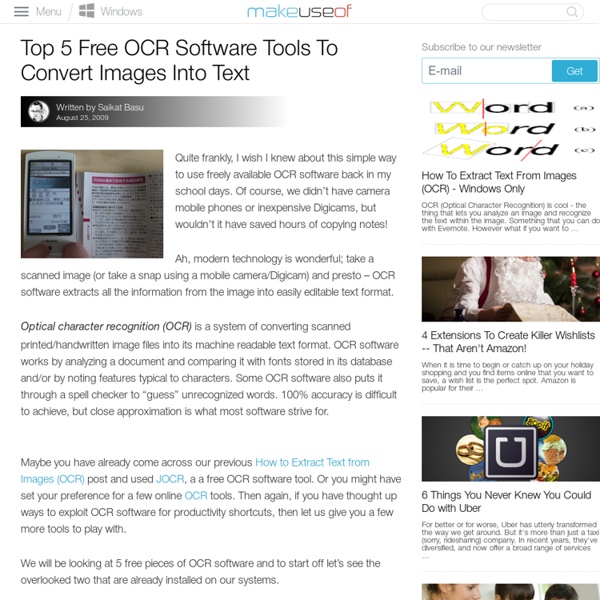
Open-Source OCR Software, Sponsored by Google Google sponsors the development of an open-source OCR software at the IUPR research group. "OCRopus is a state-of-the-art document analysis and OCR system, featuring pluggable layout analysis, pluggable character recognition, statistical natural language modeling, and multi-lingual capabilities." "The goal of the project is to advance the state of the art in optical character recognition and related technologies, and to deliver a high quality OCR system suitable for document conversions, electronic libraries, vision impaired users, historical document analysis, and general desktop use," explains Thomas Breuel, who leads the project. The software is partly based on Tesseract, the best open source OCR engine available for now. * a web service interface* PDF, camera, and screen OCR* integration with desktop search tools: Beagle, Spotlight, Google Desktop The most popular OCR software are ABBYY FineReader, Omnipage, Readiris and Presto OCR, but they're pretty expensive (starting at $100).
Features Multi-platform Quip works on the desktop (PC and Mac), iPhone, iPad, iPod Touch, and Android. Wherever you are, whatever device you are using, you can use Quip. Collaborative editing With Quip, everyone can edit the same version of the document at the same time. Integrated messaging Quip combines documents and messages into a single chat-like “thread” of updates. Diffs Diffs are simple visual representations of edits to a document. Offline support All the features in Quip work perfectly offline on your phone or tablet. Shared folders Shared folders enable you to easily share documents with a group. @mentions Use @mentions to reference a person or a document. Presence Working together is easier when you know whether someone is online. Read receipts Read receipts appear at the bottom of each document thread. Interactive checklists One of the formatted list options is a checklist, which turns your document from a static piece of paper into an interactive task list. Chat tabs
Tesserac ou l'OCR Open source Bonjour Les programmes de reconnaissance de caractères OCR sous licence libre ne sont pas légion Mais ceux qui donnent de bons résultats sont encore plus rares (*) J'en ai pourtant trouvé un (qui intéresse Google également) Les sources sont disponibles Et j'ai pu l'installer sur mon ubuntu Edgy en suivant les indications de cette page NB La premiere fois que j'ai lancer la commande make il me manquait un paquet pour compiler correctement les sources à la lecture des logs j'ai compris qu'il manquait c++ , je l'ai donc installé et l'installation s'est poursuivie jusqu'à son terme. Les résultats sont bons pour une mise en page simple mais l'accentuation est perdue lors de la reconnaissance. Mes questions : 1) Quelqu'un aurait t'il déjà fait un script pournautilus Actionpermettant de lancer automatiquement la conversion d'un fichier image (clic droit > convertir en texte)
Use Microsoft OneNote to Stay Organized An Ideal Tool for Students and Pros to Stay Organized: Microsoft OneNote is an excellent tool for organizing both personal and professional information. It's a digital version of a tabbed binder or multi-subject notebook that allows you to capture Web information, make notes (handwritten or text), and collaborate with others much as you can with a whiteboard. From Niche Program to New Essential App: Despite its robust and unique features, however, OneNote hasn't really caught on yet as the organizational powerhouse it can be. The OneNote System OneNote is a great information management tool because it provides a centralized place for all kinds of data: typed or handwritten notes, Web pages, images, video, and audio. OneNote has several advantages over paper-based systems in that you can tag and search for information across notebooks (even search in handwritten notes and mathematical equations!) Helpful Organizational Features in OneNote Types of OneNote Notebooks
OS mapping data: a new landscape unfolds | Technology The Free Our Data campaign has scored a major victory, with the announcement by the government that it intends to make Ordnance Survey maps free for use online by any organisation – including commercial ones – at resolutions more detailed than commercial 1:25,000 Landranger maps from April next year. The announcement of the opening of a consultation on the plan by Gordon Brown at Downing Street on Tuesday, as part of a seminar on making public data public – set in the wider context of public service reform, under the "Smarter Government" umbrella – indicates that the ideas underpinning the campaign have now been taken on board at the highest levels of government. "Mid-range" maps, with resolutions from 1:10,000 upwards, will be made available for re-use, under the plans announced by the prime minister, along with information on postcode areas and electoral and council boundaries. The issue appears to have gone to the top of government to be resolved.
10 Awesome OneNote Tips You Should Be Using All The Time [Windows] Advertisement Updated by Tina Sieber on 7 March, 2017. I am going to ruffle a few feathers here by saying that Microsoft OneNote is just as good as Evernote. OneNote is the digital equivalent of a binder, giving you more organizational control. The Best Evernote Alternative Is OneNote and It's Free The Best Evernote Alternative Is OneNote and It's Free The market is drenched in note-taking apps competing with Evernote. But there is only one serious Evernote alternative. The showdown will continue, so for the sake of productivity and peace, let’s say that both are great note-taking apps with their pros and cons. We have covered a bit of OneNote’s capabilities with: But effective note-taking requires as many tips and tricks you can pull together. 1. That’s how you start your day. You can start your daily to-do in a new Note page. Type your first to-do item. 2. It used to be difficult to find Page Templates in OneNote. 3. A real world diary or organizer is not always neatly written. 4. 5.
Infographics old and new: top data visualisations, in pictures | News There is an infographic boom going on out there - with the internet flooded with data visualisations of the way we fight war, how we use Twitter, what music we like and how we use the, er, internet. But new as these are, there's a long tradition of telling stories using graphics. Information Graphics from Taschen, which includes work from the Guardian such as our public spending chart, tells the story of how information graphics came to rule our world. These are some of the images. Information Graphics from the Guardian bookstore at a discount price of £35.99 1858 Histoire Universelle This Table of Universal History was published in Paris. 1926 Kahn In his educational books on health and anatomy, german physician Fritz Kahn repeatedly drew on the old analogy of human body and machines. 1940 Geis In the 1930s, magazines like Fortune or McCall's developed a vivid visual language for statistical data. 2006 Esquire Body Parts. 2006 This is indexed This is Indexed. 2007 Stanford Two Mindsets. NEW!
10 ways OneNote 2010 can make you more productive Good ideas often get away from us because we don't have an easy way to record them, share them, or find them later. See how a few OneNote tricks can help you document and retrieve all the details you need. Wouldn't it be nice to simply think great thoughts and have your computer following along behind you, automatically recording them? Well, maybe not all your thoughts, but at least your best ones. OneNote 2010 comes close to being the type of electronic assistant that helps you capture, organize, and share great ideas, whether you're writing on napkins or whiteboards, singing or doodling, browsing the Web or writing new content. Note: This article is also available as a PDF download. 1: Let it flow Many of us suffered through English class early in our school careers, where a well-intentioned teacher showed us the "right" way to take notes (and then checked our notebooks to make sure we were doing it correctly). 2: Find your notes quickly Figure A 3: Add all kinds of content Figure B
Maude praises UK progress on open data but private sector sees work to do | Technology An "open data" revolution kicked off by a Guardian campaign is gathering pace in the UK. The Cabinet Office minister, Francis Maude, is trumpeting the UK's success in making government data freely available - and pointing to examples of companies that have sprung up to create commercial businesses around free data from public bodies. Maude says that "companies including SMEs [small and medium-sized enterprises] and startups are using open data to improve public services and create innovative products." But, he adds, he wants both "data holders" in government and new data-driven businesses to "promote the open data revolution". One of the newest apps to appear using government data is an iPhone all called Your Taxi Meter, which uses live data from local councils to find out from a car's registration number whether it is a licensed taxi - so that would-be passengers can check on it before they get in.
Why the Latest NSA Leak Is the Scariest of All The National Security Agency programs revealed yesterday (Sept. 5) in three media reports were perhaps the most important revelations yet this summer, and have profound implications for everyone who uses the Internet. The reports make clear that the NSA and its British counterpart Government Communications Headquarters (GCHQ), have been methodically undermining the vast encryption-based "web of trust" that makes possible secure online financial transactions, communications and other sensitive transmissions. The spy agencies' activities have gone on for more than a decade. "Not only does the worst possible hypothetical ... appear to be true," wrote Johns Hopkins cryptographer Matthew Green on his blog last night, "but it's true on a scale I couldn't even imagine." MORE: 7 Ways to Lock Down Your Online Privacy Subterfuge by any means necessary Early hints of secret tampering All three publications simultaneously posted stories on their websites yesterday afternoon.
Every open spending data site in the US ranked and listed | News The Follow the Money 2012 report has this week revealed the good news that more US states are being open about their public spending by publishing their transactions on their websites. It has also exposed the states of Arkansas, Idaho, Iowa, Montana and Wyoming that are keeping their finances behind a password protected wall or are just not publishing at all. A network of US Public Interest Research Groups (US PIRGs) which produced the report, revealed that 46 states now "allow residents to access checkbook-level information about government expenditures online". The checkbook means a digital copy of who receives state money, how much, and for what purpose. In the UK councils have been publishing lists of their spending over £500 for just over a year. The government site Direct Gov provides a service to look up your local council's spending data. This is just the UK way. The value of good transparency is illustrated by some nice examples in the report. Data summary Download the data
Amazing Auctions Let You Buy iPads and Other Electronics for Under $40 Last Updated: 4/15/2014 11:15 PST Few things match the thrill of getting an incredible deal on an item we really crave. It’s a basic human response that we all can relate to. That’s why auctions are so much fun – they present the titillating chance of scoring something for a lot less than we would expect. Marketers know this and exploit it all the time –hence the profusion of sales, discounts, coupons, and the like… so much so, in fact, that we become numb to the tactic. But now there’s a new online company that has actually figured out a way to sell new must-have consumer products for jaw-dropping prices. It’s called QuiBids – and it turns out that they are selling everything from the latest new Apple iPads and iPods, to MAC and PC notebooks, to HDTV’s and gift cards from the top retailers at prices as low as 5% of regular retail prices. Now, of course, anyone in their right mind would be skeptical of such a claim – so we looked into it to learn just how they do it.