


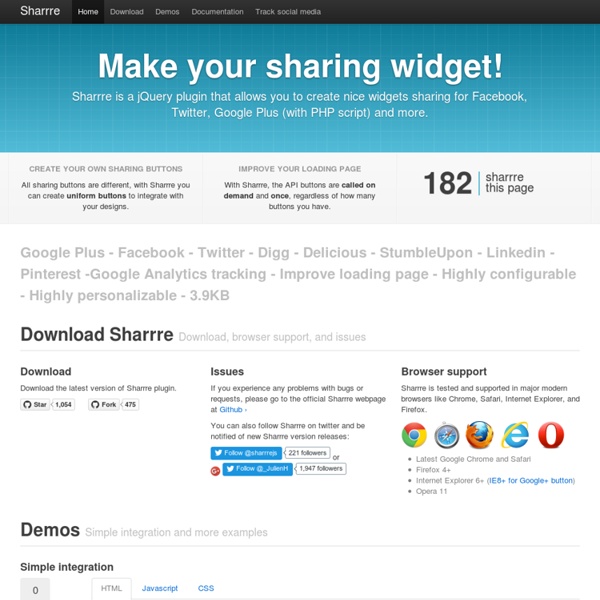
50 jQuery Function Demos for Aspiring Web Developers - Smashing Coding Every aspiring Web developer should know about the power of JavaScript and how it can be used to enhance the ways in which people see and interact with Web pages. Fortunately, to help us be more productive, we can use the power of JavaScript libraries, and in this article we will take a good look at jQuery in action. What Is jQuery? In a nutshell, jQuery is a leading JavaScript library that can perform wonders on your Web pages and make your Web development life much easier and more enjoyable. Thousands of Web developers worldwide use jQuery to innovate on their websites and stay up to date on trends. jQuery And CSS Link Styles play a big part in the look and feel of any website, and jQuery can help us change them dynamically. .css() Link You can change your website’s styles dynamically with jQuery’s .css()7 function. Demo: Change text color and background color Blue text with orange background Demo: Add a style sheet .addClass() and .toggleClass() Link Demo: Add a CSS class to an element
Baseline.js | Vertical rhythm made easy Implementing a vertical baseline can be pretty easy. But maintaining one can be difficult, particularly with the addition of images in articles and webpages. That’s where Baseline.js steps in. Download on Github Baseline.js is a jQuery plugin that helps you to maintain vertical rhythm set by a typographic baseline, even when adding inline images with awkward sizes. Using Baseline.js couldn't be easier. You can see the effect Baseline.js has for yourself below. Nulla fringilla, orci ac euismod semper, magna diam porttitor mauris, quis sollicitudin sapien justo in libero. You see that?
Adipoli How To Use Enabling image hover effect is very simple. Place the below references inside your head tag. If you need image hover on an image with id ‘image1′, call adipoli plugin like this: <script> $('#image1').adipoli(); </script> Adding Options: Available Options startEffect : Default style of imagehoverEffect : Image style on mouse overimageOpacity : opacity of image considered when start effect is transparent or overlayanimSpeed : Animation speed for the effectfillColor : Overlay colortextColor : Text ColoroverlayText : Default HTML to be displayed on overlayslices : Number of slices for slice animationsboxCols : Number of boxes in a row for box animationsboxRows : Number of rows for box animationspopOutMargin : Margin of Image popoutpopOutShadow : Shadow length of popout image. Start Effects: transparentnormaloverlaygrayscale Hover Effects: Change Log Version 2.0 Added grayscale startEffectMoved code to github Do you want to know
Redactor WYSIWYG editor on jQuery by James Fenimore Cooper Winding its way among countless islands, and imbedded in mountains, the "holy lake" extended a dozen leagues still further to the south. With the high plain that there interposed itself to the further passage of the water, commenced a portage of as many miles, which conducted the adventurer to the banks of the Hudson, at a point where, with the usual obstructions of the rapids, or rifts, as they were then termed in the language of the country, the river became navigable to the tide. "Come," he said, with a good-humored smile; "the buck that will take to the water must be headed, and not followed." The route taken by Hawkeye lay across those sandy plains, relived by occasional valleys and swells of land, which had been traversed by their party on the morning of the same day, with the baffled Magua for their guide. The sun had now fallen low toward the distant mountains; and as their journey lay through the interminable forest, the heat was no longer oppressive.
Live Tools - Button Builder Global Settings Button Label Padding Font Size Corner Roundness Border Thickness Highlights <a href='#' class='button'>Button</a> LESS convert svg into raphaël » atirip and have really nice VML rendering in IE as a bonus. Why? One day I thought that if I need to use SVG’s for my web layouts (and I do) the better way is to draw them with the tool I’m used to - Adobe Illustrator - and just convert them into Javascript. Easier said than done, it seem that there’s no public project for this. Parsing SVG I set up simple PHP XML parser with start and end tag handlers. UPDATE 22.09.2013 the code is now in Github Nothing difficult in converting. Modifying Raphaël UPDATE 22.09.2013 This is badly outdated now So far so good. And that’s a problem because Raphaël is written in way that you cannot extend or rewrite any of crucial pieces needed, in javascript no outside access for private variables and methods exist, so the only option is to fork and write your own version of Raphaël. Strokes Raphaël, has hardcoded (?!? Fill-rule Raphaël, does not support fill-rule attribute. \"fill-rule\": \"nonzero\" and case \"fill-rule\": node[setAttribute](att, value); break; viewBox add:
Online JavaScript beautifier HTML5.js