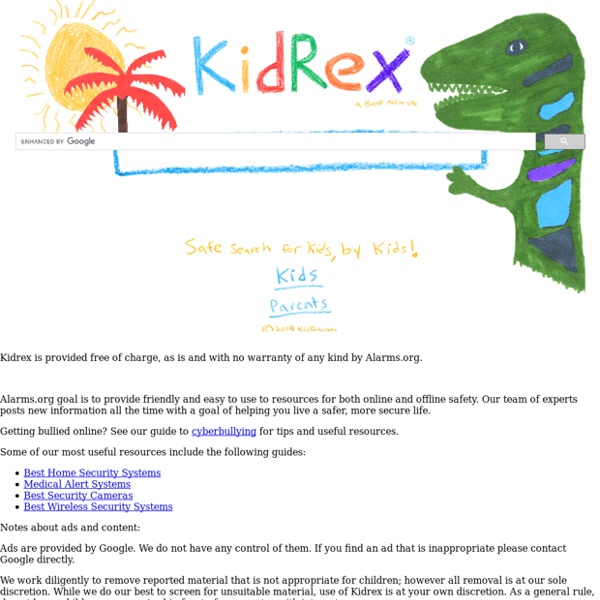KidRex - Kid Safe Search Engine - Now powered by Alarms.org
Kidrex is provided free of charge, as is and with no warranty of any kind by Alarms.org. Alarms.org goal is to provide friendly and easy to use to resources for both online and offline safety. Our team of experts posts new information all the time with a goal of helping you live a safer, more secure life. Getting bullied online? See our guide to cyberbullying for tips and useful resources. Some of our most useful resources include the following guides: Notes about ads and content: Ads are provided by Google. We work diligently to remove reported material that is not appropriate for children; however all removal is at our sole discretion. © Alarms.org 2019 and beyond.
https://www.alarms.org/kidrex/
Related: EDUC 540
• Young Learners
What Are Advanced Search Options?
Advanced search options are a set of filters offered by most search engines on the web. They narrow the scope of a search query to eliminate irrelevant information to help you find the exact content you're looking for. Advanced search filters aren't limited to web search engines like Google.
Vooks
100% safe, ad free, a better form of screen time Vooks is a streaming service that brings children's storybooks to life with animated illustrations and narrated story. Imagine storybooks where the illustrations move, the sounds sound, and the story comes to life! Children can read along, watch, or giggle at will. Vooks is 100% safe for children There's no more worrying if content is safe or not.
Educational Technology
TPACK, shown below, is a useful model for educators as they begin to use digital tools and strategies to support teaching and learning. This model, developed by educational researchers Mishra and Kohler (2006), is designed around the idea that content (what you teach) and pedagogy (how you teach) must be the basis for any technology that you plan to use in your classroom to enhance learning. Diagram and explanation ©2012 by tpack.org.
Oliver Jeffers – Picturebooks in European Primary English Language Teaching
Oliver Jeffers … where do we begin … amazing author / illustrator springs to mind. Imaginary Fred was our first PEPELT picturebook of the month in October 2018. If you check our ‘Themed Resources’ you will find all our ideas linked to this book.
The TPACK Framework Explained (With Classroom Examples)
TPACK is a technology integration framework that identifies three types of knowledge instructors need to combine for successful edtech integration—technological, pedagogical, and content knowledge (a.k.a. TPACK). While TPACK is often compared with the SAMR Model, they are very different in scope.
ESL PowerPoint Lessons,PowerPoint Games, PPT for teaching English vocabulary
Free Interactive Fun Games for Classrooms - Goodbye Classroom Boredom! ESL Classroom Fun Games: They simply rock! Have fun with wheel of fortune, Quiz shows, Billionaire Games. Revision Games for Level 1 - 6 Primary Learners - You have to try these games Free Printable ESL Board and Card Games
A Guide for Bringing the SAMR Model to iPads
When used effectively, iPads can develop thinkers and problem solvers. They can be used to transform learning inside and outside of the classroom, and offer limitless opportunities. Many educators are effectively integrating technology in the classroom using iPads to achieve the 4C’s, or “super skills,” that digital learners need to compete in our global society. But in order to do that, the focus has to shift from apps to content: that’s when true redefinition takes place.
15 Fun classroom energizers for students.
Children are busy people. But when it comes to school they just freeze. They have to sit still for a long time and that’s why they get tired.
Related: