


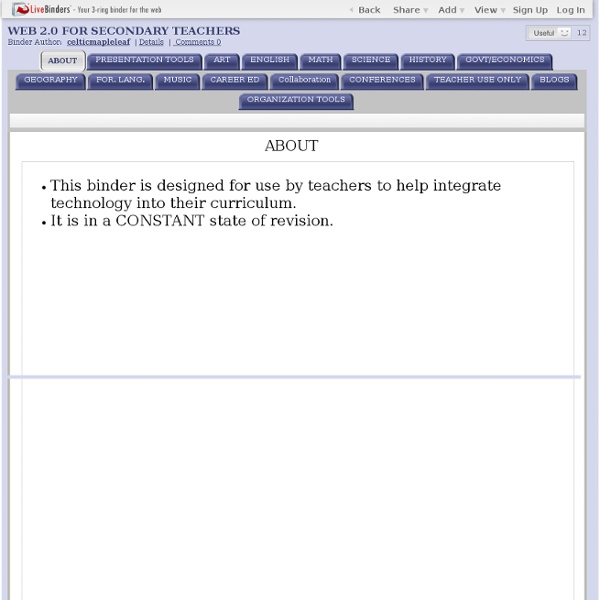
20 Best Websites To Download Free EBooks Ebooks have revolutionized the way book enthusiasts engage with literature. With the ability to read on ebook readers or mobile gadgets, the convenience is unmatched. Moreover, the internet is flooded with platforms offering free or discounted ebooks. For those in search of the finest sources to download free ebooks or even market their ebooks online, here’s an exhaustive list detailing their respective formats and downloading procedures. 20 Places to Sell and Publish eBooks 20 Places to Sell and Publish eBooks "If you are good at something, never do it for free" is the most famous dialogue from movie... Project Gutenberg More info: Genre: VariousCompatible with: Kindle, .epub, .htmlSign-in required? Project Gutenberg is an esteemed online library offering complimentary public domain books. Hart’s inspiration for this library sprouted when he discovered the print copy of the Declaration of Independence was priced at $1.50, which he deemed excessive. ManyBooks Free-eBooks eBookLobby Smashwords
The 15 best tools for data visualisation | Design tools It's often said that data is the new world currency, and the web is the exchange bureau through which it's traded. As consumers, we're positively swimming in data; it's everywhere from labels on food packaging design to World Health Organisation reports. As a result, for the designer it's becoming increasingly difficult to present data in a way that stands out from the mass of competing data streams. Get Adobe Creative Cloud One of the best ways to get your message across is to use a visualization to quickly draw attention to the key messages, and by presenting data visually it's also possible to uncover surprising patterns and observations that wouldn't be apparent from looking at stats alone. As author, data journalist and information designer David McCandless said in his TED talk: "By visualizing information, we turn it into a landscape that you can explore with your eyes, a sort of information map. There are many different ways of telling a story, but everything starts with an idea.