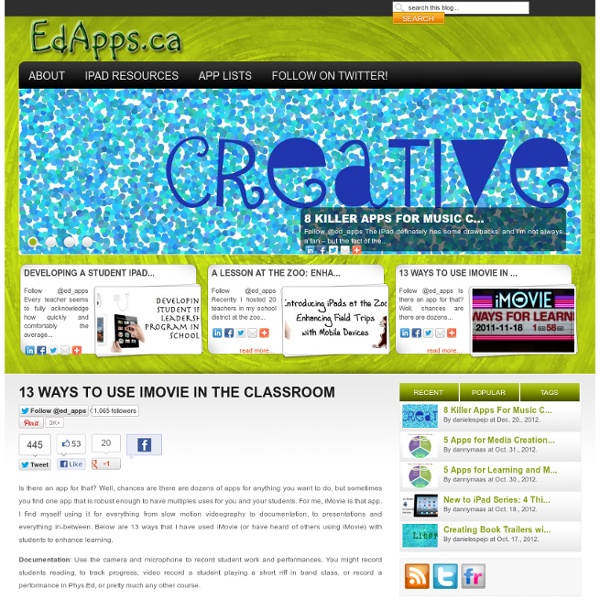5 Flash Players for iPad
Here we are recommending the must have Flash Player for iPad apps, why you ask? When do iPad users wake up on the wrong side of the bed? Each time they see Apple and Adobe promising to become BFFs and wake up to realize it was all a dream. Cupertino’s intolerance to Flash has always been the stuff of legend and the way HTML5 seems to be progressing, there’s hardly any hope for iPad users who find the current web browsing experience incomplete without Flash support.
Algebra Touch Math iPad App: A Teacher's Review
Algebra Touch Math App Learn Order of Operations, Solving Equations, Distribution and Factoring If you are looking for an iPad app to help your child or students with learning basic rules and concepts of algebra, the Algebra Touch app by Regular Berry is a must-have! Simple user interface allows even an inexperienced iPad user to jump right into the app and begin learning the foundation of algebra and the concepts required to build a strong base in mathematics.
6 Ways to Enhance Students Learning Using iMovie
Here are the 6 ways to use iMovie with your students :1- Create engaging presentationsThis is probably the primary function of iMovie. Apple designed iMovie in such a way that it becomes next to impossible for any other software developer to beat it. The presentations created by iMovie are highly distinguished and are ideal for classroom teaching. Show your students how to create presentations using pictures, text and sound and let them experiment with its different features 2- Create How to VideosiMovie can be used for creating tutorials and guides for students.. Teachers can create a how-to iMovie around a concept taught in the classroom and students can then burn it into a disc or load it into an iPod and take it home and practice it with the appropriate instruction. It can also be uploaded into the classroom blog for everyone to access any time they want.
eBooks, Remote Control & Other Creative Uses For Dropbox That You Haven't Thought Of
Do you think you’ve thought of all possible uses for Dropbox? You haven’t. Neither have I. Writers like me will never get sick of dreaming up new ways to use Dropbox, because this seemingly simple tool can be used to accomplish so much.
Making Student Videos on the iPad
Most people who are Mac users would probably be familiar with iMovie. It's an easy to use app for making professional looking movies to share with others or for students to show their understanding of a concept or issue. iMovie is great, however, it is not the only app for making and editing movies on the iPad. There are numerous apps that do this job admirably - why don't you find one that matches your workflow or the learning styles of your students. Here is a small selection;
Appealing Apps for Educators: How SonicPics amplifies a student’s voice - iPhone app article - Carolyn Skibba
Since 1999, Carolyn Skibba has served as the technology coordinator at Burley School, a public elementary school in Chicago’s Lakeview community. At Burley, she has taught technology classes for grades K-8, developed technology curricula and integration strategies, led professional development for the school and district, and implemented a 1:1 laptop program. She currently supports the school’s iPad initiative in grades 1-6 and presents frequently on iPad curricular integration and program implementation. Before joining Burley, she was a third grade teacher, an Upward Bound instructor, and received her master’s degree in Technology in Education from Harvard University. She is an Apple Distinguished Educator and a recipient of the 2012 Chicago Public Schools “Ones to Watch” award.
How To Make Videos On An iPad
Among their many uses, iPad’s can be used to shoot, edit and publish videos online. But to do it, there are a few important things you need to know. I share them in this video, which was created entirely on an iPad. Most of the clips you see in the video were shot with an iPhone 4. Everything was edited on an iPad 2 using iMovie. You’ll notice the audio is so-so for the on-camera shots.
A Free Interactive iPad App To Teach Algebra
For many students algebra seems too abstract and hard to learn. They often resort to ineffective memorization and in the long run find only frustration and failure. Now there’s a new free iPad app that can turn frustration into success. The Fun Way to Learn Algebra: Hands-On Equations 1 Lite gives even the youngest students visual and kinesthetic ways to understand abstract algebraic equations.
iPad - tablette - QuickTime Pro - Export for Web - MinnVideo
Robin Wright and her students discuss their classroom and how it works in this very nice, 4-minute video clip. The clip is originally from here, but has been placed on this page for your convenience. According to Dr.