


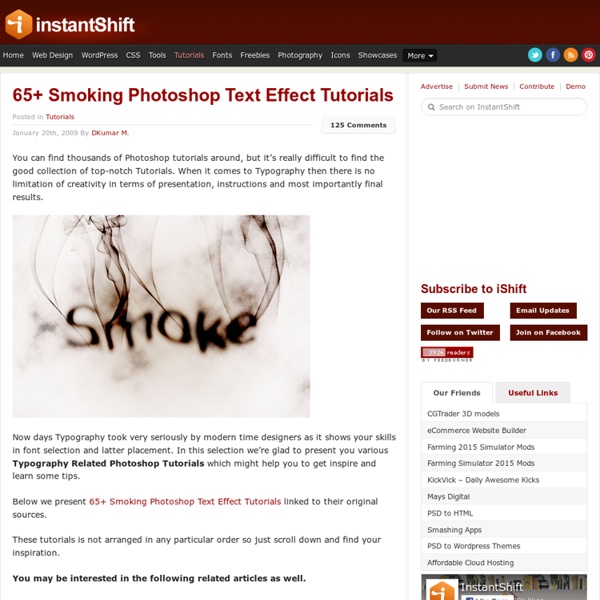
Legal Agreement This Universal Terms of Service Agreement (this “Agreement”) is entered into by and between GoDaddy.com, LLC, a Delaware limited liability company ("Go Daddy") and you, and is made effective as of the date of your use of this website ("Site") or the date of electronic acceptance. This Agreement sets forth the general terms and conditions of your use of the Site and the products and services purchased or accessed through this Site (individually and collectively, the “Services”), and is in addition to (not in lieu of) any specific terms and conditions that apply to the particular Services. Whether you are simply browsing or using this Site or purchase Services, your use of this Site and your electronic acceptance of this Agreement signifies that you have read, understand, acknowledge and agree to be bound by this Agreement, along with the following policies and the applicable product agreements, which are incorporated herein by reference: Agreements Policies Accounts. 6. Go Daddy Content.
Create a Vibrant 3D Pixel Type Treatment In this tutorial, I will show you how to create a fun 3D pixel font type treatment. Using a free font, gradients, and Illustrator 3D filter, you will easily create a type treatment that you can apply to many other fonts. Video Tutorial The VECTORTUTS editor Sean Hodge has created this video tutorial to compliment this text + image tutorial. Step 1 Download the 04b_03 font from Dafont and install it on your system. Step 2 Create a new document and type out some text with the Text Tool (T) and apply the 04b_03 font. Step 3 Change the color of the type to an orange so we can see the shading effect when we use the Extrude and Bevel Filter, but we will be changing the color later. Step 4 With the outline text selected go to Filter > Effect > 3D > Extrude and Bevel to open up the 3D Extrude & Bevel Options dialog. Step 5 With the 3D text selected, go to Object > Expand Appearance. Step 6 Use you Magic Wand Tool (Y) and click on the lightest orange color. Step 7 Step 8 Step 9 Step 10 Step 11 Step 12 Step 13
{13bold} 40 Creative Photoshop Text Effect Tutorials Fonts and typography are the things that can make your site look special and unusual. Fonts play a great role in attracting visitors to your web site and it is very important the way you present the text messages on your pages, especially if you need to highlight some information. And here, using your imagination and Photoshop skills you can achieve really awesome effects. Therefore, we would like to share with you the collection of 40 Creative Photoshop Text Effect Tutorials that might help you in improving your web site. Create a Realistic Emboss/Deboss Effect in Photoshop In the following tutorial, we’ll show you how to use a simple Photoshop technique to create embossed and debossed effects that look so much like the real thing, nobody will be able to tell the difference. Crumpled Paper Textured 3D Text Effect In Photoshop CS5 Leather Text Effect Learn to Create Party Text Effect Create Space Style Text Effect Creating Cardiac Rate Effect with Photoshop Download Colorful Retro Text Effect
Web design company, web site development, corporate ID, design studio Simple.art How to create a mysterious poster design with 3d text Today we will learn together how to realize a marvelous poster design using Photoshop and Illustrator. I’ll show you some useful IIlustrator tricks to create the 3D text effect of the piece, then we will switch to Photoshop to complete the scene with textures and color corrections. This tutorial is very simple to follow, so I suggest also to beginners to give a try. Preview: Click on the image for a larger preview Become a Premium Member and get unlimited access to source files and premium resources for only 7$/month. Support resources Step 1 Let’s start from Illustrator. Step 2 We have to duplicate the text “lost” many times horizontally and vertically; a trick for you: go to Effect>Distort&Transform>Transform, enter 20 copies and move the text horizontally for 46pt. Step 3 At this point we need to duplicate the entire line of text vertically. Step 4 Write again the word “lost,” this time increase the font size (around 200pt). Step 5 Step 6 We are ready to give depth to the grid. Step 7 Step 8
Web Design Resources: Designer’s #1 TO-DO list (Choose the right domain, hosting, blog, SEO tips + much more) | Web Design Dev In this to-do list, I will guide you on what you need to do as a web designer to be on the road to success. Note that this list starts at the very basics. This guide will take you from choosing the right domain name, to getting the most traffic and clients to your website. If you’re new to web design, you may be thinking “Where do I go now? What do I do now?” Even if you aren’t new to web design, with this to-do list and my other guides which I will mention throughout this article, you can be on the right road to becoming a successful web designer. Update: thanks to your support, my to-do list has received an astonishing 2700 tweets! 1. Recommended domain registrar: GoDaddy I am always creating websites and it is extremely important to choose a good domain. For all of my domains, I use GoDaddy, it is the largest domain registrar in the world and that is for a reason. 2. Recommended hosting: HostGator (you can also check out my review of top web hosts in 2013) 3. 4. Install your blog. 5.
Photoshop CS5 Tutorials: 70+ Creative Tips Tutorials can often be your greatest source of inspiration when trying to design that project you have been putting off. In this post, I have rounded up a collection of very useful Photoshop and Illustrator cs5 tutorials from around the web from the month of September 2010. You’ll find everything from Creating an Airport Time Table Type Effect, to Designing a sexy mechanical pinup in Photoshop. So what are you waiting for…why not try one out? Want more articles on useful tutorials? Amazing Collection Of Illustrator and Photoshop Tutorials Photoshop Tutorials: 60+ Hot New Tips 50+ Awesome Must See Photoshop Tutorials (Part1) 60+ Useful Tutorials From Around The Web After Effects Tutorial: 60+ Kick Ass Effects Quick Tip: The Real Deal on Creating Chrome! Quick Tip: The Real Deal on Creating Chrome! How to Make a Wooden Text Effect with Adobe Illustrator How to Make a Wooden Text Effect with Adobe Illustrator Quick Tip: Create an Airport Time Table Type Effect Create a Graffiti in Inkscape
Creative 404 Error Pages Around for Inspiration One field often neglected by web developers is the proper handling of 404 Errors – the pages that visitors get when they attempt to access a page or file on your site that doesn’t exist or has been moved. While it’s usually very easy to create a custom 404 page to offer your visitors a comfortable environment. Nearly one in four of the top 1000 web sites in the U.S., including Yahoo and Google, have 404 error pages largely devoid of any helpful information. In this article below, we’ll take a look at Various Creative 404 Error Pages Around for your source of inspiration which help you to built your own custom error page. What is 404 Error?? For a normal web page, the status is 200 OK. For those, who don’t know what is 404 Error? 404 is an HTTP status code. Why You Need a Custom 404 Page! Sara P, a web developer form Australia wrote a quality write-up about Top 3 Reasons Why You Need a Custom 404 Page which goes something like this. Creative 404 Error Pages Around for Inspiration 02. 03. 04.