


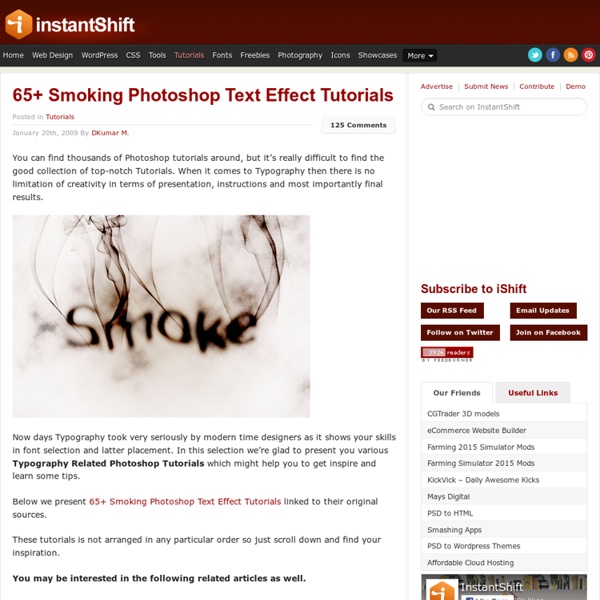
140+ High Quality Categorized Photoshop Text Effects Tutorials With Photoshop text effects, you can make most designs stand out and it is not that hard! Typography is defined as the art and technique of arranging type, type design, and modifying type glyph. With Photoshop and the right skills and techniques at your disposal, you can push the limits of Typography to the edge. Do not forget to bookmark, share and come back because I assure you this “elephant post” of Photoshop text effects must be cut up and consumed in smaller slices! Please leave a comment if you have more resources we should add and share this post with your friends and colleagues if you like it! Disclosure: Please note that some of the links below are affiliate links and I will earn a commission if you purchase through those links (at no extra cost to you). Advertisement Photoshop text effects Index Metal, Gold, Copper Photoshop Text Effects Quick Tip: Create a Steel Text Effect in Photoshop Here you get some quick tips for creating raw and cool steel typography. Chain Text Furry Text
26 Professional Photoshop Retouching Tutorials Adobe Photoshop is the go-to tool for digital artists when it comes to professionally retouching images. Enhancing and retouching photos in Photoshop is an effective way to "work with what you’ve got". There are many tips, tricks, and techniques for improving things like skin tone and imperfections, and enhancing the photo subject’s features. This article shares a huge variety of photo retouching tutorials for Photoshop users with brief descriptions of each. 1. Super Fast and Easy Facial Retouching Learn how to improve a poorly taken photograph by reducing its noise in this Photoshop subject-enhancing tutorial. 2. You can learn how to lower the amount of beard stubbles a person has by reading this excellent Photoshop retouching tutorial. 3. This tutorial goes over an easy method for digitally applying makeup on a subject for a beautiful and realistic outcome. 4. 5. 6. Learn the basics of photo retouching and enhancing a photos color by way of the colorization method. 7. 8. 9. 10. 11. 12.
Photoshop vintage effect Back in October I took this photo, in front of our house. A cool scene, bright colors and a double rainbow. After seeing this picture on my Flickr page, I received an e-mail from Marco who asked me about the post process of this image. Now here is my answer… Choose your image carefully First of all I need to mention that some pictures are better suitable than others. Add contrast and saturation Place the image in a separate layer. Adjust curves Add another adjustement layer. Select Green from the Channel dropdown menu and adjust the curve as shown in the image above. Now select Blue from the Channel dropdown menu and adjust the curve as shown in the image above. Add Vignette effect Select the layer with your photo and go to the Filter menu and select "Convert for Smart Filters". Now go to the Filter menu and select Distort > Lens Correction. Add some Colorisation Your photo should look pretty dramatic right now with a lot of contrast. The final touch Before and after Here is another example:
50 Stunning Photoshop Text Effect Tutorials - Smashing Magazine Photoshop’s text and layer tools can be used to create some really awesome effects. We’ve put together a list of 60 of the best tutorials we could find to help you stay up to date on the latest trends and techniques. You’ll find some really cool grunge and glass styles (plus a few surprises!) and learn how some of the best designers create their unique effects. Courtesy: LemonDesign1 Instead of listing 100 plus tutorials that you’ll bookmark never to come back, we’ve decided to take you through the basics of typography, hopefully inspiring and then teaching you. You may want to take a look at the following related posts: Introduction to Typography Link Typography is the art of arranging type, designing type, and modifying type glyphs. Here are some resources to give you further insight: The Wisest Mind Has Something Yet to Learn Link And we, too, never stop being inspired, learning and creating: How to Choose the Right Type Link Guess if you can, choose if you dare. Resources to Live by Link
10 Fresh High Quality Seamless Photoshop And Illustrator Patterns FreebiesBy TimothyBlake · On July 11, 2011 To celebrate coming up to a year of our sister site Vector Patterns, we have decided to feature within a article 10 fresh high quality patterns which have been featured within the Vector Patterns at some point this year. A great collection of free patterns to be used within commercial and non commercial design projects. If you want to be kept up-to-date with vector patterns there’s so many ways to do so you can subscribe to the RSS feed or join the mailing list. 1. A good free shiny scalable valentines Photoshop and illustrator pattern. 2. A unique cool looking hippie pattern using abstract quirky petal shapes used with hippie designs in the 70s. 3. I love watercolour textures, and something which i’ve never seen before is a watercolour vector pattern. 4. a vibrant summer seamles patterns for you to use and download in commercial and non commercial design projects. 5. The title of the pattern speaks for its self. 6. 7. 8. 9. 10. Share 15
Photoshop Tutorial : coloring/ enhancing | CherylChu.com This is my first (and I do hope many to come) photoshop tutorial. Today, I would like to show a coloring tutorial to create and transform a normal/ dull looking photo into one with much attractive colors. (depending on your taste actually) Different people have different ways of coloring their photos. (Click to see a bigger sized image) into this: (Click to see a bigger sized image) I apologize if the final product looks very similar to the original but when you are used to it, steps can be omitted or changed depending on the colors of the photo you are using to suit your style and likings as the steps in coloring photos are pretty much the same. 1. 2.Go to “Image” >> “Adjusments” >> “Exposure…” and follow the settings below 3. After the first 3 steps, you should get something like this (which already looks better even if you don’t alter the colors of the photo in later steps): 4. 5. 6. After step 6, you should get something like this: 7. 8. 9. 10.
33 New Collection of Photoshop Tutorials To Look Forward To Let’s start the year with everything that’s fresh and new. Change is the only thing that’s constant in this world. It would either change your way of designing things or just do better. You may be one of those who wants to brighten the areas of your design or perhaps you may want to improve your styles in photoshop or even be motivated to make your own… This collection aims to increase the productivity of the world of design and creativity. Here is a collection of New Photoshop Tutorials for both beginners and advance learning to help out in your quest to learn more about certain techniques and styles in Photoshop. You may want to take a look at the following related articles: • 40+ Best Cinema 4D Tutorials that You’ll Love to Learn • A Collection of New Poster Tutorials in Photoshop • 45+ Truly Stunning Digital Painting Tutorials • 30+ Photoshop Tutorials in Creating Amazing Posters How to Design a Video Game Interface Window in Photoshop View Source Undress a Giraffe in Photoshop View Source
12 Beginner Tutorials for Getting Started With Photoshop This series is supported by Ben & Jerry's Joe, Ben & Jerry's new line-up of Fair Trade and frozen iced coffee drinks. Learn more about it here. Adobe Photoshop, the ubiquitous and industry standard graphics software for photographers, designers, digital artists, as well as casual enthusiasts, can be a baffling application to understand the first time you fire it up. In this post, I've pieced together 12 excellent Photoshop tutorials geared toward beginners. Because this is specifically for beginners — and because Photoshop's robust set of features is near-bottomless — I've skipped intermediate and advanced topics such as drawing with the Pen tool and working with 3D effects. If you have tips for aspiring Photoshoppers, share them in the comments below. 1. This tutorial on SitePoint, a popular site for web professionals, will guide you through the Photoshop fundamentals and the basic tools available at your disposal. 2. 3. 4. 5. Layer styles are one or more effects that alter a layer. 6.
Create mile-high type art - Photoshop & Illustrator Tutorial Fantasy images don’t need to include cheesy damsels, dragons and generously proportioned elves. What they do need, however, is carefully considered, painterly colours, moody lighting and detailed texturing. In this tutorial, Fabio Sasso shows you how to achieve that glossy, detailed fantasy look through careful compositing, and control of layers and blending modes. Finally, you’ll add the stranded princess figure and a couple of details so that she fits seamlessly into the image. Click here to win a BlackBerry Curve 8520 with Digital Arts' BlackBerry Advisor. Step 1 Open a new document in Illustrator and type ‘DA’. Play with the lights until the sides of the extrusion have good clear light and dark areas. Step 2 Copy the 3D text from Illustrator and paste it into a new Photoshop document.