


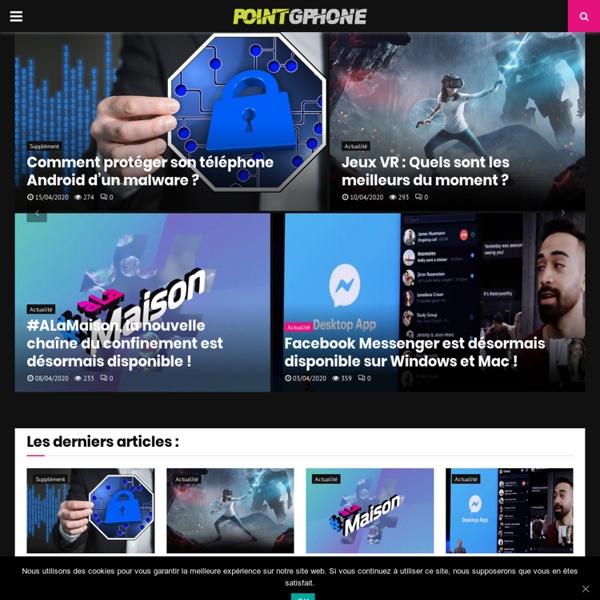
Welcome to Android | Android Open Source Basic adb/shell commands for noobs Basic adb/shell commands for noobs Here is a list of some of the adb and terminal command I have used it Android frequently. I found that I was always having to look up these commands so I figured I would start keeping track of the common ones in case they can help anyone else. If any of these needs corrections or if you have a good one to add please post it. Note, I type "cd C:\Android" to get to my Android folder before doing these commands in the command prompt in windows. Through ADB Pull apps off phone onto computer Code: adb pull /system/sd/app app adb pull /system/sd/app-private app-private Push apps back to phone from the computer adb push app /system/sd/app adb push app-private /system/sd/app-private Delete existing apps on SD adb shell rm -r /system/sd/app adb shell rm -r /system/sd/app-private Through Terminal Partition SD card - This erases everything on your SD card (*size* being the size of the FAT32 partition) From the Recovery Screen Sending an update file to your SD card:
Android Market cracked on Google Play,HiAppHere.com Appel dun Webservice depuis Android avec KSoap | Thinkdroid Bonjour. Comme cela fait quelques temps que je n’ai rien posté de nouveau, je me suis dit que j’allais encore faire un billet sur un thème trop peut documenté à mon goût, tout du moins en français : l’appel aux webservices depuis une application Android. Pour cela nous allons avoir besoin d’un webservice (à vous ou pas). Pour être capable d’utiliser un webservice, il vous faut obtenir quelques informations à son propos. Pour la suite nous allons prendre un webservice que j’ai moi-même crée pour l’une de mes applications, qui ne prend rien en paramètre et qui renvoie un entier. private static final String SOAP_ACTION = " private static final String METHOD_NAME = "GetChampionRotationWeek"; private static final String NAMESPACE = " private static final String URL = " Voyons maintenant comment nous en servir. try SoapObject requete = new SoapObject(NAMESPACE, METHOD_NAME); using System;
Apk Manager 4.9 - Makes Modifying Ur Apk A Breeze (Windows/Linux) Apk Manager 4.9 - Makes Modifying Ur Apk A Breeze (Windows/Linux) So i have written a simple script to ease the process of editing apks. Got a lot of downloads so thought its in demand Whether you're doing basic image editing or editing the smali or xml files, on average u have to use (Brut.all or JF's smali/baksmali) awesome tool to extract the apk, edit it, then sign the apk and then adb push/install it. This script should make the process a LOT smoother. Thanks: Goes to Brut.all for his awesome tool. Features: - Extract, Zip apk's. - Optimize pngs (ignores .9.pngs) - Zipalign apks - Sign apks - Push to specific location on phone - Incorporates brut.all's apktool - Pull apk from phone into modding environment. - Batch optimize apk (Zipalign,optipng,or both) - Quick sign an apk (Batch mode supported) - Batch Ogg optimization - Compression level selector (monitor status above menu) - Batch install apk from script (option 16) - Logging on/off has been removed. ) - Run script by typing .
APK Crack Hello, Views A layout defines the visual structure for a user interface, such as the UI for an activity or app widget. You can declare a layout in two ways: Declare UI elements in XML. The Android framework gives you the flexibility to use either or both of these methods for declaring and managing your application's UI. The ADT Plugin for Eclipse offers a layout preview of your XML — with the XML file opened, select the Layout tab. The advantage to declaring your UI in XML is that it enables you to better separate the presentation of your application from the code that controls its behavior. In general, the XML vocabulary for declaring UI elements closely follows the structure and naming of the classes and methods, where element names correspond to class names and attribute names correspond to methods. Tip: Learn more about different layout types in Common Layout Objects. Write the XML Each layout file must contain exactly one root element, which must be a View or ViewGroup object. Attributes
Confiture coing - recettedeconfiture.com - Recettes de confiture maison - Recette de confiture Recette de la confiture de coings Recette de la confiture de coings Le coings est un fruit méconnu, fruit ancien et succulent, la confiture de coings est très bonne. Le coing est un fruit rustique qui mérite d’être redécouvert. Les coings sont cultivés en France de fin septembre à mi novembre c’est donc un fruit d’automne. Ingrédients pour la confiture de coings Les ingrédients pour la recette de la confiture de coing facile à réaliser. 1,300 Kg de coing bien murs non traitées ou bio (la chair, prévoyez le double en poids pour des coings entiers avec noyaux)800 g de sucre en poudre Ustensiles pour la confiture de coings Une fois les ingrédients de votre confiture préparés, vérifiez bien avant de commencer votre recette aux coings d’avoir sous la main tous les ustensiles nécessaires à la bonne réalisation de votre confiture de coing: Faire sa confiture de coing maison Pour réaliser sa confiture de coing à la maison, suivez la recette de confiture: Avec quoi déguster sa confiture de coing ?
HardWare.fr - Le Guide du HardWare & de l'Optimisation PC HowToUse - ksoap2-android - Find out how to use this library in your Android application - A lightweight and efficient SOAP library for the Android platform. My favorites ▼ | Sign in Project Home Downloads Wiki Issues Source Comment by thanhbinh.gd@gmail.com, Apr 8, 2011 nice :) Comment by sow... great Comment by xianglon... I'd like it,thanks Comment by project member mosa... It is all in the m2-repo folders. Comment by sa... In Addition to the above comment after adding the reference the following error is given : "Conversion to Dalvik format failed with error 1" - Removing the library and cleaning the project does not fix this problem instead I have to delete the project and start again. Comment by sa... Problem fixed, for anyone else getting this make sure to read this line carefully : To download a file from there, right click on "View raw file" and select "Save Link as" (this label differs for different browsers) and you will get the full jar downloaded. Download th file any other way and you will get the "Conversion to Dalvik format failed with error 1" error. Comment by JRL... Thanks Samuel Comment by project member mosa... Comment by mone741...
View Single Post - [DEV|APPv7] CIQ / HTC & Google Checkin / HTC loggers / Tell HTC Info & Removal Logging Test App v14 Attached to this post is my app that should interface with these logging services. Lets start by saying I HATE JAVA. This app has started to turn into a full security suite. You may use this version of the app anywhere and redistribute it. Check CIQ files (Root Only)- Sees if CIQ exists in your systemCheck Google Usage Logs(Root Only)- Checks for logs in /data/system/usagestatsCheck HTC Usage Logs (Root Only)- Checks for logs in /data/system/appusagestatsCheck Devlog (Root Only) - Checks /devlog partition, written out by htc_ebdlogdCheck Dropbox Logs(Root Only)- Checks for logs in /data/system/dropboxCheck UserBehavior DB(Root Only)- Reads user Behavior monitoring databaseAppUsage UI - See app usage logs in UICIQ APP UI - Attempts to open all known CIQ ActivitiesStart HTCLoggers - Start HTC Logging ActivitieServices: You first must run a list to get a dump of all active services. Starting with version 3, i will be supporting cleanup/removal from many devices. Quote:
Korben - Site d'actualité geek et tech