


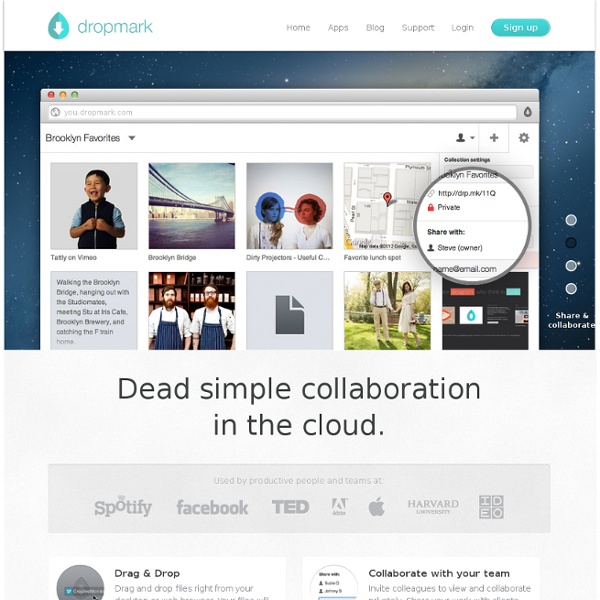
Hopper — Save links, text, images, and files in moments. Everyday life, done better Get inspired. Get organized. Get more done. Get Started Get Started Get the App Get the App it's free! Save almost anything Products, places, recipes, books, checklists, tasks and more Notebooks for all of life’s projects Home, travel, family, food and productivity A built-in process for accomplishing your goals Helpful categories, features and functions for every type of notebook Fried Chicken and Waffle Sandwiches thecandidappetite.com Skillet Roasted Fish chaosinthekitchen.com Tomato Sauce with Onion and Butter smittenkitchen.com Fried Avocado Tacos with Sesame and Lime food52.com Lettuce Spinach Apples Lemons Eggs Cereal Coffee Olive Oil Basil Rosemary Butter Sour Cream Yogurt Goat Cheese Bacon Notebooks designed by the pros More and more every day, available at the Notebook Store Reclaim your kitchen as the place where you feed and nurture your family. See what our fans say Really loving @springpad. Start getting things done (with a little help from our friends) Get the App Get the App
Visual bookmarking made easy Social Media Monitoring, Analytics and Alerts Dashboard Little Bookmark Box - Collect and organize your Bookmarks | Free Trial Version Please click here to download the extension. Once the download has completed, double click on the extension named "LittleBookmarkBox.safariextz" found in your Download folder and confirm that you want to install. Your extension will now be installed and is ready for your use. Please note: The Safari Extension requires Safari 5.1.1 or later. 1. 2. 3. 4. Then you can click on the "Add to Inbox" bookmarklet to quickly save a URL in your Inbox or "Modify and Add" if you want to select a certain Box, add a note or tags before adding the bookmark to your Little Bookmarks Box. If you are using Safari, you can also bookmark a page with a keyboard shortcut (CMD-<position of bookmarklet in bookmarks bar>), for example CMD-1 if the bookmarklet is at the leftmost position, as displayed above.
RebelMouse: Let Your Content Roar Annotary | Highlight and Annotate Web Pages, Share Notes, Research Smarter Top 40 Ways to Take Notes Online Regular note-taking is one of the most productive habits a person can practice. The ability to take notes online and access them anytime, from any location is priceless. Over the last few years, I have personally tested nearly 100 different ways to do this. Some of these note-taking systems are worth mentioning, and some are worth forgetting. Here are the systems worth mentioning… a list of 40 useful online note-taking techniques and web applications, categorized and listed in no particular order: Casual Online Note-Taking When your note-taking requirements call for speed and simplicity… Gmail Yourself a Note – I used to do this several times a day. Quick Online Notes for Public Sharing When you need a quick, temporary online repository for notes and data that can be shared with others… TinyPaste – Paste in text, add pictures and video links, and TinyPaste creates a public URL you can visit later or share with friends.Pastebin – An online public note repository for programmers. Odds and Ends