


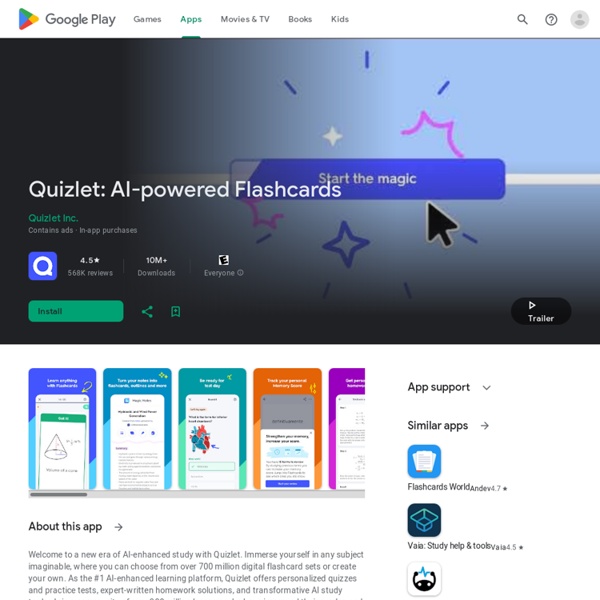
Socrative Teacher – Applications sur Google Play Engage, assess and personalize your class with Socrative! Educators can initiate formative assessments through quizzes, quick question polls, exit tickets and space races all with their Socrative Teacher app. Socrative will instantly grade, aggregate and provide visuals of results to help you identify opportunities for further instruction. To get started using Socrative, simply register for a Socrative Teacher account. Google Integrations • Single Sign On - Teachers can sign in using their Google Domain Email Address • Drive Integration – Teachers can have reports sent to their Google Drive Features• Visualize student understanding• Ask multiple choice and true/false questions• Ask open-ended questions and vote on the results • Create your own quizzes (instantly graded for you)• Share quizzes with other teachers • Give end of class exit tickets• Play games with our space race!
Liste exhaustive (avec différences uk/us) Définition, traduction, prononciation, anagramme et synonyme sur le dictionnaire libre Wiktionnaire. Le prétérit et le participe passé ont souvent la même graphie lorsque le prétérit se termine par -ed.Si le prétérit ne se termine pas par -ed, alors la graphie du participe passé est différente de celle du prétérit. La seule exception est show, showed, shown (bien qu’on puisse aussi écrire show, showed, showed). Note sur les régions : Les formes marquées par (Royaume-Uni) sont utilisées au Royaume-Uni mais rarement aux États-Unis, où elles sont considérées comme incorrectes.Les formes marquées par (États-Unis) sont utilisées aux États-Unis mais rarement au Royaume-Uni, où elles sont considérées comme incorrectes.Les verbes irréguliers de l’anglais parlé au Canada, en Australie et en Nouvelle-Zélande sont les mêmes que les verbes américains et britanniques. Note sur la prononciation :
Quiz Revolution - Most Popular Quiz Maker, Make a Quiz or Survey, Create a Fast Quiz Kahoot! – Applications Android sur Google Play Play engaging quiz-based games (kahoots) at school, at home and at work, create your own kahoots and learn something new! Kahoot! brings the magic of learning for students, teachers, office superheroes, trivia fans and lifelong learners. Here’s what you can do with the Kahoot! app, now available in English, Spanish, French, German, Italian, Brazilian Portuguese and Norwegian: Students- Study with unlimited free flashcards and other smart study modes- Join kahoots hosted live - in class or virtually - and use the app to submit answers- Complete self-paced challenges- Study at home or on the go with flashcards and other study modes- Compete with friends in study leagues- Challenge your friends with kahoots you found or created- Create your own kahoots and add images or videos- Host kahoots live for family and friends directly from your mobile device Premium features:Kahoot!
Socrative Student – Applications sur Google Play Students share their understanding by answering formative assessment questions in a variety of formats: quizzes, quick question polls, exit tickets and space races. Once students launch the Socrative Student App, they'll be prompted to join the teacher's room via the teacher's unique code. No student accounts necessary! Features• Visualize student and whole class understanding • Multiple choice and True/False questions• Open-ended questions and vote on the results • End of class Exit Tickets • Play games with our Space Race! • Class, Question and Student level reports Google Integrations• Single Sign On - Teachers can sign in using their Google Email Address• Drive Integration – Teachers can have reports sent to their Google Drive Supported Browsers and Devices• Socrative works on every browser: including Firefox, Chrome, Safari and Internet Explorer. • Use any Web Enabled device: including Smartphones, Tablets, Laptops and Desktops
5 Minute English Video: How to use Still, Yet, and Already Have you ALREADY studied these three words and STILL have problems when trying to use them? In that case, you haven’t studied them with Real Life English, YET. English learners from all over the world commonly have a lot of problems when it comes to using the words: STILL, YET, and ALREADY. If you are one of these people, then don’t worry because today is the day that you are going to figure out (discover) how to use these three words correctly, and never mix them up (mistake them) again. One of the main reasons why people have problems with these three English words is because in many other languages these words can be one word; like in Portuguese still and yet can both be said as ainda. Take a look at the following presentation of “How to Use Still, Yet, and Already,” and if you are STILL finding it difficult, then read through the text below. How to use Still 1) We use still with the to say that an action is continuing to happen and that nothing has changed. How to Use Yet
Teacher Resources: Quizinator for Teachers, Instructors, and HomeSchoolers lino - Sticky & Photo Sharing – Applications Android sur Google Play lino is an online stickies service that offers stickies and canvases. You can post, see and peel off stickies on canvases freely. Stickies posted from this Android App can be accessed with PC browsers. This release is a beta version. - Take a note right away wherever you are You can freely post memos, pictures and videos you take with your Android device, and even files as stickies on a canvas. - Take advantage of a multi-touch screen Zoom in and out a canvas by pinch gesture. - Organize your stickies visually You can move stickies around at any time. - Never forget special days or deadlines Set due dates on your stickies, and you will receive an Email reminder on the morning of the due date. - Make your Android tablet a photo frame Layout your pictures and videos of memories on a canvas, and your Android tablet becomes a photo frame. - Share your ideas with texts and pictures lino is an ideal tool to share your ideas and to have a discussion with your friends and colleagues.
Kahoot! – Applications sur Google Play Create your own quizzes (kahoots) in seconds, play anywhere, anytime, on your own or with friends, have fun and LEARN! Kahoot! unleashes the magic of learning for students, teachers, office superheroes, trivia fans and lifelong learners. Our app has a whole bunch of superpowers! Here are a few of them: Quiz creation appCreativity can spark anytime! Live game appJoin kahoots hosted live - for example, in classrooms - use the app as the game controller, and win medals! Trivia appFind a quiz on any topic from millions of games on our platform. Homework appInstead of paper assignments, teachers can now assign kahoots as homework using challenges. Remote training appCalling all corporate trainers! Ready to play?! Erstellen Sie Ihre eigenen Quiz (Kahoots) in Sekunden, spielen überall, zu jeder Zeit, auf eigene Faust oder mit Freunden, Spaß haben und lernen! Unsere App hat eine ganze Reihe von Supermächte! Quiz Schaffung AppKreativität kann jederzeit auslösen! Fertig zu spielen?!
Paired Adjectives For example, we can write "He's a funny young boy," or "She's a smart, energetic woman." When you use more than one adjective, you have to put them in the right order, according to type. It is correct to write, "I have a small red car", but it is not correct to write, "I have a red small car". When you use two adjectives together, you sometimes use "and" between them and you sometimes don't. When you use two adjectives together (also called paired adjectives), you sometimes use a comma between them and sometimes don't use a comma. This page will explain the different types of adjectives, the correct order for them, the rule for using "and" with paired adjectives, and the general rule for using a comma between paired adjectives. Types of Adjectives - OSASCOMP Can you identify what type of adjective a word is? Order of Adjectives - OSASCOMP Although there are some exceptions, the general order of adjectives in a pair or series is as follows: Using "and" with Paired Adjectives
Turn-O-Phrase - Word Puzzles for Culture Buffs Testmoz - The Test Generator