


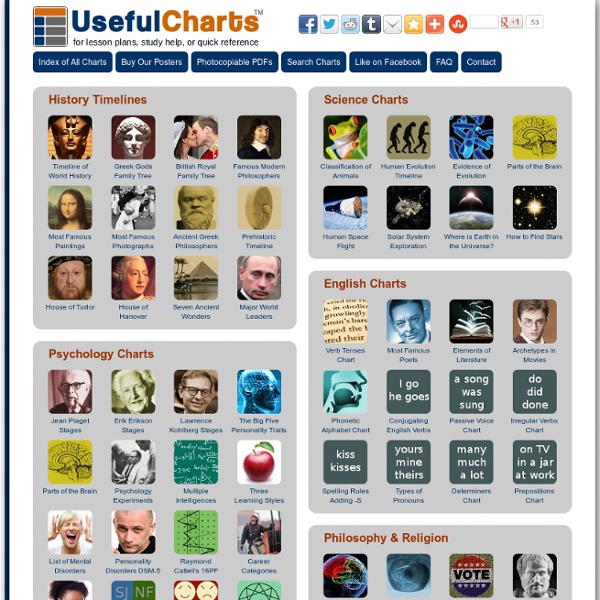
America: A Narrative History, 8e: W. W. Norton StudySpace US History Tours powered by Google Earth. This new format traces historical developments across time, touching down on locations vital to our nation's heritage and development. Points of interest in each tour launch primary and multimedia sources. Download Tours: To download: Windows users: right-click, "save link as"; Mac users: ctrl+click, "save as". If you haven’t done it already, download Google Earth™ and install it on your computer.
Popular Applications By Category Got it! Like most websites AlternativeTo uses cookies for various features. We hope that is ok, otherwise feel free to disable cookies in your browser. Cookie Consent plugin for the EU cookie law Desktop, Tablet & Mobile Custom Platforms Categories © 27 Kilobyte AB (Web App)|@AlternativeTo|Blog|Forums|Contact|About|FAQ|Mobile Version Mind42.com - Collaborative mind mapping in your browser Beautiful web-based timeline software Five Ways to Visually Explore Wikipedia Wikipedia is one of the first places that students often go to get some background information on a topic they're researching. Besides just going to Wikipedia.org and entering a search, there are some other ways to explore the content of Wikipedia. Here are five ways that students can visually explore Wikipedia's content. Wiki Mind Map is a resource for visually exploring Wikipedia. Wikihood is a neat way to explore the world in your web browser. Wiki Field Trip is a neat website for exploring Wikipedia entries about places around the world. The Full Wiki offers an interesting mash-up of Google Maps and Wikipedia entries. One of the standard layers in Google Earth is the Wikipedia layer.
Eight Old-Time Solutions to Modern Domestic Problems Something tells me that back in the day (say, pre-WalMart) people didn’t just throw things away because of a slight imperfection or minor scratch. Whether it was the children of the Great Depression or the 1960’s back-to-the-landers, the self-reliant spirit took hold in the form of mending, fixing, and outwitting problems, without relying on fancy new items or chemically-concocted cleaners. Although superstores offer everything we need and more, there has been a resurgence of do-it-yourself repairs, and the majority of them aren’t new. In an attempt to try to unearth some of these useful solutions, I went searching through my grandma’s book collection. Among her things (and she was a very resourceful woman) were the Farmer’s Almanac, a Reader’s Digest gardening book, and a book (circa 1950) on how to clean everything. 1. 2. 3. 4. 5. 6. 7. 8. Luckily, many of the cleaning and repairing items are things we have already have at home.
ShowMe - The Online Learning Community World Digital Library Home 50 Kick-Ass Websites You Need to Know About - Page 8 Obsoletethebook.tumblr.com Respect Your Gadget’s Ancestors This darling Tumblr blog preaches the kind of nostalgia that techies can really appreciate. Author Anna Jane Grossman recounts the simpler days of pay phones, Polaroid photos, and pocket calculators. Wired.co.uk Tech News from a Different Perspective Wired UK’s website is a great example of an international publication that puts out fine content that’s distinct from its US counterpart. Blog.makezine.com Advanced Crafting for Hobbyists Like to get your hands dirty? Pdfgeni.com Find any PDF Reference Manual This search engine is dedicated to indexing PDF files scattered all over the web. What the Font Because Not Everyone Uses Helvetica In the days of yore, font-recognition software was expensive and didn’t work particularly well. Tor.com Get Your Sci-Fi Short Story Fix If you’re a science fiction and fantasy aficionado, this site is for you.
Chart Porn Stats about all US cities - real estate, relocation info, house prices, home value estimator, recent sales, cost of living, crime, race, income, photos, education, maps, weather, houses, schools, neighborhoods, and more 6 Life-Changing Uses for Binder Clips (That You Couldve Easily Thought Of)... Yes, it may seem like an ordinary binder clip. And it is. Make no mistake -- it will keep your papers organized with the best of them. The BEST. 1. (via) 2. (via) 3. iPod Dock Just go to your local Apple Store, pretend like you're interested in all the MacBook Airs, and walk right out. (via) 4. (via) 5. (via) 6. (via) DataViz DataViz Mediaeater MMX Archive / RSS June 21 (Source: thedailywhat) May 26 April 30 December 5 (Source: mrharristweed) November 12 November 9 (Source: toukubo, via handa) November 3 September 3 August 15 (Source: thedailyfeed) Next »