


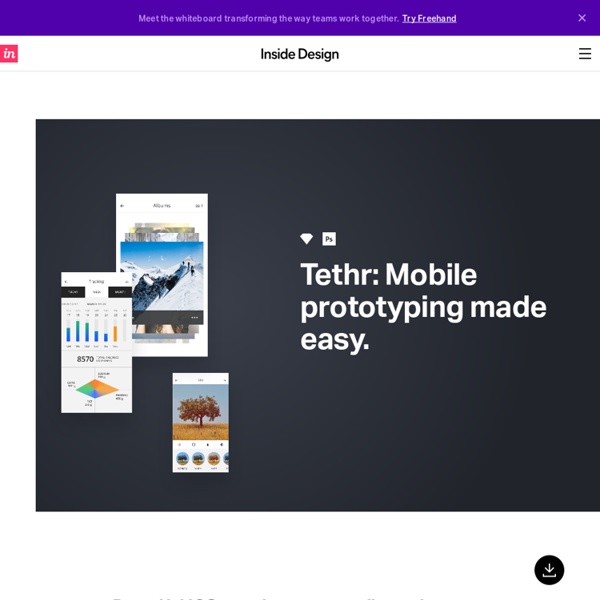
iPhone App Wireframe (.psd) Photoshop isn’t certainly the best tool for wireframing your application, there are cases though when you want to show something cool to your clients. This set comes in handy when you need to put together some ideas and you need pre-built elements to do so. Just play with the elements from the library and create in minutes the wireframe of your next mobile project. All the elements have been created using Photoshop vector files. The source includes a retina version for designers working on high-res displays. Free License Feel free to download and use this item for both personal and commercial projects with attribution back to MediaLoot. Attribution is required for free items. More from User Interface » Mobile
Timesheet.js - Open time tables with HTML, JavaScript and CSS … Visualize your data and events with sexy HTML5 and CSS3. Create simple time sheets with sneaky JavaScript. Style them with CSS and have mobile fun as well … 2002-09/2002 A freaking awesome time06/2002-09/2003 Some great memories2003 Had very bad luck10/2003-2006 At least had fun02/2005-05/2006 Enjoyed those times as well07/2005-09/2005 Bad luck again10/2005-2008 For a long time nothing happened01/2008-05/2009 LOST Season #401/2009-05/2009 LOST Season #402/2010-05/2010 LOST Season #509/2008-06/2010 FRINGE #1 & #2 Just include Timesheet.js and configure your data. Create a simple time sheet based on a JS array of events: It's that simple to use Timesheet.js.
Narrative Clip – a wearable, automatic lifelogging camera wikichen/sketch-android-kit Ultimate WordPress Plugins | Wicked Website Designers Looking to add awesome functionality to your WordPress website? After working with WordPress for a number of years now and building multiple client sites requiring different functionality, I have compiled my Ultimate WordPress Plugins Guide, these are WP Plugins I can’t live without. If you are a beginner with WordPress you might find my 8 Top WordPress Plugins for Beginners useful, you can read about those here. The WP plugins listed below are tried and tested and are ones that I use regularly for new WordPress installations. Most are free, but I’ve included some of my favourite Premium plugins too. I hope you discover something new and useful for your WordPress web design project! Better Delete Revision – FREE Remove and delete old revision of posts, pages and related meta content completely then optimize Database: reduce size and optimization to speed up! Blubrry PowerPress – FREE Blubrry PowerPress brings the essential features for podcasting to WordPress. Bookly – $35 Edit Flow – FREE
Build a Website Introducing the all new Squarespace 7 The easiest, most powerful Squarespace ever. learn more St Lucia – Customer Story Alex Honnold – Customer Story Instrument – Squarespace Customer Matthias Heiderich – Squarespace Customer Mario Hugo – Squarespace Customer Lily + Spice Interiors – Squarespace Customer Quills Coffee – Squarespace Customer Real Magic – Squarespace Customer Minimally Minimal – Squarespace Customer Jen Mussari – Squarespace Customer Hanksy – Squarespace Customer Surface Magazine – Squarespace Customer Mel Debarge – Squarespace Customer Max Dworkin – Squarespace Customer Project Ara – Squarespace Customer Blue Smoke – Squarespace Customer Hunt Amor – Squarespace Customer Soojin & Isaac – Squarespace Customers
Répertoire des applications gratuites de dessin 3D : 26 applications - Révéler le créateur en vous Pour imprimer en 3D, ça prend un dessin 3D. Même si vous pensez n’avoir aucune compétence en dessin et encore moins en dessin 3D, ce répertoire des applications gratuites de dessin 3D pourrait bien vous faire changer d’idée. Vous avez déjà joué avec de la plasticine ? Vous pouvez alors faire du dessin 3D. Vous pouvez aussi le réaliser sur votre tablette ou téléphone. Mais n’allez pas croire que toutes ces applications soient offertes par grandeur d’âme et passion. L’avenir est encore plus prometteur. Récemment, un sculpteur de monuments en bronze me décrivait comment son travail se transforme. Pour nous, ce sont surtout des résines et même de la pâte alimentaire, dans le cas de l’imprimante à patisserie. Voici de quoi commencer. Répertoire des applications gratuites de dessin 3D 123D - Série Autodesk 123D Catch Génère des modèles 3D à partir de photos 123D Circuits Permet de générer et de tester des modèles de circuits électroniques 123D Creature Créer des formes 3D. Niveau : Populaire
Creating A Killer Online Portfolio Website Using WordPress If you’ve ever looked for a job in a creative field, you’ve likely seen those job ads. You know the ones that ask for your resume and your portfolio? As if a resume weren’t bad enough, right? Throw a portfolio into the mix and it’s enough to send creative types running for the hills. Despite a seeming reluctance to adopt a portfolio structure for your website, it’s the established method of presenting your best work to potential clients. Who Needs a Portfolio? Oh, I don’t know. Defining Your Portfolio’s Purpose One of the most important things you can do before setting out to create a portfolio in WordPress is to figure out why you want one in the first place. According to Smashing Magazine, there are four common portfolio goals. Trying to get a jobSales/lead generationReputation/brand buildingNetworking/building a community Rest assured, it’s totally okay (and normal) if you decide to try to accomplish more than one of these goals with your portfolio. Image by Dooder / shutterstock.com
Scrapd A Simple iPad Add-On That Helps You Draw Flawlessly The simple but brilliant iPad accessory known as Osmo, which takes real-world objects and movements and transforms them into onscreen gameplay, has a new trick up its sleeve. Its new “Masterpiece” app deploys the same clever attachment to help even the most art-challenged feel like a regular Raphael. Masterpiece uses the Osmo’s clip-on mirror and an iPad’s front-facing camera to help you draw almost anything. The only extras you need to provide are a blank piece of paper, some pens or pencils, and a modicum of coordination. The process is as simple as the proposition. Once you select an image source and place a piece of paper in front of the iPad, the tablet’s screen shows a detailed outline of your subject and a live-video view of the surface in front of it. There are a few levels of detail you can toggle on and off for your tracing. The result feels like a hybrid of tracing paper and the Matrix. One tester even used Osmo and the new app to decorate a cake.