


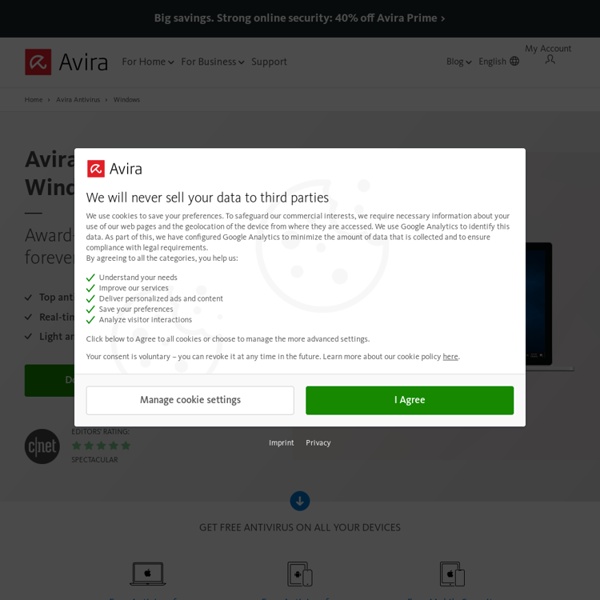
Comodo Internet Security Comodo Internet Security offers complete protection ...from viruses, Trojans, worms, buffer overflows, zero-day attacks, spyware and hackers. Comodo Internet Security alerts you whenever potential malware attempts to attack or gain access to your system. Comodo Internet Security program combines powerful antivirus protection, an enterprise class packet filtering firewall, advanced host intrusion prevention, application control and anti-spyware in one supremely powerful application. Built from the ground upwards with your security in mind, Free Internet Security offers 360° protection by combining powerful Antivirus protection, an enterprise class packet filtering firewall, advanced host intrusion prevention and automatic sandboxing of unknown files. Comodo's Internet Security suite differs from traditional antivirus software in that it also includes other layers of protection, including anti-spyware, parental controls, privacy protection and much more.
Download CCleaner 3.01.1327 Probably the most popular freeware cleaner globally with over 1 billion downloads since its launch in 2003. Piriform’s CCleaner is a quick and easy to use program which makes your computer faster, more secure and more reliable. CCleaner removes cookies, temporary files and various other unused data that clogs up your operating system. This frees up valuable hard disk space allowing your system to run faster. A Faster Computer Browsing the internet your computer picks up a whole host of unnecessary files, cookies and history. Less Crashes & System Errors If you notice lots of system freezes, error messages and often experience crashes, the chances are your registry become cluttered with unused files and broken settings. More Secure Browsing Advertisers and websites track your behaviour online with cookies. Customisable Cleaning CCleaner Tools and Options tabs allow you to customise cleaning options to fit your needs. Summary Looking for the Mac version of CCleaner?
How to Recover Windows and Software Keys from a Broken Computer Product keys are one of the most important parts of your computer. Unfortunately, most people don’t have them backed up. Here is how you can recover your product keys in case your computer crashes. The methods described below will also work to backup your product keys before your computer crashes. If you are the cautious type, and you should be, use the tools described below to backup your software product keys before it’s to late. Copy the needed files The first think you need to do is recover some files from your broken computer’s hard drive. If you don’t have any SATA openings and don’t have a SATA docking station you can recover the files with a live Linux USB drive too. If you are using Linux, boot the broken machine from the drive, and copy this folder to the USB drive. C:\Windows\System32\config Our config folder was only 140 MB in size which will easily fit on most USB drives. Use ProduKey to Recover Your Product Key ProduKey Download
Free ZoneAlarm Antivirus and Firewall Protection Firewall Basic Firewall Stops internet attacks at the front door and catches thieves on their way out. Threat Traffic is monitored and blocked, both inbound and outbound. Additional Layers Multiple layers of advanced protection provide unsurpassed security. Wireless PC Protection shields you from hackers, identity thieves and other online threats when you connect to an unsecured network. Identity & Data Identity Protection Services Superior PC-based protection and data encryption, as well as offline identity-protection services. Daily Credit Monitoring and Fraud Alerts include daily credit reports with email alerts. Online Backup Protect personal files such as tax returns, music and photos in the event of loss, theft, accidental deletion or disk failure. Automated Backups schedule the backup of data at your convenience.
Granola - Guilt free computing How To Uninstall Your Windows Product Key Before You Sell Your PC Do you have an old PC you want to sell, but also want to use your Windows license on your new PC ? There is a hidden command in Windows that allows you to do just that. Read on to find out more. Note: Between Microsoft and your OEM there are a number of different laws that determine whether you are allowed to use your license on another PC, so follow this tutorial at your own risk. Uninstalling Your Product Key The first thing we need to do is get our activation ID, to do this fire up an administrative command prompt and run: slmgr /dlv Windows will open a message box and tell you a bunch of information about the license status of your PC, take note of your activation ID. To uninstall your product key you need to use the /upk switch, along with your activation ID: slmgr /upk 507660dd-3fc4-4df2-81f5b559467ad56b If you do it correctly you will be told that your product key has been uninstalled. Installing Your Product Key If your key is valid you will be told that your key was installed.
10 Beautiful Social Media Infographics This series is supported by Ben & Jerry's Joe, Ben & Jerry's new line-up of Fair Trade and frozen iced coffee drinks. Learn more about it here. Infographics help communicate information in a digestible manner as they creatively present data in an understandable and engaging format. With social media growing at an ever increasing pace, there is now a wealth of data about how people interacting with one another on the web. Naturally, infographics have proven an excellent aid in expressing high volumes of social web information in a clear, visually appealing manner. Here are 10 infographics that prove as beautiful as they are interesting. 1. This is a global map of social web involvement which illustrates that hundreds of millions of web users are creating and sharing content every month. Interestingly, it reveals that despite the Twitter hype, microblogging is still not a mass social activity and is nowhere near the size and scale of blogging. 2. 3. 4. 5. 6. 7. 8. 9. 10.
Recover Windows and Microsoft Office Product Keys from a Broken Computer with ProduKey Interesting, and related story. A couple months ago, my laptop's hard drive was running low on free space, so I decided most of Adobe's CS4 programs off my laptop. Some time later, I had more space and I realized how some of the CS4 programs were useful occasionally. So I tried to download a copy off of Adobe's website, but alas I couldn't find one. Flagged
ProduKey - Recover lost product key (CD-Key) of Windows/MS-Office/SQL Server Related Links Recover lost CD keys for Windows and 10000+ major programs - including products of Adobe, Symantec, Autodesk, and more... NK2Edit - Edit, merge and fix the AutoComplete files (.NK2) of Microsoft Outlook. Description ProduKey is a small utility that displays the ProductID and the CD-Key of Microsoft Office (Microsoft Office 2003, Microsoft Office 2007), Windows (Including Windows 8/7/Vista), Exchange Server, and SQL Server installed on your computer. Download links are on the bottom of this page Versions History Version 1.97 Added /cfg command-line option to start ProduKey with the specified config file. Known Problems When running produkey.exe, Some Antivirus programs display an alert and/or block you from running it. Supported Products List System Requirements ProduKey works on all versions of Windows. License This utility is released as freeware. Disclaimer Using ProduKey ProduKey doesn't requite any installation process or additional DLLs. Command-Line Options Feedback
Control Sysinternals Suite & NirSoft Utilities with a Single Interface Sysinternals and NirSoft both provide helpful utilities for your Windows system but may not be very convenient to access. Using the Windows System Control Center you can easily access everything through a single UI front end. Setup The first thing to do is set up three new folders in Program Files (or Program Files (x86) if you are using a 64bit system) with the following names (the first two need to exactly match what is shown here): Sysinternals SuiteNirSoft Utilities (create this folder only if you have any of these apps downloaded)Windows System Control Center (or WSCC depending on your preferences) Unzip the contents of the Sysinternals Suite into its’ folder. All that is left to do is to unzip the WSCC software into its’ folder and create a shortcut. WSCC in Action When you start WSCC up for the first time you will see the following message with a brief explanation about the software. Note: This occurs on the first run only. We conducted a quick test by accessing two Sysinternals apps.