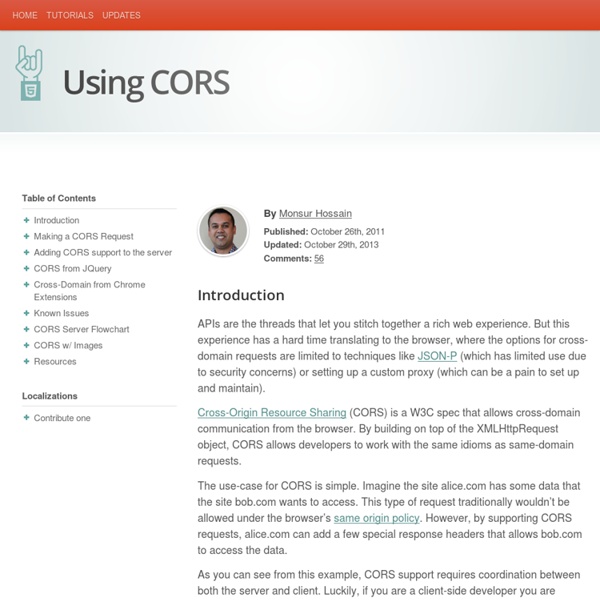Moment.js | Home
Active Record Associations
1 Why Associations? Why do we need associations between models? Because they make common operations simpler and easier in your code. For example, consider a simple Rails application that includes a model for customers and a model for orders. Now, suppose we wanted to add a new order for an existing customer. Or consider deleting a customer, and ensuring that all of its orders get deleted as well: With Active Record associations, we can streamline these - and other - operations by declaratively telling Rails that there is a connection between the two models. With this change, creating a new order for a particular customer is easier: Deleting a customer and all of its orders is much easier: To learn more about the different types of associations, read the next section of this guide. 2 The Types of Associations In Rails, an association is a connection between two Active Record models. belongs_tohas_onehas_manyhas_many :throughhas_one :throughhas_and_belongs_to_many 2.2 The has_one Association
Underscore.js
Active Record Migrations
1 Migration Overview Migrations are a convenient way to alter your database schema over time in a consistent and easy way. They use a Ruby DSL so that you don't have to write SQL by hand, allowing your schema and changes to be database independent. You can think of each migration as being a new 'version' of the database. A schema starts off with nothing in it, and each migration modifies it to add or remove tables, columns, or entries. Active Record knows how to update your schema along this timeline, bringing it from whatever point it is in the history to the latest version. Here's an example of a migration: This migration adds a table called products with a string column called name and a text column called description. Note that we define the change that we want to happen moving forward in time. On databases that support transactions with statements that change the schema, migrations are wrapped in a transaction. There are certain queries that can't run inside a transaction. generates
How to return the response from an Ajax call?
Active Record Query Interface
If you're used to using raw SQL to find database records, then you will generally find that there are better ways to carry out the same operations in Rails. Active Record insulates you from the need to use SQL in most cases. Code examples throughout this guide will refer to one or more of the following models: All of the following models use id as the primary key, unless specified otherwise. Active Record will perform queries on the database for you and is compatible with most database systems (MySQL, PostgreSQL and SQLite to name a few). 1 Retrieving Objects from the Database To retrieve objects from the database, Active Record provides several finder methods. The methods are: bindcreate_withdistincteager_loadextendingfromgrouphavingincludesjoinslimitlocknoneoffsetorderpreloadreadonlyreferencesreorderreverse_orderselectuniqwhere All of the above methods return an instance of ActiveRecord::Relation. The primary operation of Model.find(options) can be summarized as: 1.1.1 find 1.1.2 take :start
Essential jQuery Plugin Patterns
Advertisement I occasionally write about implementing design patterns1 in JavaScript. They’re an excellent way of building upon proven approaches to solving common development problems, and I think there’s a lot of benefit to using them. But while well-known JavaScript patterns are useful, another side of development could benefit from its own set of design patterns: jQuery plugins. The official jQuery plugin authoring guide2 offers a great starting point for getting into writing plugins and widgets, but let’s take it further. Plugin development has evolved over the past few years. Some developers may wish to use the jQuery UI widget factory3; it’s great for complex, flexible UI components. I began to think about plugin patterns after noticing a number of efforts to create a one-size-fits-all jQuery plugin boilerplate. Let’s assume that you’ve tried your hand at writing your own jQuery plugins at some point and you’re comfortable putting together something that works. Patterns And so on.
4.5. Populating the Database with seeds.rb
With the file db/seeds.rb, the Rails gods have given us a way of feeding default values easily and quickly to a fresh installation. This is a normal Ruby program within the Rails environment. You have full access to all classes and methods of your application. So you do not need to enter everything manually with rails console in order to make the records created in the section called “create” available in a new Rails application, but you can simply use the following file db/seeds.rb: Country.create(name: 'Germany', population: 81831000) Country.create(name: 'France', population: 65447374) Country.create(name: 'Belgium', population: 10839905) Country.create(name: 'Netherlands', population: 16680000) You then populate it with data via rake db:seed. I use the file db/seeds.rb at this point because it offers a simple mechanism for filling an empty database with default values. Generating seeds.rb From Existing Data We create our own little rake task for that.
.append
Description: Insert content, specified by the parameter, to the end of each element in the set of matched elements. The .append() method inserts the specified content as the last child of each element in the jQuery collection (To insert it as the first child, use .prepend()). The .append() and .appendTo() methods perform the same task. The major difference is in the syntax-specifically, in the placement of the content and target. With .append(), the selector expression preceding the method is the container into which the content is inserted. Consider the following HTML: You can create content and insert it into several elements at once: Each inner <div> element gets this new content: You can also select an element on the page and insert it into another: If an element selected this way is inserted into a single location elsewhere in the DOM, it will be moved into the target (not cloned): Additional Arguments