


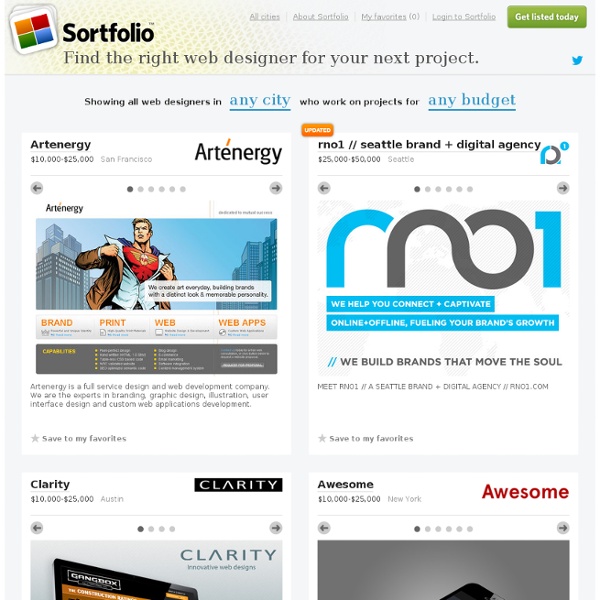
Silk Icons “Silk” is a smooth, free icon set, containing over 700 16-by-16 pixel icons in strokably-soft PNG format. Containing a large variety of icons, you're sure to find something that tickles your fancy. And all for a low low price of $0.00. You can't say fairer than that. Current version: 1.3. View all icons (.png file, 1Mb) Download License I also love to hear of my work being used, feel encouraged to send an email with a link or screenshot of the icons in their new home to mjames at gmail dot com. The icons can also be used under Creative Commons Attribution 3.0 License (Hi Debian folks!) As an author, I would appreciate a reference to my authorship of the Silk icon set contents within a readme file or equivalent documentation for the software which includes the set or a subset of the icons contained within. Sightings Do you use this set? Donate People have expressed a wish to donate a little money.
60 Highly Clever Minimal Logo Designs Depending on the flavor of your business, your logo may appear big and flashy, bold and colorful or just plain simple and clever. In this roundup, I’ve turned the spotlight towards the more simple and clever logo styles that leave a strong impression. As simplistic as they may appear, there is genius behind these 60 highly clever minimal logo designs. OneFund Filmaps Folder back Bipolar Backspace Stairs Fence v.2 Walk Unarmed Frankenstein Films Thinktank Pelican eveva Love Clip SewPerfect Wave Pendulum Sex Lovers City Direct FishLine Up Straight UP elefont Rocket Golf Illusion Circus of Magazines CodeFish Zip Mummy Foot Missing Helium Killed Productions Bird Giraffe minimum Catch 5 ascus HandsUp Pencil James Forbes Plumbing Wine Searcher Ed’s Electric LocKey Handmade Pictures upside down productions More Wine Kingdom brand Twins Horror Films Ross Poultry Half Crown Jump Atack Tulipart Have a Favorite? When putting a showcase of inspiration together, I often find myself picking a couple of favorites out of the bunch. Written by Shawn Ramsey
Top 5 Web Design Debates That Cause the Most Riots The world that surrounds the topic of Web Design is home to many debates and opinions on best practices or generally how things should and shouldn’t be done. While many of these opinions are accepted and taken on board by everyone, there are some that end up being split into two opposing camps. One camp will provide an expert opinion for one side of the argument, while the other contradicts with an equally valid argument. Let’s take a look at the five most popular debates; the ones that often end up developing into digital riots with opinions flying like arrows across the vast no-man’s land known as the comments section. Camp one says: Links to external sites should always open in new windows. Camp two says: As web designers we shouldn’t take the control away from the user. The mediator says: In general, opening a new window should be avoided, but is recommended for some situations such as opening a help link in a shopping cart or opening a non-html document such as a PDF. Further reading:
NounProject ILLUSTRATION AGE | The source for what's happening in Illustration. The tell-tale signs of an amateur Web Site and how to avoid them Web design takes a bit of practice to get good at. Each and every one of us goes through a period of learning and adjustment, which means that the latest projects will look considerably better than the first ones. This improvement felt throughout the various aspects of the project, and not just on slight improvements in the coding or in the graphics created using Photoshop. One develops more and more skills through an understanding and appreciation of new trends –which one can use to develop new ones. SI have decided to share this article with you after reading many forum posts and talking with many new web designers, because many of their concerns and problems are addressed here. There’s a saying in Italy which says, “If you know them, you will avoid them.” Background music: Only a select few sites can pretend to have background music on their page. As you can see, the text is 70px away from the images, and on the right-hand side it is almost touching the border.
站酷(ZCOOL) - 设计师互动平台 - 交流设计.分享快乐 WordPress Shortcodes | Elegant Themes Buttons Now you can create beautiful buttons on the fly using the button shortcode. Choose between various colors, styles and sizes. Boxes Content boxes are a great way to grab your visitor's eye and direct them to important content within a particular post or page. Toggled Content Any content can be added within the toggled div, and you can even tell the element whether it should be either open or closed on page load. Tabbed Content Now you can create tabbed content with the click of a button using the tab shortcode. Slideshow Now you can create beautiful slideshows using the slider shortcode. Image Slider Create elegant image slideshows of any size. Password Protection You can password protect any content within your post. Columns With the column layout shortcodes you can now break down your content into any number of advanced layouts giving variety and hierarchy. Social Media Now you can easily add social media badges to your post using the social media shortcodes. Tooltips Author Info Dropcaps
How To Make Your Next Website Design Pop: Web Design Tutorial Posted on 19'09 May Posted on May 19, 2009 along with 76 JUST™ Creative Comments Web design is one of those areas that when done right, you know it. It looks polished, refined and generally, just well done – it pops! 1. Before you go about making your website pop, you first must have your basic fundamentals in place. On another note, you may also like to read about the logo design process for the UKE logo you see below. 2. Alignment and spacing in web site design creates order, organises the page and groups parts of the website for easy navigation. 3. Something that is often over looked when designing for the web is the use of Anti-Aliasing in your text. 4. Something that really makes a difference in making a website pop is the use of 1 pixel stroked borders and lines. 5. Gradients are popping up everywhere in web design and for a reason – they add depth and real aesthetic to the design. 6. Used in conjunction with the gradients and stroked borders is the use of subtle drop shadows. 7.
时间轴网站大集合与网页制作组件 摘要: 如果有在使用 facebook 的朋友,最近应该已经渐渐开始有机会使用到新版的时间轴接口了,尽管网友对于时间轴的接口褒贬不一,但实际来看,时间轴的浏览接口有几个好处: 迅速看到你与朋友的美好回忆 迅速认识一位新的朋友 看起来比较厉害,尤其使用者可以... 如果有在使用 facebook 的朋友,最近应该已经渐渐开始有机会使用到新版的时间轴接口了,尽管网友对于时间轴的接口褒贬不一,但实际来看,时间轴的浏览接口有几个好处: 迅速看到你与朋友的美好回忆 迅速认识一位新的朋友 看起来比较厉害,尤其使用者可以选择性的放大某些讯息 时间轴浏览接口可以方便的让你新增过去发生过的人生大事 (图为 Timekiwi 网站的使用者个人页面,可以将 Facebook、Twitter、Instagram 等服务上的讯息整合在同一个时间轴上) 其实时间轴接口不是创举,以国人爱用的服务 Plurk 噗浪来说,很早就有横向滚动条的时间轴页面了。 (图为已经关闭的 Nifty Timeline) 日本前 25 大、全球前 300 大的入口网站 Nifty 在几年前也有很棒的时间轴服务,使用者可以在在线建立各式各样的时间轴表格,例如帮政治人物写编年史、把自己交过的女朋友都放到时间轴上,不过后来或许是因为 Nifty 找不到获利模式,或是使用率太低,目前这个服务已经GG了,唯一能看到的剩下网站的联机帮助页面。 (有读者表示 GG 是宅男用语,我特别说明一下,GG 是在线游戏玩家用来表示「这场打得真好!」 扯远了,其实目前还有很多与时间轴有关的网站,让我来一一介绍这几个网站与相关的开发资源,或许你也可以开发出一个不错的时间轴应用,记得要上来 Inside 分享一下呀~ :p TimeKiwi (图为我的 Twitter + Instagram 串在一起之后的时间轴) Google Timeline Google Timeline 不是一个服务,而是 Google 公司简介的其中一个页面,网页上以横向时间轴的方式呈现了 Google 公司从创办以来的关键里程碑。 Preceden Preceden的时间轴功能看起来是相对单纯的,做起来其实很像一般的甘特图,而且看起来简简单单的功能,居然是要收费的(尽管看起来不贵)。 TimeToast Tiki-Toki dipity Hiiir 好时光 其他开发资源
How to design a Vectorial Mascot design in Illustrator | SOSFactory Blog Choose your language / Elige tu idioma: Hi guys, I recorded the whole process in the making of Cheeky Monkey vectorial mascot design in Illustrator, there will be several videos and I will update this post frequently, so subscribing to my Youtube Channel, my Facebook page or my Twitter is a good idea to stay up to date. What is this tutorial about? The object of this tutorial is the cute vectorial character illustration for Cheeky Monkey Media, web development company from Canada, designed by commission some months ago. Final integration, cute, don´t you think? Sadly the video is about 15 hours long, so I need to split it in different parts and accelerate the time to compress it within YouTube´s restrictions. Here you can see the character evolution from the concept to the final rendering. This is the character evolution from sketch to final artwork And some close-ups: Video 1: some tips to improve the quality of your lineart in Photoshop Video 2: how to vectorize your lineart in Illustrator