


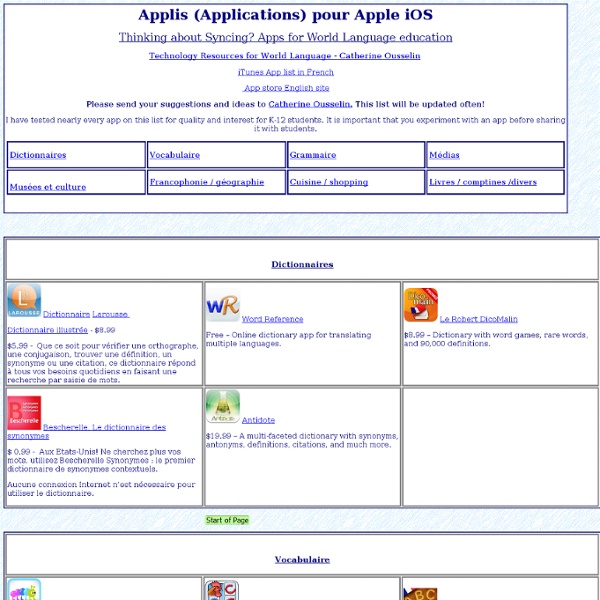
iPhone, iPad and iPod touch Apps for (Special) Education iCell for iPad Gives Students 3D Views of Cells iCell is a free iPad app developed by the Hudson Alpha Institute for Biotechnology. The app provides students with 3D models of plant, animal, and bacteria cells. Each cell model can be viewed in detail by zooming in and rotating the model on your iPad. Students can learn about the parts of the cells by tapping on them to reveal their labels and a brief description of that part’s function. There are a basic, intermediate, and advanced description options. The basic option is good for middle school students while the intermediate and advanced options are better for high school students. When students view the plant cell model in iCell for iPad with or without displaying the cell wall. As a free iPad app iCell is worth having students download as a reference app for their biology lessons. iCell is also available for Android. Tags: biology, free app, free apps, science
The 55 Best Free Education Apps For iPad Finding apps isn’t difficult. Finding education apps is only a bit more challenging. Finding free education apps is also possible. Finding free education apps worth downloading is a different story entirely. The following is our list for the 55 best apps for learning we can find. A few notes: 1. 2. 3. 4. 5. The 55 Best Free Education Apps For iPad 1. Developer Description: View 360-degree panoramas of places around the globe with Street View; View high resolution satellite imagery of locations around the world. 2. Developer Description: “…explore more than 750 Science, Math, Social Studies, English, Engineering & Tech, Arts & Music, and Health subjects right on their mobile devices. 3. Developer Description: “This app is a fun way for parents, teachers, librarians, and readers to get more information about top rated books at the fifth and sixth grade level. 4. 5. Developer Description: “A growing library of over 80 hands-on Science lessons that are great for home and the classroom. 6. 7.
'The Particles' iPad App Is a Physics Geek's Dream What with the Higgs boson making headlines all the time, everyone's heard of this so-called Standard Model in physics, but how many people really know what it is? Now anyone with an iPad or Windows 8 tablet can dive into the world of particle physics in a comprehensive and well-organized app simply called "The Particles." Lest you think Science Photo Library's The Particles is nothing but impenetrable text and equations, fear not: The five main categories of particles are displayed on the app's main page in a colorful pie chart that responds to finger swipes by rotating. Since each of the five pie pieces moves independently, the menu also functions as a kind of "chaos pinwheel" — a detail that's sure to amuse. Tap one of the categories, and you get a pop-up list of the known particles in that group as well as a broad overview of that particle type. Did I mention the graphics? If I have a complaint about the app, it's the choice of font. Have you checked out The Particles?
7 Creative Apps That Allow Students To Show What They Know 7 Creative Apps That Allow Students To Show What They Know by Tony Vincent, learninginhand.com While there are so many iPad apps that deliver content, one of the best uses for technology in education is to make something with what you’re learning. This might include producing a video, authoring a digital book, recording a puppet show, creating a college, narrating a slideshow, designing a comic book, or somehow making your own media and study aids. Albert Einstein’s said, “You do not really understand something unless you can explain it to your grandmother.” It’s powerful to process and prioritize what you’re learning and turn it into something to teach others. Videolicious Students can make documentary and news segment style films with Videolicious Students can record themselves giving a short introduction and then easily cut to a series of images and videos. The free version of Videolicious has a time limit of 60 seconds. Example Videolicious Videos: ThingLink Examples ThingLink Images: