


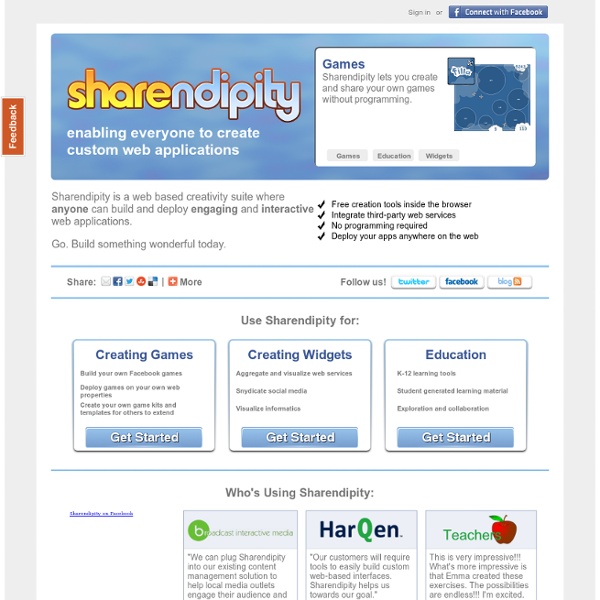
Screenleap Brings You One Click Screensharing I’m a big fan of services on the web that don’t require me to sign up or install any software. YC company Screenleap fits the bill on both of these things. Screensharing is an important part of being able to hold business meetings from remote locations, and most of the services out there cost money and require annoying software installation. Here’s how the company describes its service: Screenleap makes it really easy to share your computer screen. The nice part about Screenleap is that people don’t have to log into anything to join your screensharing session. The team promises that you’ll be sharing your screen with people in under 15 seconds, and they’re right. If you really need things like an 800 number for call-ins and tools to manipulate the things you’re sharing on your screen, then it’s best to look into something like WebEx. ➤ Screenleap
The 23 Best Game-Based Education Resources for 2014 Edudemic has covered game-based learning and gamification in the classroom on numerous occasions in the past. When learning becomes a game, it’s an enjoyable, effective experience for students and teachers alike. We’ve curated 23 of the best game-based education resources for 2014. If your class hasn’t gotten its game on yet, then now is the time. Understanding Game-Based Education Image via Flickr The concept of game-based education is one that’s easily dismissed as being frivolous or time-wasting. The Institute of Play explains how games nurture the higher-order thinking skills kids will need in their futures, including the ability to analyze and solve problems using media resources. Resources for Getting Started Even if you’re sold on the idea of game-based learning, you might be at a loss on where to begin. Tools You Can Use Once you’ve developed an understanding of game-based learning and decided how to get started, it’s time to move forward with deciding on the games you want to use.
ESL Games and Game Board The ESL game boards found on this page are in the form of Microsoft Word documents. It may take a few second to open. Just click, print, and photocopy. A great motivating TEFL activity. Word Skills: Review synonyms, antonyms, beginning sounds, ending sounds, middle sounds, and rhymes. Guess What: Practise the word skill of saying what things are using relative clauses such as a person who, a place where, a time when, and a thing that. Super Quiz Games: Jeaopardy-style quiz games that teachers can customize with a click! Elementary School Science: Comprehension and vocabulary questions for grade 2-4 elementary school science. What Do You Want to Do: Teach concepts vocabulary about things that kids typically want like to do such as playing a game or doing a puzzle. Content Questions: Kids answer content questions like What do seeds need to grow? Opposites: A great vocabulary review for about 60 common opposite pairs. Categories Intermediate: Students name 3 examples of a category.
Web Development Toolbox 120+ Web Development Resources.url As rewarding as web development is, it can also be a pain sometimes, especially if you spend half your time looking for the right tools and resources. Well, we've done the work for you with this one, and have compiled a list of over 120 web development resources to make your life easier. Reference and General Resources TechCheatSheets - A collection of programming cheat sheets and reference guides. Creative Commons - Use this to grant partial or full usage rights for the web apps you create. Yahoo! General Development Tools TurboDbAdmin - A browser-based solution for exploring and editing databases without having to refresh or submit. Springloops - Code management tool built for web development teams to organize workflow, keep things updated, and give instant previews. GENNIT - Does code generation for you, saving you lots of time. Launchpad - Offers free hosting, project management and collaboration services for free software (including web apps). Application Builders Mashups and APIs Yahoo!
Test Prep Games - Fun Online Test Prep Games For Your Kids | JogNog: Everyone. Smarter. Free Web Slideshow Software by CodeJam - Freeware Photo SlideShow software for YouTube (& others*) About MemoriesOnWeb MemoriesOnWeb is a powerful yet simple to use slideshow freeware (yes, put your wallet away). It's designed for folks who want to create photo/video slideshows easily and upload to free video hosts* (eg. Based on the same engine as MemoriesOnTV (our shareware for DVD slideshows), MemoriesOnWeb offers a host of advanced controls that allow you to blend your photos & video with almost unlimited creativity. When you're done authoring your slideshow, simply publish it to your video host* with a single mouse click. Download Runs on Windows 98SE, ME, 2000, XP, 2003. Tips on running MemoriesOnWeb For best results, you should install Xvid + Lame encoding codecs. * The current version of MemoriesOnWeb integrates with YouTube.
Game-Based Learning Units for the Everyday Teacher Game-based learning (GBL) is getting a lot press. It is an innovative practice that is working to engage kids in learning important 21st century skills and content. Dr. Judy Willis in a previous post wrote about the neurological benefits and rationale around using games for learning. She also gives tips about using the game model in the classroom. Myths About Game-Based Learning First, let's clarify a couple things. Gee refers to teachers as "learning designers," and I couldn't agree more. Inspired by the work I've seen, here is an overview of components and structure for the everyday teacher to implement game-based learning Overall Structure: Individual Quests and Boss Levels A game-based learning unit should consist of both smaller quests and more robust boss levels. Boss levels are more rigorous missions that require students to synthesize the content and skills learned in the quests. Overall Theme Need to Know Game-Based Learning demands a "need to know" the content. Incentives Avatar
FlexiQuiz: Free online test maker pipwerks » How to add basic SCORM code to a Flash movie Update 10/2011: The Planets example has been updated (almost completely rewritten) and no longer strictly adheres to the steps and screenshots in this tutorial. The general concepts are the same, but the project files have been substantially refined. To prevent confusion about which files to use, I have removed the original project files and replaced them with the updated version. Sorry for any inconvenience, and you’re welcome! Here’s a quick tutorial for adding basic SCORM functionality to an existing Flash file. In this tutorial, we’re going to keep things very simple; our SCORM code will only check the LMS for a prior completion, and if no completion is found, will set the course to complete at the appropriate point in the movie. Here are the work files (ZIP, approx 615KB) if you’d like to add the code yourself while reading the tutorial. Important note: This tutorial uses ActionScript 3 and SCORM 1.2, but the same principles apply for ActionScript 2 and SCORM 2004 The steps: Wrap-up
Games in Education - home