


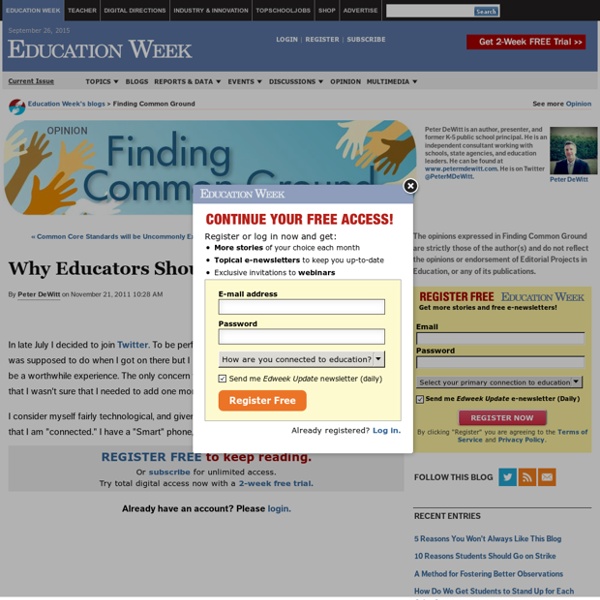
Educational Hash Tags #edude#eduFollowChallenge#edugreen #eduhashtag #eduit#edumindset#eduON (Ontario)#euduoz #edupd#edupreneur#edupunk #edutech #EduThingsILike#eduvc#eduvoxers #elemchat #elementary#elemsci #ell #ellchat#elrnchat #elt#eltchat#eltpics#emchat #emotionalliteracy#edpolitics #engagechat#engchat #engedu #EngineeringEducation#english #english-teacher#engsschat #enrichingkids#enviroed#e-safety#ESCchat#esdgc#esea#esl #esol#esp#ETAS#etcchat#ETcoaches#etmchat#ettipad #e20#expandedlearning #family#fb4ed#FCE#FETC #FF#fft#filmclass#finnedchat#fitnessedu#flatclass #flatclassroom#FLE#flipblogs#flipchat #flipclass#flipped#flippedclassroomflippedlearning#flteach#FOAMed #followalibrarian #followfriday#fooded#foodtechteachers #formativeassessment#forteachers #frenchchat#frimm#fstenet#FutureReady#FYCchat #jalt#jcedchat#jedchat#jed21#jerdchat#journalism#journchat#JoyfulLeaders #TABSchat#TalkTech#TCEA #tck#TCRWP#TRCWPCoaching#TD#TDSIG#teach#teachchat#teachered#teacher-librarian#teachchat#teachgender#teach-me
10 ways to change the minds of tech-reluctant staff We often hear about tech-savvy educators and administrators who have an array of best practices and whose love for technology is evident. But as anyone who’s ever been part of a school or district knows, not all teachers and administrators are as comfortable or familiar with technology. In a recent “Question of the Week,” we asked our tech-savvy readers: “How do you get tech-reluctant teachers and administrators to use technology effectively?” Here are our readers’ top answers (edited for brevity). 1. Use technology for personal reasons first. “To get educational staff on board with tech, encourage and support them using tech for their non-work purposes. 2. “As a principal, I make time to offer and teach the [professional development] myself. “During the past 12 years, and through all of the technology changes we have encountered, I have found that the most effective way to get others to effectively use technology is by modeling.
10 Steps to Kick Start Your Twitter Network Our Guide to Twitter's Language The beauty and challenge of Twitter is stuffing your most sophisticated thoughts and feelings into a measly 140 characters (or less). Unfortunately, our traditional methods of communication have proven to be a poor training ground for micro-messaging, and even the most savvy platform users have sighed in exasperation as those bright red negative character signs mock our basic intelligence. But, perhaps even worse, no good tweet is ever going to be 140 characters because it’s impossible to share, respond or reference a tweet that’s already at it’s max. Thankfully, a special subset of finite abbreviations and techniques have cropped up to help optimize your own Twitter lingo. Unfortunately, these phrases are also often just gibberish to the uninformed eye, making it horribly confusing to parse through the information that quickly floats by in the news stream. Beginner’s Lingo Ex: “I really loved that article on @thenextweb!” Ex: “I really loved that article on @thenextweb! Ex: “. Ex: “+1.
Using Tech to Meet Parents Where They Are Vital | Transforming lessons, inspiring learning Using Twitter & the PLN in Education | @Ideas_Factory The blog of Julian S. Wood-Mozilla Firefox This work is licensed under a Creative Commons Attribution-NonCommercial-ShareAlike 3.0 Unported License. @Ideas_Factory The blog of Julian S. Wood. Privacy Policy for www.ideasfactory.me If you require any more information or have any questions about our privacy policy, please feel free to contact us by email at skyblue_jules@talk21.com. At www.ideasfactory.me, the privacy of our visitors is of extreme importance to us. Log Files Like many other Web sites, www.ideasfactory.me makes use of log files. Cookies and Web Beacons www.ideasfactory.me does not use cookies. Some of our advertising partners may use cookies and web beacons on our site. These third-party ad servers or ad networks use technology to the advertisements and links that appear on www.ideasfactory.me send directly to your browsers. www.ideasfactory.me has no access to or control over these cookies that are used by third-party advertisers. If you wish to disable cookies, you may do so through your individual browser options.
My 5 Biggest Twitter Tips Before you read the rest of this, let me say a few words. I am by no means an expert in Twitter ( @edudemic ) and do not claim to be. Twitter, like every other social media tool, is just another piece to connecting you with online resources. Whether you’re a new user of Twitter or a seasoned expert, the following tips are meant to act as a refresher for anyone feeling like Twitter hasn’t been doing as much for them as they’d hoped. Twitter can be a rewarding yet cumbersome tool that requires constant supervision. That means it could be very difficult to manage for most full-time teachers, administrators, and really anyone who has responsibilities. Like any social network, you should dip your toe in, spend some time absorbing, and then figure out if it can fit into your life. So how should you go about using Twitter on a daily basis? Tip #1: Don’t over-tweet If you’re like me, you follow a ton of people. What is over-tweeting? Tip #2: Curate the list of people you follow
How to Get a Classroom of Kids Blogging in Under 5 Minutes! Kidblog.org is a service designed by teachers for teachers. They have made the process of creating and monitoring a class blog safe and efficient. Sign-ups are fast and simple, making it easy to co-ordinate a whole class of new students. At the same time, the blog’s privacy and security is protected by default. This makes life incredibly easy for the teacher, allowing you to get straight in to the fun bit of blogging! The primary differences between Kidblog and any other free blogging platform is the default class-only privacy level and the superbly easy way of bulk-adding user accounts for students without requiring email addresses and confirmation of invites. Setting up a teacher account The teacher account is a straightforward sign-up: choose a password, add a few details and you’re in. Create a New Class The blog creation is controlled by “classes”. The class name is the blog name, which becomes part of the URL for the class blog too. Privacy and Security Add Users Groups For Kids Overview