


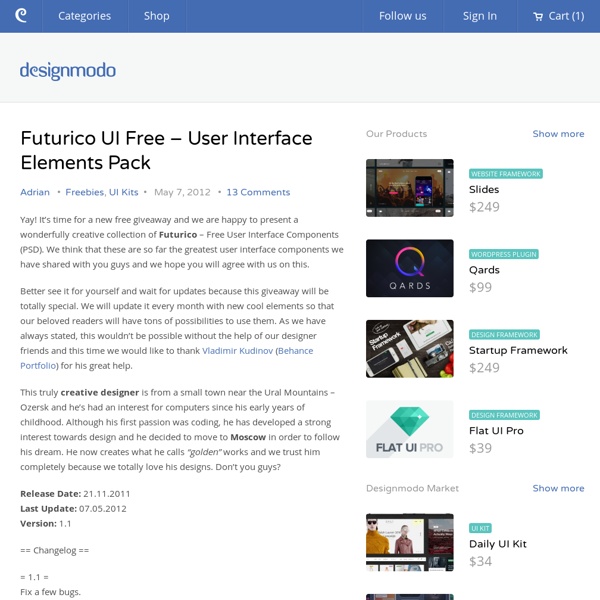
The Best Freebies for Designers (May 2013) Published a little bit later than expected, here are the best freebies for designers from last month (May). We have free GUI templates, icon sets, fonts, Photoshop actions, PSD templates, textures… and everything else inbetween. Freebies for Designers – May 2013: Free Icon Sets Flatilicious (48 Icons) Download Page → Flat Icons (3600+ Icons) Download Page → Flat Icons (24 Icons) Download Page → Micro Icons (200 Icons) Download Page → Thin Stroke Icons (24 Icons) Download Page → Flat Icons (20 Icons) Download Page → Jolly Icons – Hand Drawn Vector Icons (36 Icons) Download Page → Business HTML Glyphs & Icons (15 Icons) Download Page → Payment Card Icons Download Page → Vector File Extension (100+ Icons) Download Page → Flat File Icons Download Page → Flat Social Media Icons (35 Icons) Download Page → Social Media Icons (89 Icons) Download Page → Flat Social Media Icons (10 Icons) Download Page → Free Web GUI Templates Flat UI Kit (PSD) Download Page → Flat GUI Set (PSD) Download Page → Flat UI Kit (PSD) Download Page →
Free and Professional .PSD UI Elements for Your Design A web designer works on the basis of a pre-designed UI Elements which can be later edited accordingly. The web applications are increasing almost every day and for constructing a successful app one should be always ready with a smart idea. A User Interface Kit does the work of beautifying the app to create a better impression and a much easy work experience. UI elements kit are a PSD file and have the same user interface for app designs as well as for web. The form element styling PSD includes various styles for select boxes, text fields, radio buttons, checkboxes with a submit button. The button and menu PSD can also be down loaded to use them in your work. Impressionist UI Free – User Interface Pack Futurico – Free User Interface Elements Pack PSD Web UI Elements Kit (Set) Square UI Free PSD Yellow Web UI Elements Kit iTunes Inspired UI Kit (PSD) Minimalist Dark Psd Web UI Set Classic Grey Psd Web UI Set UI Kit Blaubarry UI Kit Butterscotch UI Kit Sleek UI Elements Moonify UI
Flat UI - Free User Interface Kit Header 3The Vatican transitions to a Header 4Great American Bites: Telluride's Oak, The Header 5Author Diane Alberts loves her some good Header 6With the success of young-adult book-to-movie Paragraph Cum sociis natoque penatibus et magnis dis parturient montes, nascetur ridiculus mus. Image Lead Text Cum sociis natoque penatibus et magnis dis parturient montes, nascetur ridiculus mus. Quote Cum sociis natoque penatibus et magnis dis parturient montes, nascetur ridiculus mus. Small Font Cum sociis natoque penatibus et magnis dis parturient montes, nascetur ridiculus mus.
34 Various Templates And PSDs To Ease Daily Workflow Templates can help you when you don’t really know how to start your design or don’t know the exact size of, for example, business card. Templates can be useful to show off your DVD, T-shirt etc design very fast – take advantages of already premade templates and files you can find freely over the Internet! In this article you will find templates for web designers and templates for average photoshop users as well. 1. 960 Grid System The 960 Grid System is an effort to streamline web development workflow by providing commonly used dimensions, based on a width of 960 pixels. 2. 10 layer 350 dpi business card template with bleeds and margins. 3. 300 dpi PSD file. 4. Huge collection of T shirt mockups. 5. Detailed psd with natural, natural with trucks and colored deck. 6. Template with guides that match up with different resolutions. 7. Layered PSD file. 8. Psd file containing a short film strip with guides set to lay out 7 small images. 9. Customizable PSD for DVD case preview. 10. 11. 12. 13. 15.
Impressionist UI Free - User Interface Pack Because the Impressionist UI set ended up to be so appreciated, the team from DesignModo decided to offer our readers a wonderful present – now you can download the free version of this cool web design elements pack. The free version of this kit contains just a part of the elements that you can fully get in the paid version, however this free set remains one of the biggest set with free elements that we have shared before. This set also contains a collection of icons also to be found completely in the paid version of Impressionist UI. This set has been chosen out of the 200 (x3) icons that can be found in the paid version. We would have to mention the fact that the Impressionist UI Free kit contains PSD elements with rasterized layers, exactly as there are all the other free or paid UI packs. If you would like to have the full set containing all the elements in Photoshop using shapes, we would recommend for you to buy it for a small price here. On your email was sent a letter
Free PSD template: Modus Versus Modus Versus is a free multi-purpose PSD template, designed on the 1170 grid system. Excellent for use with responsive frameworks like the popular Twitter Bootstrap, it could form the basis of a good corporate site. Designed by Dimitar Tsankov, aka Outlinez 12 PSD files are included, fully layered and organized into folders. Unfortunately the stock images aren’t included. It would be an ideal choice for a marketing or professional services company, or you could pick it apart and use elements of it in other projects. As a free resource, we think it’s an excellent place for developers, or design students looking to take their first steps with Photoshop, to study building a layout in Adobe’s flagship product. See the full preview below.
20 Free Top Shelf UI Kits for Web Designers Jun 06 2011 When it comes to web design, the UI elements that are included can, at times, make or effectively break (in more ways than one) the overall piece. Compromising the aesthetics and even the functionality of the design rendering it virtually useless. So we have to choose the UI elements carefully. Too subtle, and some users may not pick up on them. Too bold, and you risk compromising the fine balance between elements that can really tie the entire piece together. So today we have brought our web design readers a little treat. Get Your Kit On! Got Wood UI Design Elements by Tony Thomas UI Kit by Raj Ramamurthy – The link will take you to the comment where you can download the UI kit. Black UI Kit by Alex Patrascu Moonify UI by jlofstedt Black UI Kit by Jonathan Moreira Fuel UI Design Kit by Jeff Olson Snow Modern UI Kit by MediaLoot Web Elements by Dillen Verschoor Dark UI Element Set by Ryan Forgan Sepia GUI Elements by takuji ikeda Light UI PSD by Matt Wadsworth Spring GUI by Jon Ovander
Free PSDs & Resources for Web Designers by Orman Clark 50 Free Photoshop Business Card Templates Nov 18 2011 The business card remains one of the most effective ways of promoting yourself and your brand offline. Business cards are regularly exchanged at conferences, expos, meetings, interviews and more. Today we would like to show you 50 free Photoshop business card templates to help you design your perfect business card. Photoshop Business Card Templates 1. 2. 3. 4. 5 Business Card Template Packs 5. 6. 7. 4 More Salon Business Cards Photoshop Templates 8. corporate AND 9. corporate AND 2 10. 11. 12. 2 Free Tech-Themed Photoshop Business Card Templates 13. 14. 15. 4 Blue Personal Business Cards Templates 16. 17. 4 Elegant Wedding Business Card Templates in PSD 18. 4 Asian-Inspired Personal Business Cards Templates 19. 20. 21. 22. 23. 24. 25. 26. 27. 28. deviant_ID Card Template 29. 30. 31. 32. 33. 34. 35. 36. 37. 38. 39. 40. 41. 42. 43. 44. 45. 46. 47. 48. 49. 50. Do you know of any other great free Photoshop business templates? (rb)
40+ free PSDs and actions for mock-ups It’s all about presentation. Ideas and concepts are great, but mean nothing if they cannot be properly communicated. To help others understand them, we may create prototypes or sketch out an idea to get to a meeting of the minds. Fortunately, in graphic design, we do that by creating mock-ups. Most times when we create designs, it’s tempting to send a flat graphic, as is, to our client or out to our intended audience. It can work, but it’s much more effective when we have a way for people to actually visualize a design in its intended environment. It’s best to have some photo-realistic mock-ups, but if you have vectors, that will work as well. Interactive design MacBook Air Perhaps you want to show off a web design, application design or even just a desktop background. Blackberry z10 PSD mock-up You’ll find a ton of iPhone mock-ups all over the Internet. White smartphones mock-ups What I really like about this set of mock-ups is the flat color design they’ve used. Safari browser PSD Apparel
Premio 1.0 - Dash Board Premium For Web Premio 1.0 : Dash Board Ui Kir For Web Here is another dash board ui kit developed specifically for admin panel developers but can be customized to be used in any other web or iPhone application developments as well Features Highly detailed design with eye catching color combination72 ppi ppi web ready100% resizable vectorsBONUS included (+200 glyph icons)A huge number of elementsHighly organized and layered psdResponsive design Make your next dash board (Admin panel) a fascinating illustration with this ultimate ui components pack It’s easy to use….. extendable and comes up with bonus files….. Includes Different types of various web buttonsSwitchesCalendar widgetList boxSlidersRange selectorsIconic buttonsSearch boxSide menusVarious types of chartsLogin formsDash board headerTool tipsSlider dotsRanking starsStatistic boxes Try out this : 5 ios apps in 5 themes Interested on a clean styled dash board? Try out this Try out some of my other works Full ui kit for retina display