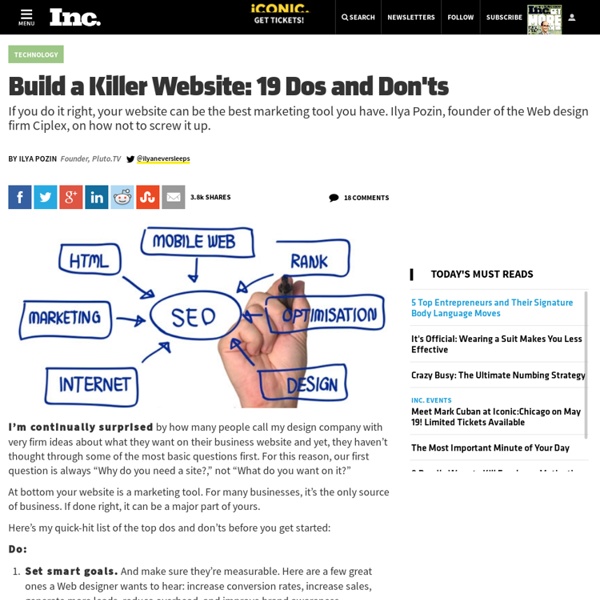Build a Killer Website: 19 Dos and Don'ts
I’m continually surprised by how many people call my design company with very firm ideas about what they want on their business website and yet, they haven’t thought through some of the most basic questions first. For this reason, our first question is always “Why do you need a site?,” not “What do you want on it?” At bottom your website is a marketing tool. For many businesses, it’s the only source of business. If done right, it can be a major part of yours. Here’s my quick-hit list of the top dos and don’ts before you get started: Do: Set smart goals. Don’t: Do it yourself.
http://www.inc.com/ilya-pozin/build-a-killer-website-19-dos-and-donts.html
Entrepreneurs, Start Your Engines: 100 Business Ideas You Can Drive Home Today
Skip Advertisement This ad will close in 15 seconds... Young Entrepreneurs Today's Most Read 9 Proven Ways to Get People to Take You Seriously 4 Intangibles That Drive CEOs What It Takes to Go From Dead Broke to 6 Figures in 6 Months The Mentality of a Successful Career 4 Big Challenges That Startups Face These Siblings Are Cooking Up America's First Meatless Butcher Shop Kim Lachance Shandrow
The Five Most Profitable Subscription Website Business Models
By Ed Coburn • 02/06/2014 Choosing your content focus is a business-critical decision, as the focus you choose pretty much dictates your chances of success with a subscription website. However, more serious than the focus of a subscription website is the business model. Not considering the subscription website business model is a major mistake some publishers make.
15 Essential Checks Before Launching Your Website - Smashing Mag
Advertisement Your website is designed, the CMS works, content has been added and the client is happy. It’s time to take the website live. Or is it? When launching a website, you can often forget a number of things in your eagerness to make it live, so it’s useful to have a checklist to look through as you make your final touches and before you announce your website to the world. This article reviews some important and necessary checks that web-sites should be checked against before the official launch — little details are often forgotten or ignored, but – if done in time – may sum up to an overall greater user experience and avoid unnecessary costs after the official site release.
The 20 Best Marketing Infographics of 2012
Compelling imagery and visual design ruled marketing in 2012. Never before have pictures and images been so important for igniting engagement in your social media, email, and content marketing campaigns/strategies. With that, the popularity of infographics (information graphics) has also taken the marketing world by storm, and it’s easy to [literally] see why. Infographics are chock full of interesting stats, actionable items and a plethora of knowledge all wrapped up in a pretty package that’s ridiculously easy to share – A marketers dream! Let’s take a look at 20 of the best marketing infographics of 2012: Psst…Want to make an infographic of your own?
The Resume Is Dead, The Bio Is King
If you’re a designer, entrepreneur, or creative – you probably haven’t been asked for your resume in a long time. Instead, people Google you – and quickly assess your talents based on your website, portfolio, and social media profiles. Do they resonate with what you’re sharing? Do they identify with your story?
Most Profitable Websites
Today I created a list of the top 30 earning websites in the world, for some of these websites, $50 million in revenue a day is just a typical day, crazy isn’t it? And it was all created in the last 10 or so years! I usually would do a write up about how the list rocks and why you should do it to but I think the figures speak for themselves, enjoy! Since publishing this article, we have done an updated version called ‘20 Websites Making The Most Money‘.
35 Impressive CSS Menu and Navigation Collection That You Can Use - tripwire magazine - Aurora
When creating a website, one of the things that you must take into consideration is to get the menu and navigation right. In order for you to have a nice-looking menu in CSS, there is a need for some coding and surely here, some user interface design tutorials can help. Designing and coding from scratch however can be expensive and time-consuming and to address this, you have the option to use some of the CSS menu and navigation scripts created by professional web designers. All you have to do then is to customize them to reflect the design concept that you want. In this article, I am sharing with you more than 55 premium CSS menu and navigation bars that you can use to create beautiful web design projects. I believe you can find some of the best and easy to use CSS menu and navigation scripts here so check them out.
7 Steps to Closing a Deal Via Email
In most cases, you’ll want to close deals either in person or on the telephone. It’s more personal and more likely to work. And you’ll know, right away, whether you’ve got the business.
Related:
Related: