


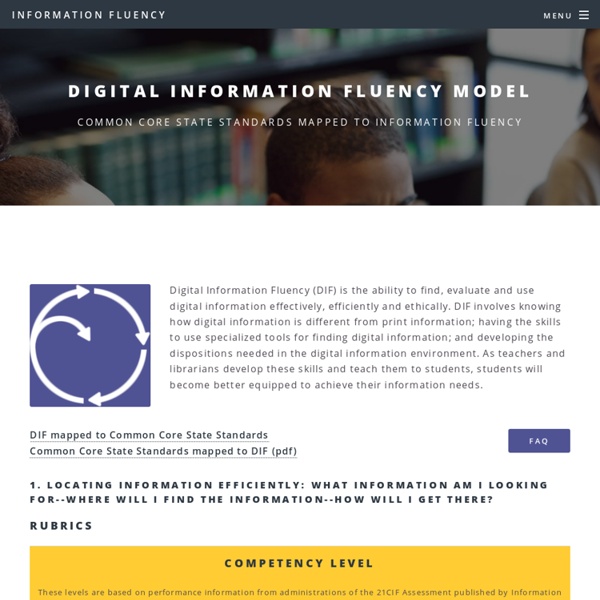
Digital literacy resources for teachers and students | Timmus Limited There’s been some Twitter chat from @dajbelshaw about Digital Literacy that has sparked some discussion, notably thoughts of operationalising Digital Literacy ( see Doug’s blog – top marks for doing some thinking on a Sunday!). This reminded me about some resources that I made for Becta just before they were quangoed. Our aim was to create some useful resources for teachers and students to use, which could easily be incorporated into existing teaching practice. OK so I am taking the initiative here and will upload these resources seeing as Becta are no more. The link to the resource pack (zip file) is at the bottom of this post. Please feel free to use/tweak them if you want (I haven’t checked all links for example, and these were made last year). Digital Literacy resource pack for teachers and students
Developing digital literacies through digital storytelling tools This post is organised in this way: A word of warning: this is a long post Dear Audience, I warn you: this is going to be quite a wordy blog entry. It’s going to be insightful and helpful as well; you’ll see. In order to capture my thoughts and feelings as I was trying out each tool during the storytelling fortnight, I wrote the different sections of this post in instalments following a series of steps (process writing). I wanted to connect digital storytelling with thinking skills (as described in Bloom’s Revised Taxonomy of Thinking Skills – my own agenda) and digital literacies (as discussed by Howard Rheingold and Doug Belshaw – last fortnight’s topic). Six word stories: complexity in simplicity Writing six word stories is not as simple as it seems. These words can’t be chosen at random. A little trick: use visuals. I posted my two six word stories on my blog and on Six Word Stories site. Making an animated GIF: you don’t need to be GIFted Photo Credit: Yelnoc via Flickr cc 1. 4. 6. 7.
Baker & Taylor - Review by subject Evaluating Internet Research Sources Robert Harris Version Date: January 21, 2015 Previous: December 27, 2013; November 6, 2013; Nov. 22, 2010 and June 15, 2007 "The central work of life is interpretation." --Proverb Introduction: The Diversity of Information Adopting a Skeptical Attitude You might have heard of the term information warfare, the use of information as a weapon. Getting Started: Screening Information Source Selection Tip: Try to select sources that offer as much of the following information as possible: Author's Name Author's Title or Position Author's Organizational Affiliation Date of Page Creation or Version Author's Contact Information Some of the Indicators of Information Quality (listed below) Evaluating Information: The Tests of Information Quality The CARS Checklist for Information Quality Summary of The CARS Checklist for Research Source Evaluation Living with Information: The CAFÉ Advice Books you need:
10 Must Have Resources to Teach about Copyright and Fair Use 1- Copyright Advisory Network This web site is a way for librarians to learn about copyright and seek feedback and advice from fellow librarians and copyright specialists 2- Copyright and Fair Use Guidelines for Teachers This chart was designed to inform teachers of what they may do under the law. Feel free to make copies for teachers in your school or district, 3- Copyright Confusion This is a great wiki where you can have access to materials, PDFs, and guide on copyright and fair use of digital content 5- Creative Commons Creative Commons is a nonprofit organization that enables the sharing and use of creativity and knowledge through free legal tools. 6- CyberBee I must say that this is really a great interactive website that teaches students everything on copyright issues. 7- Fair Use Evaluator This tool helps you better understand how to determine the "fairness" of a use under the U.S. 8- Taking The Mystery out of Copyright 9- Copyright Kids 10- Teaching Copyright
ICDL - International Children's Digital Library Evaluating Websites as Information Sources Studies suggest that many U.S. students are too trusting of information found on the internet and rarely evaluate the credibility of a website’s information. For example, a survey found that only 4 percent of middle school students reported checking the accuracy of information found on the web at school, and even fewer did so at home (New Literacies Research Team & Internet Reading Research Group, 2006). At the same time, the web is often used as a source of information in school projects, even in early schooling, and sites with inaccurate information can come up high in search rankings. Shenglan Zhang and I thought that we could help address this situation by laying a foundation for website evaluation in elementary school. In particular, we wanted to: To achieve these aims, we developed the WWWDOT Framework. Who wrote it and what credentials do they have? In teaching WWWDOT, we elaborate on each of these factors. In the study, the WWWDOT Framework was taught in four 30-minute sessions.
Digital Literacy across the Curriculum handbook This handbook introduces educational practitioners to the concepts and contexts of digital literacy and supports them in developing their own practice aimed at fostering the components of digital literacy in classroom subject teaching and in real school settings. The handbook is aimed at educational practitioners and school leaders in both primary and secondary schools who are interested in creative and critical uses of technology in the classroom. Although there is increasing policy and research attention paid to issues related to digital literacy, there is still relatively little information about how to put this into practice in the classroom. There is even less guidance on how teachers might combine a commitment to digital literacy with the needs of their own subject teaching. The handbook is not a comprehensive ‘how to’ guide; it provides instead a rationale, some possible strategies and some practical examples for schools to draw on.
The Children's Book Review: Reviews of Kid's Stories and the Best Books for Children and Kids of all Ages