


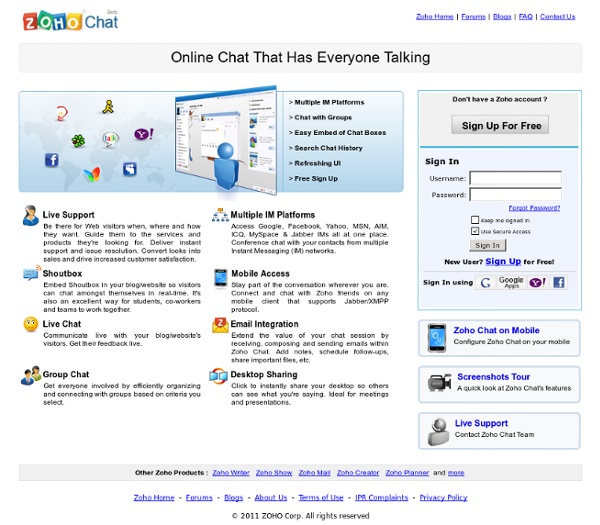
Facebook - Aplicaciones Android en Google Play Where real people propel your curiosity. Whether you’re thrifting gear, showing reels to that group who gets it, or sharing laughs over fun images reimagined by AI, Facebook helps you make things happen like no other social network. Explore and expand your interests: * Shop Marketplace for hidden gems and take your hobbies to the next level* Personalize your Feed to see more of what you like, less of what you don’t* Ask Meta AI for information and get answers instantly* Drive into reels that reflect the things you're interested in* Search Facebook on any topic and get more interactive results Share your world:* Use generative AI to create custom stickers and images to delight friends* Customize your profile to choose how you show up and who sees your posts* Effortlessly create reels from trending templates, or showcase your creativity with a full suite of editing tools* Capture moments on the fly with stories Some features may not be available in your country or region.
Create Maps | BatchGeo Halo 3 Medals Wallpaper by ~Cerberus89 on deviantART HTML Table Tutorial This HTML table tutorial demonstrates how to create tables in HTML. It assumes you know how to create an HTML page. If you're not familiar with HTML try the HTML Tutorial. Basic Table In HTML, you create tables using the table tag, in conjunction with the tr and td tags. Here's the code for a basic table: You'll notice that we added a border attribute to the table tag. Table Headers Many tables, particularly those with tabular data, have a header row or column. Most browsers display table headers in bold text. Colspan You can use the colspan attribute to make a cell span multiple columns. Rowspan Similar to what colspan is for columns, rowspan enables you to make a cell span multiple rows. Adding CSS to tables You can format your tables using Cascading Style Sheets (CSS). Wrap up You can achieve some pretty amazing stuff with tables, especially when used in conjunction with CSS. Enjoy this page? Thanks for supporting Quackit!
Flash Forms and Database Integration Flash Forms and Database Integration by Dave Collier AKA Digitalosophy This tutorial will guide you through the steps of sending information into a Microsoft Access Database using a Flash form and ASP as a server side script. You will also learn some basic and very useful ASP syntax. The example I will be using was created in Flash MX 2004. This will also work for Flash MX, and Flash 5. Steps: 1. Creating the Database I'm not going to go into great detail about creating a database in Microsoft Access, but I will walk you through it. Create a new database by going to File > New and save it in your _root directory for now. You will then need to create the field names and datatypes. Ok, your done creating your database, save your file and let's open up flash. Creating the Flash Form As I mentioned before this will work using Flash 5 - Flash MX 2004, so take your pick and open a new document. Make sure to give your input textfields variable names. fname lname email message conn.Execute(SQL)