


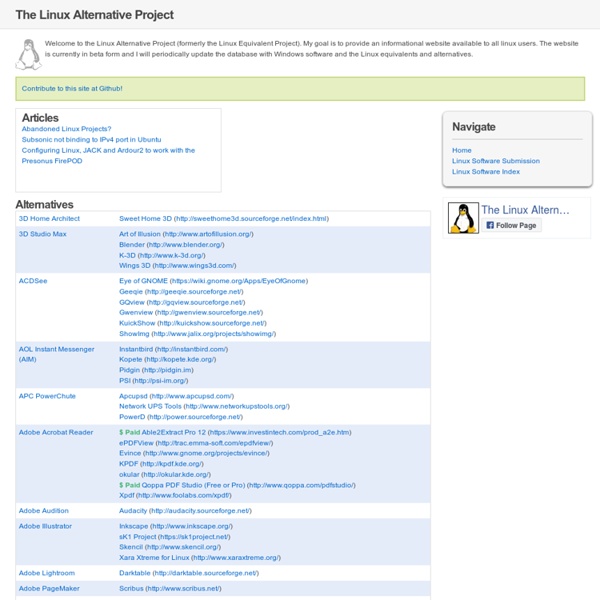
Using VirtualBox to run Ubuntu and any other operating system GNU/Linux can be scary to a new user. After all, what if you mess up? What if you end up corrupting your hard drive so badly that you need to format it to get rid of GNU/Linux? First, choose which virtualization tool to use. VirtualBox is free software. Getting VirtualBox varies from platform to platform. Now that VirtualBox is installed, create your first virtual machine. Select the “New” button (or hit Ctrl + N). Figure 1: New Machine Wizard Click “Next”. Figure 2: New Virtual Disk Wizard Click “New”, and yet another window opens. Now, click “Ubuntu” once, then click “Settings” (figure 3). Figure 3: Adding a CD/DVD-Rom Select “CD/DVD-ROM”. You are now ready. Figure 4: The Ubuntu installer Select “Start or Install Ubuntu”, with the arrow keys, then hit “Enter”. Now that Ubuntu is up and running, do some more advanced things with it. Another powerful tool that VirtualBox offers is the pause feature. Ubuntu isn’t the only GNU/Linux distribution (or operating system) that VirtualBox can run.
Ubuntu Plus Remix Italiane versioni tutte Ubuntu 14.04 italiano Plus Remix a 64 bit. Ho predisposto l'immagine ISO da scaricare e scrivere in un DVD o Pendrive. Si tratta di una versione completamente in italiano, con software aggiunto per grafica, audio, video, utilità, ecc.., effetti 3D e molto altro ancora. Utilizzabile con 5 DE (ambienti grafici). La grandezza della ISO è circa 2 GB... Per la pagina completa e per il Download: Ubuntu 14.04 italiano Plus Remix a 32 bit. Con il KIT-PLUS-1404-Faidate, internet attivo e pochi click, partendo da Ubuntu 14.04 ufficiale (32 o 64 bit), otterrete la Plus Remix, con codec, software, utilità aggiuntive. Ubuntu 13.10 italiano Plus 12 Remix 64 bit. Ubuntu 13.10 italiano Plus 12 Remix 32 bit. Con il KIT-PLUS-12, una connessione internet e pochi click, partendo da Ubuntu 13.10 ufficiale (32 o 64 bit), otterrete la Plus-12, con codec, software, utilità aggiuntive. Linux Mint 15 Mate in italiano, Plus a 32 bit. Linux Mint 15 Mate in italiano, Plus a 64 bit.
Tiny Core Linux, Micro Core Linux, 12MB Linux GUI Desktop, Live, Frugal, Extendable Welcome to The Core Project - Tiny Core Linux The Core Project is a highly modular based system with community build extensions. It starts with a recent Linux kernel, vmlinuz 3.0, and a 5MB core.gz. MicroCore 8MB is simply the kernel + core.gz - this is the foundation for user created desktops, servers, or appliances. TinyCore is simply the kernel + core.gz + Xvesa.tcz|Xorg.tcz + Xprogs +fltk-1.10.tcz + (user's choice of Window Manager) + wbar.tcz TinyCore becomes simply an example of what the Core Project can produce, an 12MB FLTK/FLWM desktop. CorePlus ofers a simple way to get started using the Core philosophy with its included community packaged extensions enabling easy embedded frugal or pendrive installation of the user's choice of supported desktop, while maintaining the Core principal of mounted extensions with full package management. It is not a complete desktop nor is all hardware completely supported. The latest version: 5.3 News About Our Project Learn.
Open Source Alternative - Find Open Source Alternatives to comme Anatomy of the Linux kernel History and architectural decomposition M. Tim JonesPublished on June 06, 2007 Given that the goal of this article is to introduce you to the Linux kernel and explore its architecture and major components, let's start with a short tour of Linux kernel history, then look at the Linux kernel architecture from 30,000 feet, and, finally, examine its major subsystems. A short tour of Linux history Linux or GNU/Linux? You've probably noticed that Linux as an operating system is referred to in some cases as "Linux" and in others as "GNU/Linux." While Linux is arguably the most popular open source operating system, its history is actually quite short considering the timeline of operating systems. In the 1960s, Massachusetts Institute of Technology (MIT) and a host of companies developed an experimental operating system called Multics (or Multiplexed Information and Computing Service) for the GE-645. Figure 1. View image at full size Introduction to the Linux kernel Figure 2. View image at full size
Linux Hardware compatibilità componenti YUMI - Multiboot USB Creator (Windows) YUMI Basic Essentials NOTE: YUMI exFAT works with exFAT formatted USB drives. For the legacy variant, your USB drive must be Fat32/NTFS formatted, otherwise Syslinux will fail and as a result, your drive will NOT Boot. The Installer will format your select USB drive, but be aware that all partitions on the select disk will also be deleted. Basic Essentials to create a Multi System Bootable USB Drive Recommended: You will have the best experience when using a Fast SSD Flash Drive. 2GB+ Formatted Flash Drive (128-256GB recommended).Computer that can boot from USB.Windows 11, 10, 8, 7 Operating Environment.YUMI (to create a Multiboot Bootable USB).Your favorite ISO Files. Please inform me of unlisted "FREE" Live Linux distributions or version revisions, and I will attempt to update the USB Multiboot Tool to support them. How to Create a MultiBoot USB Flash Drive (Windows) That's really all there is to it. Creating a MultiBoot Bootable USB Flash Drive (Linux) I. II. III. Legacy Boot Variant:
computertip - Linuxtips voor beginners Deze website wordt gesponsord door Google-advertenties. Gebruikt u een advertentieblokkeerder? Dan blokkeert u ook mijn advertentie-inkomsten.... Als u deze website wil ondersteunen, dan kunt u uw advertentieblokkeerder instellen om voor mijn website een uitzondering te maken. Bij voorbaat dank.... Deze website doorzoeken? Tip: vind de handleidingen die u zoekt op deze webstek, door het zoekveld rechtsboven te gebruiken (naast de knop "Deze site doorzoeken"). P. 1. 2. 3. 4. 5. 6. 7. 8. 9. 10. Q. 1. 2. 3. 4. 5. 6. 6.1. 7. 8. 9. 10. 11. 12. 13. R. 1. 2. 3. 4. 5. 6.1. 7. 8. 9. 10. S. 1. 2. 3. 4. 5. 6. 7. 8. T. FAQ: 55 veel gestelde vragen (deel 1) FAQ: 55 veel gestelde vragen (deel 2) FAQ: 55 veel gestelde vragen (deel 3) 60 tips en trucs (deel 1) 60 tips en trucs (deel 2) 60 tips en trucs (deel 3) U. 1. 2. 3. 4. 5. 6. 7. 8. 9. 10. 11. 12. V. De campagnewebstek gaat alleen over Linux Mint, in de Cinnamon-editie. Hou het liefst zo simpel mogelijk! W. 1. 2. X. Y. Fouten melden? Wat is er voor nieuws?
35 Cool Applications to install on Ubuntu 7.04 35 Cool Applications to install on Ubuntu 7.04 Ubuntu 7.04 is undoubtedly one of the most popular Linux distribution especially for Linux newbies , now overall it is extremely usable and good but a very limited number of applications are by default shipped with Ubuntu 7.04 . Now here in this sudo aptitude install libqt3-mt and sudo dpkg -i opera_9.20-20070409.6-shared-qt_en_i386.deb After completing above step launch opera from (Applications -> Internet -> Opera ) 2. Downloader for X is a nice download manager that allows downloading files from Internet , pausing them and downloading them later . Anyways to install " Downloader for X " type the following command in the terminal window. ¨sudo aptitude install d4x " After installation is over launch ¨Downloader for X¨ by typing ¨d4x¨ in the terminal window , or by going to (Applications-> Internet -> Downloader for X ) This is how Downloader for X looks 3. sudo aptitude install amarok AmaroK running on Ubuntu 4. sudo aptitude install skype 5. 6. 7.
GetDeb - Software Ubuntu aggiornato Universal USB Installer – Easy as 1 2 3 Requirements to Create a Live Bootable USB Flash Drive IMPORTANT: UUI only shows USB drives detected by Windows as removable media. See the best recommended Fast Flash Drives. Your flash drive must be Fat32/NTFS formatted, otherwise Syslinux will fail to install an MBR (Master Boot Record), and as a result the device will NOT Boot. Additionally, the Windows to Go option requires an NTFS formatted device with 20GB free disk space to hold the virtual disk. Universal-USB-Installer-2.0.0.7.exe to make the Bootable USB.Windows 11, 10, 8, 7 Operating System to run UUI.Greater than 2GB *Fat32 or NTFS Formatted Flash Drive. Feel free to inform me of unlisted Live Linux distributions or version revisions, and I will do my best to update the UUI tool to support them. Universal USB Installer Changelog The following Changelog outlines any recent changes made to the software. 8/29/21 – Version 2.0.7: Added Wipe option to reformat and restore a USB flash drive. Insane primary (MBR) partition.
Welkom bij Dutch Open Source