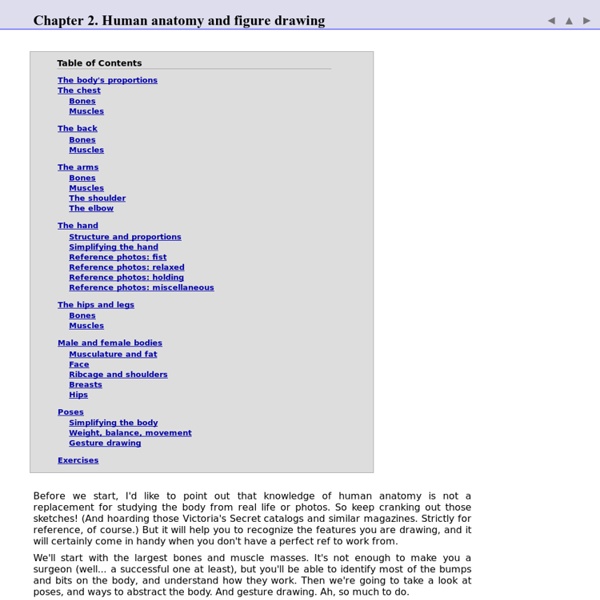The hand
The hands are a notorious source of frustration. This section won't concentrate on the muscle structure, since the hand is very complex in this regard, and knowing this won't help much in drawing them. Instead, we'll look at proportions, range of motion, and possible simplifications. Structure and proportions Figure 2.20. There is a very easy and surprisingly accurate way to remember the proportions of an adult's hand. The palm of the hand houses the metacarpal bones. The palm of the hand can be simplified to a box. Figure 2.21. Notice that the box does not line up with the contour of the fingers. The two black arrows in the previous figure show how the little finger can move up and down. Figure 2.22. Take a look at some examples of how to use this model: Figure 2.23. The first one is a relaxed pose. This is certainly not the only way to draw a hand.
UNDERSTANDING ANATOMY: part I by FOERVRAENGD on DeviantArt
Фотоблоги
Horse Anatomy Pictures-Think Like a Horse-Rick Gore Horsemanship
Heart Rate: 30-44 beats per minute, too fast could mean recent exercise, pain, fever, heat stroke, shock or anxiety; too slow could mean shock, hypothermia, reaction to poison plants or medication. Temperature: 99-101 degrees, high temp could be heat stroke, infection, recent exercise; low temp could be shock, hypothermia or unable to produce heat. Capillary Refill Time: Press on a horse's gum's, they will go white or blanch, then they should return to pink or normal color within 1-2 seconds. If color returns too fast it could be high blood pressure, anxiety or nervousness. If color returns too slow it could be shock or poisoning. Digital Pulse: This is found on the foot on the inside of the ankle, below the fetlock. Gum Color: The gum's should be pale or pink. Gut Sounds: You should hear long and short rumbles and some gurgles.
How To Draw A Wave | Club Of The Waves
This art tutorial, kindly donated by surfing comic strip illustrator and surf artist Bob Penuelas covers how to draw a wave the Wilbur Kookmeyer way! If you're like me, then you've probably spent a lot of time in high school class daydreaming and doodling a thousand perfect cartoon waves in your notebook. It's safe to say that ninety percent of us surfers have a habit of scribbling perfect waves whenever a pencil is in our hands. Hopefully the following pointers will help you change your throw-away wave doodles into actual compelling artwork that you want to keep forever. Remember, there are millions of ways to draw a wave and hopefully with these simple pointers you'll find a million more. So, have fun. Drawing a basic wave The following illustrations and captions by Bob Penuelas take you through the basic steps of drawing a wave… Step 1 Sketch in the basic shape of the curl, spray, foam and base of the wave. Step 2 Step 3 Step 4 Add the rest of the flow lines. Step 5 Step 6 Tips… Paddler's view
How to Draw the Head From Any Angle
The Basic Forms To draw the head from any angle you must first understand its basic structure. Look past all the distracting details and visualize the underlying forms. This ability to simplify can be applied to the features of the face, but when starting the drawing you could look even further. Ignore even the features and simplify to the most basic form of the head. The head deconstructed into its basic forms, is a sphere as the cranium and a block as the jaw and cheek bones. A Sphere as the Cranium The sides of the head are flat, so we can slice off a piece from both sides of the ball. A Block as the Jaw and Cheek Bones Attach the shape of the jaw. Constructing From Any Angle Step 1 – Determine the angle of the ball The angle of the head is established at the very beginning of the drawing with the ball. X Axis - The up and down tilt is established by the angles of the horizontal and vertical lines in the oval. Step 2 – Find the thirds Step 3 – Add the jaw Step 4 – Add the features
Virtual Lighting Studio - Iluminación interactiva de retrato
The ambient light represents the light coming from the studio environment. You can turn it on or off and change its color and intensity. If you're lost and need some help, click here. But you probably know that... This is a schematic view of the studio. These are all the available models for lighting. These slots are used to capture your light setups. You can save a picture of your capture on your device by using the "Save As..." command of your browser on the capture thumbnails. This button is used to share or bookmark your current settings. This is the main view which displays your lit subject as seen through your camera. The garbage is used to clear your captured light setups. Here you can turn on or off your lights. The solo button enables you to temporarily visualize the effect of a single light in your setup. A gel can be added on a light to change the light color. This displays the intensity of the light. Use your light bare or use one of the modifiers in this list.
Human Anatomy for Artist - Ultra-high resolution human photo references – Human-Anatomy-for-Artist.com
We have exciting news. With our new stereoscopic 3D references you can get one step closer to having a real nude anatomy model for your drawing in your living room anytime you need. Each pose is taken from 8 angles, which you can see either in 2D as 2 photos side by side (3840 x 1140 px) or in 3D on your 3D TV or 3D monitor as a standard 1920 x 1080 px resolution MPO file. First, before the suggestions, some feedback: Great site. David Merchant Director of Integrated Technology
Cours et Formations en Vidéo 100% Gratuits
Lackadaisy Expressions
Boy, I didn't know what I was getting myself into when I started this. I've had requests for some sort of expressions tutorial dating back a while now, so I figured, "Sure! I can explain expression drawing...and it'll be way better than all those tutorials out there that are nothing but charts of generic expressions. Yeah! Just give me a day or two to whip something up..." Um. Anyway, I found all I could really do was try to explain ways to teach yourself...and then add some pictures.
Per-Looks
Female Anatomy for Artist - Ultra-high resolution female photo references – Female-Anatomy-for-Artist.com