


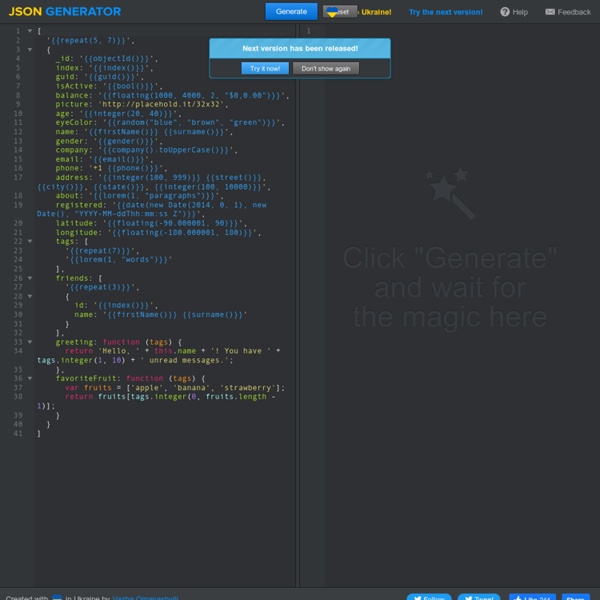
Datavisualization.ch Selected Tools json-server Flux | Application Architecture for Building User Interfaces To demonstrate the Flux architecture with some example code, let's take on the classic TodoMVC application. The entire application is available in the React GitHub repo within the flux-todomvc example directory, but let's walk through the development of it a step at a time. To begin, we'll need some boilerplate and get up and running with a module system. Node's module system, based on CommonJS, will fit the bill very nicely and we can build off of react-boilerplate to get up and running quickly. Assuming you have npm installed, simply clone the react-boilerplate code from GitHub, and navigate into the resulting directory in Terminal (or whatever CLI application you like). Next run the npm scripts to get up and running: npm install, then npm run build, and lastly npm start to continuously build using Browserify. Source Code Structure # myapp | + ... + js | + app.js + bundle.js + index.html + ... Creating a Dispatcher # Now we are ready to create a dispatcher. Creating Stores # More Views #
Вебинары - Веб-разработка Вконтакте Loftschool Loading... Working... ► Play all Вебинары - Веб-разработка Loftschool6 videos877 viewsLast updated on Jun 2, 2016 Play all Sign in to YouTube Sign in History Sign in to add this to Watch Later Add to Loading playlists... SuperLame! Comic Word Balloons, Speech Bubbles, and Thought Balloons, etc. json-schema.org Stop Writing Slow Javascript - I Like Kill Nerds As Alfred Pennyworth once profoundly said in The Dark Knight Rises: Some front-end developers just want to watch the world burn.Alfred Pennyworth, The Dark Knight Rises As developers we are constantly learning, always growing and sometimes whether we realise it at the time or not, we are always making mistakes. Sometimes we make mistakes however small that pile on-top of one another which can result in some interesting consequences for our applications performance. Here are a few tips, most of which you might already have read elsewhere on how to write performant Javascript and just even thinking about some of the things you might be doing in your applications. Getting off the jQuery pony I’ll admit it. Stay home and use jQuery for everything, KipNapoleon Dynamite Are you guilty of doing things like this for the sake of convenience? Don’t feel bad, we have all been there. I am not saying you should abandon jQuery entirely, but you shouldn’t use it for everything. Cache DOM Lookups Switch it up
LoremFlickr: free placeholder images Greeklish Converter - Convert greek characters into Latin, Greeklish conversion Introduction Greeklish (or Grenglish or Latinoellinika / Λατινοελληνικά or Frankolevantinika / Φραγκολεβάντικα) or ASCII Greek is Greek language written with the Latin alphabet ('English'). It is an example of transliteration. Greeklish is commonly used on the Internet when Greek people communicate by email, IRC or Instant Messaging. Sometimes it is also used in SMS. History In the past it was difficult to make computers recognize Greek characters, because not all operating systems or applications had support for Greek. It is reported by some people that the first modern usage of Greeklish appeared in EMY (Ethniki Meteorologiki Ypiresia), the national meteorological service of Greece, several decades ago and certainly before the Internet. Orthographic and phonetic Greeklish Greeklish may be orthographic or phonetic. Lack of standard There are many ways to write Greeklish. Web sites written in Greeklish Most personal or informal web sites were written in Greeklish in the past. Links
JSON Formatter & Validator You Might Not Need jQuery 5 Online Tools For Designers To Help Recognizing Unknown Fonts By DB on June 17, 2010 5 Online Tools For Designers To Help Recognize Unknown Fonts Don't Forget to participate in a contest where you can win an amazing e-Commerce template from TemplateMonster. If you are designer you undoubtedly view websites critically. You judge their flow and overall design. This is why I thought I should create a list of 5 online font recognizers. We would love to know what you are thinking while checking this post. 1. Identify Fonts is a free to use website that gives you the most simple way to find out what font is used on a website. 2. Identifont asks you a series of simple questions in order to determine which font you are looking for. 3. WhatTheFont recognizes fonts in the same way as IdentifyFont. 4. Font Trainer will help you view fonts in various styles. 5. TypeNavigator is a font searching tool that lets you go through a series of options in order to reach your font.
DefiantJS wardbell/bardjs