


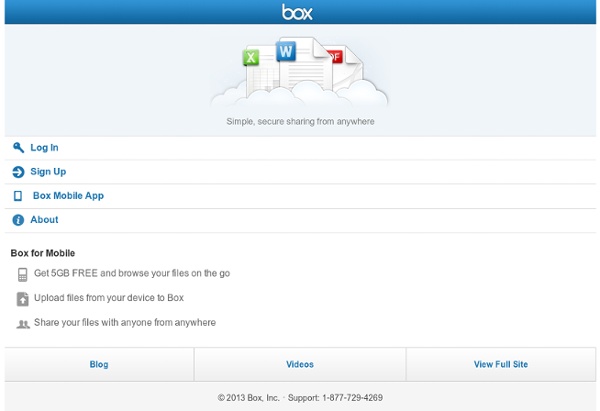
TodaysMeet HOTFILE SEARCH Socrative Age Restrictions. You may only use the Site and Services if you are: (i) at least 13 years of age; or (ii) if you are under 13 years of age, with the consent of your teacher or a legal parent or guardian. By using the Site and Services, you hereby represent and warrant that you are at least 13 years of age or, if you are under 13 years of age, that you have the consent of your teacher, legal parent, or guardian to use the Site and Services. Verification of Identity. You acknowledge that we may choose, but are not obligated, to make any inquiries, either directly or through third parties, that we deem necessary to validate any user’s registration information, including without limitation engaging third parties to provide identity or other verification services. Socrative reserves all rights to take legal action against anyone who misrepresents personal information or is otherwise untruthful about their identity in connection with their use of the Services. Teachers and Educators. Changes.
Pictogram Graph Creator x About A simple pictograph creator. Click on the graph to update the values Examples Blank template What is your favorite sport? What is your favorite color? What is your favorite fruit? Embed links Flip XY Axis What is your favorite sport? + More Set to 0 soccer rugby golf Add another <a href=" feedback </a><a href=" src=" /></a> Review Game The Instant Jeopardy Review Game has been designed and dramatically improved to make it the perfect review game for a wide variety of classroom uses. This tool is a fun and interactive way to review content in your classroom, meeting, conference, or other group setting. The new and improved version of the Jeopardy Review Game includes the following features: Simple insertion of pictures on Question and/or Answer slides Full support for symbols, such as exponents and wingdings style fonts Better support for foreign language Question and/or Answer slides Simpler visual editing process Embed anything in your question slides, even Youtube videos, flash objects, etc.
Tagxedo - Word Cloud with Styles Goodreads - Share Book Recommendations Maps and Mapmakers: Seeing What's on the Map - Teachers & Students (myLOC.gov) The Library of Congress offers classroom materials and professional development to help teachers effectively use primary sources from the Library's vast digital collections in their teaching. Find Library of Congress lesson plans and more that meet Common Core standards, state content standards, and the standards of national organizations. Discover and discuss ways to bring the power of Library of Congress primary sources into the classroom. Go to the blog Subscribe to the blog via e-mail or RSS. Using Primary Sources Discover quick and easy ways to begin using primary sources in your classroom, with teachers' guides, information on citing sources and copyright, and the Library's primary source analysis tool. TPS Partners The Teaching with Primary Sources Program builds partnerships with educational organizations to support effective instruction using primary sources. The Teaching with Primary Sources Journal
Map Collections Home Page The Library of Congress Search by Keyword | Browse by Geographic Location Index | Subject Index | Creator Index | Title Index The Geography and Map Division of the Library of Congress holds more than 4.5 million items, of which Map Collections represents only a small fraction, those that have been converted to digital form. The focus of Map Collections is Americana and Cartographic Treasures of the Library of Congress. Map Collections is organized according to seven major categories. Searching Map Collections The mission of the Library of Congress is to make its resources available and useful to Congress and the American people and to sustain and preserve a universal collection of knowledge and creativity for future generations. The Library of Congress presents these documents as part of the record of the past. Special Presentations: Places in History Places in the News Meeting of Frontiers: Collections from the Library of Congress: Maps