


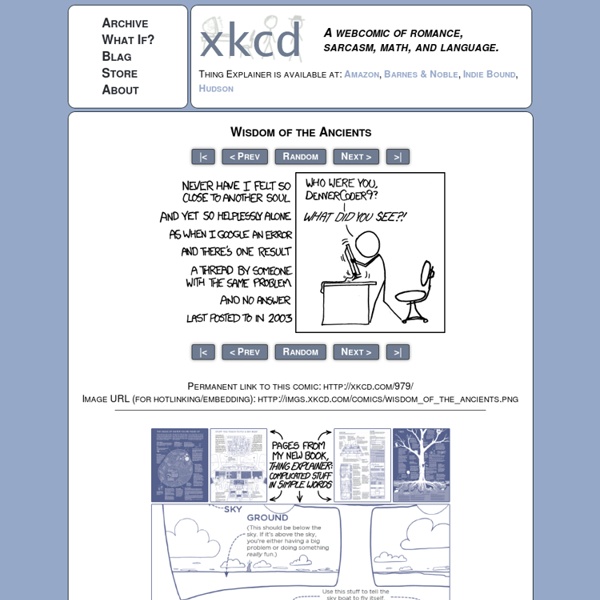
SpreadsheetGear 2012 Now for Silverlight! Things I Won’t Work With: Dioxygen Difluoride | In the Pipeline The heater was warmed to approximately 700C. The heater block glowed a dull red color, observable with room lights turned off. The ballast tank was filled to 300 torr with oxygen, and fluorine was added until the total pressure was 901 torr. . . And yes, what happens next is just what you think happens: you run a mixture of oxygen and fluorine through a 700-degree-heating block. “Being a high energy oxidizer, dioxygen difluoride reacted vigorously with organic compounds, even at temperatures close to its melting point. Everything search Alternative Energy Revolution Wi-Fi Products — Power save polling (PSP) causes connection issues with access points Symptom(s): The following symptoms can happen if a Wi-Fi access point (AP) or broadband Wi-Fi router does not support the power save polling (PSP) feature: Intermittent loss of Wi-Fi connection Inability to initiate a Wi-Fi connection Poor Wi-Fi connection data performance Using battery power can cause these symptoms to be noticeable. Cause:PSP mode is a feature that provides extended battery life for laptop computers. The mode requires coordination between the AP or router and the Wi-Fi adapter. Solution: Contact the AP or router vendor for updated software or firmware to correct the problem. Alternate Solution:An optional workaround is to manually put the Wi-Fi adapter into continuously aware mode (CAM). Intel® PROSet/Wireless WiFi Connection Utility Network control panel applet (NCPA) Set CAM using Intel® PROSet/Wireless WiFi Connection Utility From the Intel PROSet/Wireless WiFi Connection Utility: Click Advanced > Adapter Settings > Advanced tab. Click Start > Settings > Control Panel.
Purity Find Out Who's Eating Your Bandwidth With These Tips Click….wait. Click….wait. Click….ARG! A lot of things can drain away the capacity of that pipe that connects your computer to the Internet. It doesn’t have to be that way. Track Down The Bandwidth Bandit Via Your Router You could start just about anywhere when it comes to isolating the bandwidth hog on your network or inside your computer, but in order to grab at the low-hanging fruit, it’s best to start with your network. The first and quickest way to check what’s connected to your Internet through your router is the DHCP Client table. Next, just click the “DHCP Client Table” button, and that’ll take you to a list of all clients that are currently logged into your network. All you have to do to put an end to it is click on the “Delete” button to the right of that client. Use Third Party Utilities To Unravel Bandwidth Problems Another option is to turn to software tools that can reach out and monitor devices on your network. Capsa is by far my favorite.
The Sake of Argument Koding Two Dozen Insanely Essential Programmer Utilities* Lately I’ve been focused much more on Web development. Along the way, I’ve discovered a number of utilities that are simply essential to successful coding, depending of course on which frameworks and libraries you are using. Here’s a sampling, intended only to pique your interest, not to explore any of these in depth… Sublime Text 3 Back in the 1980s I was working in Unix and C, and I tried a number of editors. What is shocking to me, is that with Visual Studio 2013, VS is better than ever, yet I’ve really fallen for Sublime Text. Don’t get me wrong, if I’m programming what I think of as a Microsoft technology (WPF, ASP.NET MVC, Windows 8, etc.) Chrome Dev Tools Chrome has become my debugging environment of choice for Web applications. Web Essentials For Visual Studio 2013 While we’re on the topic of plugins and such, an absolutely, err, essential extension for Visual Studio is Mads Christenson’s Web Essentials. BootStrap Service-Stack GitHub For Windows ReSharper (or CodeRush?) AutoHotKey
From STUPID to SOLID Code! | William DURAND In the following, I will introduce both STUPID and SOLID principles. Keep in mind that these are principles, not laws. However, considering them as laws would be good for those who want to improve themselves. STUPID code, seriously? This may hurts your sensibility, but you probably wrote STUPID code already. In the following, I will explain the individual points with more details. Singleton¶ The Singleton pattern is probably the most well-known design pattern, but also the most misunderstood one. Singletons are controversials, they are often considered anti-patterns, and you should avoid them. Programs using global state are very difficult to test;Programs that rely on global state hide their dependencies. But should you really avoid them all the time? Tight Coupling¶ If changing one module in your application requires changing another module, then coupling exists. Tight coupled modules are difficult to reuse, but also hard to test. Untestability¶ In my opinion, testing should not be hard!
10 indispensable iPhone apps for Windows users If you’re one of the two out of three Windows users who also own Apple products, you may not realize you can use the traditionally adversarial platforms to get a productivity edge. Microsoft made waves when it launched Office Mobile for iPhone and the Office for iPad apps, but those were just the biggest steps in a strategy the company has been building for awhile. As a result, there are a slew of iPhone apps to help those who depend on Microsoft tools to get things done. Here are the 10 most essential. 1. OneNote OneNote is the unsung hero of Microsoft Office. The OneNote app ties in to your Microsoft account to access and sync files through your OneDrive, OneDrive for Business, or SharePoint account. 2. Office Mobile for iPhone delivers the three core Office apps—Word, Excel, and PowerPoint—to the iPhone. The capabilities of Office Mobile for iPhone are admittedly limited. 3. If you have an Exchange or Office 365 email account, you can easily add it to the default Mail app in iOS. 4.
Writing the perfect question - Jon Skeet: Coding Blog Writing the perfect question Update: now that I've actually posted this, I've added a tinyurl to it for easy reference: Nice and easy to remember for comments :) A while ago, I wrote a blog entry on how to answer questions helpfully on sites like Stack Overflow. Recently I saw a meta question about bad questions and thought it would be worth following up with another blog post on asking questions. There are plenty of similar resources around, of course - in particular, Eric Raymond's How to Ask Questions the Smart Way is a perennial favourite. The Golden Rule: Imagine You're Trying To Answer The Question If you don't remember anything else from this post, remember this bit. Once you've finished writing your question, read it through. Obviously this is somewhat easier to do if you have a certain amount of experience answering questions, particularly on the forum where you're about to post. Question title Java: Why are bytes signed? But this is okay: Context