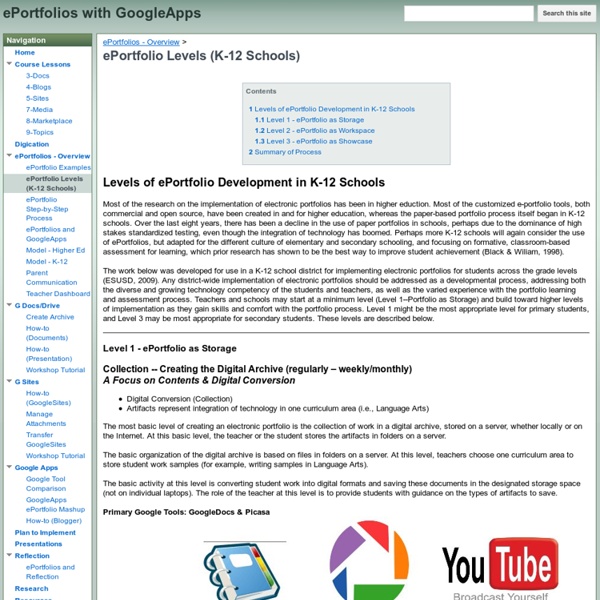Electronic Portfolios: Students, Teachers, and Life Long Learners
What's a digital or electronic portfolio? How can I develop a student or teacher portfolio? How can text, photos, diagrams, audio, video and other multimedia elements be integrated into a portfolio? Electronic Portfolios are a creative means of organizing, summarizing, and sharing artifacts, information, and ideas about teaching and/or learning, along with personal and professional growth. The reflective process of portfolio development can be as important as the final product.
Home - Evaluating Information Sources Using the CRAAP Test - LibGuides at Duquesne University
The CRAAP Test Before using any information source, whether it be a book or an article--and especially if it is something from a webpage--you need to make a careful evaluation of it to ensure that the information it contains is reliable and appropriate for your use. The evaluation model we currently use in UCOR 030: The Research and Information Skills Lab is the "CRAAP Test." This model looks at five characteristics of each information source, all of which must be evaluated before you accept a source for use.
3 Tools for Creating Digital Portfolios
A digital portfolio is a collection of artifacts of learning that demonstrates growth, acquisition of skills or knowledge, and student creativity over time. As a mother, I knew I wanted to save these items so we could enjoy the memories, but as a teacher I was thrilled to discover the pride and joy my daughter felt as she reflected on her learning experiences. I realized that a digital portfolio could be more than simply a collection of things—it could be a vehicle for reflection and an opportunity for creating a sense of pride in students. Years later, I enjoy helping teachers across the country discover new ways to create digital portfolios with their students.
Frequently-Asked Questions on Electronic Portfolios
How do I get started in creating my own personal electronic portfolio? The first step is to figure out the purpose for the portfolio and who will be the audience. You could read about my own process for developing my latest portfolio, including how I started putting it together (in my Maricopa portfolio).
The Reading Workshop - Student Blog Rubric
Skip to main content Get your Wikispaces Classroom now: the easiest way to manage your class. guest
ePortfolio Step-by-Step Process - ePortfolios with GoogleApps
Students: (Optional) Use a simple table or GoogleDocs Spreadsheet to list the artifacts, and assign (classify) each one to the outcome/goal/standard that the artifact will demonstrate. Use the table to keep track of artifacts that might be stored on one of the many Web 2.0 sites that you could use to store your work. See Dr. Barrett’s portfolio for an example (Artifacts in GoogleDocs Spreadsheet).Recommendation: Students: convert all attached artifacts into web-compatible formats (JPEG or PDF) so that the potential reader will not need to own the original software in order to read it (i.e., Microsoft Office, Publisher, Inspiration documents could easily be converted into PDF and attached to a blog entry, or link to GoogleDocs). Web 2.0 storage: Video files can be saved on one of the video sharing sites, and use the Hyperlink or Embed code to include in your blog entry.
Building Gadgets for Google Sites
About Gadgets What is a Custom Gadget? Google offers a programming interface for building custom gadgets that can be embedded and used in your website. Gadgets are commonly used to provide content to your iGoogle home page, and Google Sites uses them to include content (code) that is otherwise prohibited. When using gadgets with Google Sites, one of the things that needs to be considered is where the gadget will be hosted.
‘Picture This’: A Step-by-Step Guide on Digital Learning Portfolios in the Classroom
It’s hard to talk about “Digital Learning Portfolios” without really knowing what they are. At the Dreamyard Project, a collaboration between the Bronx’s Dreamyard Preparatory School and the Parsons New School of Design, this illustration below is what we think it is, and what we all agree that a digital portfolio should be. I had the lucky fortune to be involved in this collaborative project, and played a role in making this happen at my particular school. My name is Rudy Blanco, I am the Digital Learning Coordinator at the Dreamyard Preparatory School and I’m here to share my big takeaways with you.