


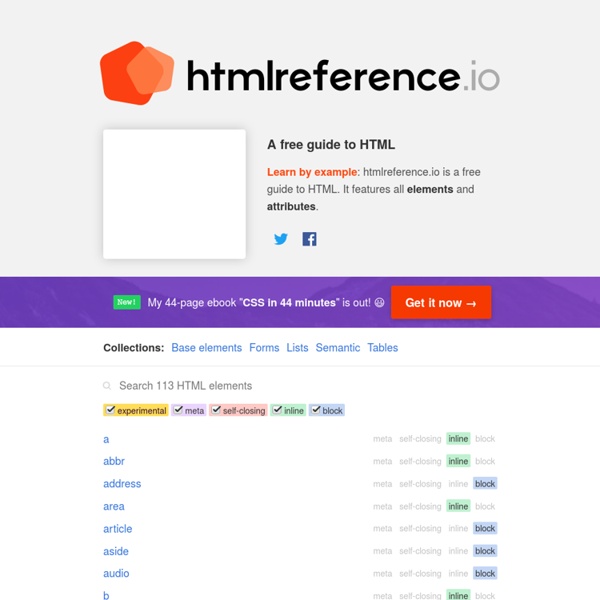
The i, b, em, & strong elements While many HTML4 elements have been brought into HTML5 essentially unchanged, several historically presentational ones have been given semantic meanings. Let’s look at <i> and <b> and compare them to the semantic stalwarts <em> and <strong>. In summary: <i> — was italic, now for text in an “alternate voice”, such as transliterated foreign words, technical terms, and typographically italicized text (W3C:Markup, WHATWG)<b> — was bold, now for “stylistically offset” text, such as keywords and typographically emboldened text (W3C:Markup, WHATWG)<em> — was emphasis, now for stress emphasis, i.e., something you’d pronounce differently (W3C:Markup, WHATWG)<strong> — was for stronger emphasis, now for strong importance, basically the same thing (stronger emphasis or importance is now indicated by nesting) (W3C:Markup, WHATWG)
Modern Javascript in the Browser When it comes to working with JavaScript in the browser, there's three concepts you need to master. First, you should know how to select and query elements in the DOM, and store them in variables. Then, you should be able to add event listeners to some elements to react to specific events. 120+ Great Cheat Sheets for WordPress, Web Developers and Designers “Why bother with WordPress cheat sheets?” – you ask. Well, maybe it’s just me, but I find it rather hard to remember all those keyboard shortcuts, function names, arguments, structures and whatnots that all come “with the territory” when you’re doing any kind of WordPress dev, design, or publishing work. And it’s not just WordPress. There are even whole keyboard covers available just to make using tools like Photoshop more bearable.
60+ Responsive Navigation Bar Menu Tutorials, Examples, and Demos (CSS, jQuery, JavaScript) February 21, 2014 Lately, I have been really intrigued by responsive navigation bars. I did some extensive research and came up with a list of 60 plus responsive navigation bar tutorials, examples, and demos from all across the Internet. HTML & CSS Crash Course Are you curious about web development but don't know where to start? Would you like to be able to build your own websites? Have you tried learning HTML and CSS, but found other courses too boring or difficult? If your answer is YES to any of these questions, then this is the course for you! - Tutorial Simple Usage Get the main page from a web-server: curl Get the README file the user's home directory at funet's ftp-server:
MiniUrlz - url shortening script Description: Very simple to install and use free url shortening script that will let you set up your own service in a few minutes. Front page design can be easily modified by editing just a one template file - "template.html" (front page HTML is totally separated from PHP!). It does not require any database to work. How to Create a Responsive Navigation One of the trickiest parts to be responsified on a website is “the Navigation”, this part is really important for the website accessibility, as this is one of the ways visitors jump over the web pages. There are actually many ways to create responsive web site navigation and even some jQuery plugins are available to do it in a second. However, rather than applying an instant solution, in this post, we are going to walk you through on how to build a simple navigation from the ground and using the CSS3 media queries and a little jQuery to display it in a small screen size like the smartphones properly. So, let’s just get started.