


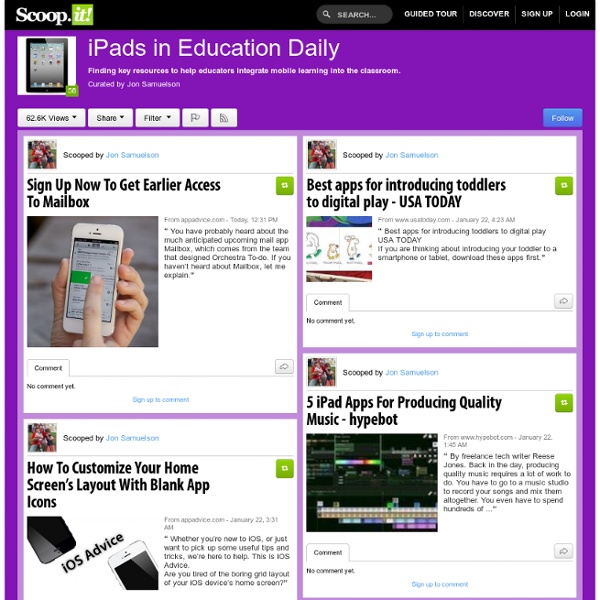
Bloomin' Apps This page gathers all of the Bloomin' Apps projects in one place.Each image has clickable hotspots and includes suggestions for iPad, Android, Google and online tools and applications to support each of the levels of Bloom's Revised Taxonomy.I have created a page to allow you to share your favorite online tool, iOS, or Android app with others. Cogs of the Cognitive Processes I began to think about the triangular shape of Bloom's Taxonomy and realized I thought of it a bit differently.Since the cognitive processes are meant to be used when necessary, and any learner goes in and out of the each level as they acquire new content and turn it into knowledge, I created a different type of image that showcased my thoughts about Bloom's more meaningfully.Here is my visual which showcases the interlocking nature of the cognitive processes or, simply, the "Cogs of the Cognitive Processes". IPAD APPS TO SUPPORT BLOOM'S REVISED TAXONOMYassembled by Kathy Schrock Bloom's and SAMR: My thoughts
iPads in Education iPads in the Preschool Classroom — PreKinders Today I’m hosting Chapter 8 of Teaching in the Digital Age for our Summer Book Study. I was glad to see that Puerling did not talk about game-style apps for kids because those are not my favorite for the classroom. I think children get enough of that at home. I like using the iPad as an additional listening center, where the children turn (or swipe) the pages of a book as it is read to them. Puerling gave many other ways to use an iPad with children, some that I had not really thought of. I’ve read on other blogs or forums where teachers say it’s wrong to use iPads in a preschool classroom. Puerling discussed ways to introduce the iPad to young children. The main points from the chapter are in bold along with a few ideas I thought of while reading. Facilitate conversation while observing photos. Using photos with children was discussed in chapter 2, and the iPad is one way to share photos with children without the cost of printing them. Engage with literature. Develop skills in music.
Frametastic How to Write a Chrome App for your Website in 5... iPad As.... iPads have exploded throughout schools and classrooms. Their flexibility, versatility, and mobility make them a phenomenal learning tool. As teachers seek ways to integrate these devices, we recommend focusing on specific learning goals that promote critical-thinking, creativity, collaboration, and the creation of student-centric learning environments. In other words, begin with..... RAyEdu 15 Outstanding Writing Apps for your iPad Mobile technology has made everything easier and more enjoyable to do. Those who love writing, for instance, can now find new ways to write anywhere they are and share what they have written with all the world and again from anywhere they are with an internet connection.If you have an iPad or you use one with your students , below is a bunch of great apps that can help you pursue your writing passion on the go. You can also share these apps with your students and encourage them to develop a writing habit. Check out the updated list I have for you today and don't forget to share with us your comments and additions. 1- PDF Pen for iPad With PDFpen, use your iPad to sign a contract, make corrections, fill out an application, make comments on a presentation and much more. 2- Pages Pages is the most beautiful word processor you’ve ever seen on a mobile device. 3- Documents to Go Looking to access your Microsoft Office ® files at any time? 4- Writing Kit 5-Day One A new way to journal. 8- ByWord
Doodle Buddy - Paint, Draw, Scribble, Sketch - It's Addictive! Top 10 Educational IPad Apps - Article Share this article: A couple questions in regards to the latest Apple creation: Could the iPad be a smarter iPhone? Could the iPad make your child smarter? From a parent’s perspective, it sure is worth a try! Just as the No. 2 pencil left its mark on bubble tests, these apps could impact kids’ report cards. 1. 2. 3. 4. 5. 6. 7. 123 Color HD Talking Coloring Book, $0.99 Fans of this iPhone app will want to check out the iPad version, with all-new high-resolution drawings that are five times larger than the originals. 8. 9. iLiveMath Animals of Africa, $1.99 Stampeding toward an iPad near you, this app combines math with zoology for a hair-raising learning experience (which is currently being enhanced for Apple’s latest and greatest). 10.