


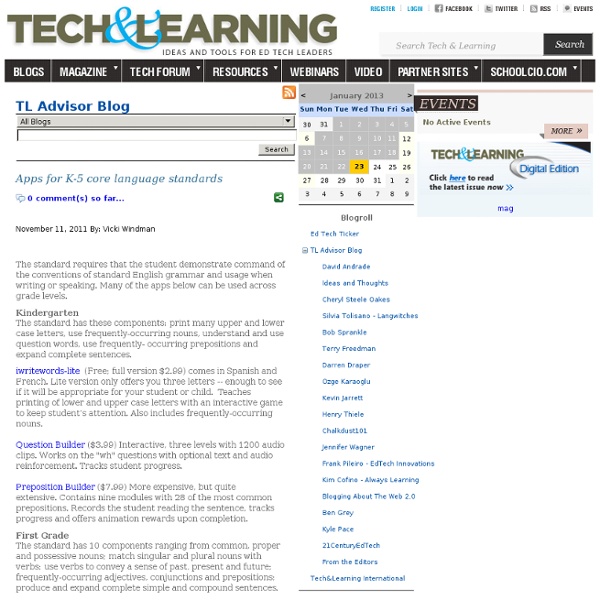
The Ultimate Guide To Using iPads In The Classroom How Students Benefit From Using Social Media 14.60K Views 0 Likes A lot of criticism has been leveled at social media and the effect it has on the way students process and retain information, as well as how distracting it can be. However, social media offers plenty of opportunities for learning and interactivity, and if you take a moment to think about it, it's not too hard to see how students benefit from using social media. 100 Web 2.0 Tools Every Teacher Should Know About 44.24K Views 0 Likes We're always trying to figure out the best tools for teachers, trends in the education technology industry, and generally doing our darnedest to bring you new and exciting ways to enhance the classroom. To Flip Or Not Flip?
The Must-Have App Review Rubric Added by Jeff Dunn on 2011-11-22 So you just downloaded a few educational apps that you think might be useful in your classroom. How do you accurately compare and contrast them? Thanks to a new app review rubric from by eMobilize , it’s easier than ever to understand just how useful an app may be in the classroom. On a related note, the Edudemic Directory features many educational apps and lets you quickly compare them to see how they stack up. I’ve rewritten the original rubric from eMobilize and tailored it to fit all school districts. Download The Rubric Here (PDF) Overview of the App App Title: App Publisher/Developer: Version: Link to App Store: Curriculum Compliance Yes/ No – Is it relevant to the curriculum framework? Operational Yes/ No – Is navigation easy? Pedagogy Yes/ No – Does the material accommodate diverse ways in which students learn? Comments are closed.
Tips on Tools for Authors, Apps for Educators, Printing & iOS 5 Time for another reading roundup, where I share a few of the articles I’ve recently found that offer tips and tutorials for the iPad and apps. Writing Tools, Part 3 – iPad Applications for Authors offers app suggestions for mind mapping, writing, utility and reading. The Best iPad Book Apps for Reading Books at School describes ten interactive and animated book apps for the iPad made for young readers. Back to School: 40 Best Science iPad Apps for Students. 20 iPad Apps Librarians Should Download – Part 1 promises 20 apps but shows only 11. How to sync, save and print PDF documents on iPhone, iPad, and iPod touch offers a brief primer on using iBooks, AirPrint and three different apps to support printing from the iPad. Split Your iPad Keyboard In iOS 5 And Give Your Thumbs A Workout does just what the title tells you. iCloud vs.
Making of science apps: Not the usual suspects On the screens of millions of iPad and other mobile devices, moons and stars, elements and molecules swirl beneath our fingertips. Developer Mike Howard says he wants to “make you feel like you are actually there in orbit.” Theodore Gray wants you to look at the periodic table and be transported to the world of Harry Potter, feeling as “if you checked out a magical version of The Elements from the Hogwarts library.” Apps represent a shift in how students and the public learn about science. Currently, the best science apps are not being created by museums, traditional publishers, or curriculum developers — They are being created by enthusiastic solo developers, research centers, and new software companies with a penchant for science and public education. We’ll look at what motivated these app creators, what it took to make the apps, and how successful they have been. The Elements is one of the best known science apps for the iPad. Work on The Elements app started January 2010. One of Dr.
Science Apps for iPad, iPhone and iPod Touch 40 Most Awesome iPad Apps for Science Students | Best Colleges Online Posted on Wednesday June 15, 2011 by Staff Writers The iPad has found its way into hospitals, retail stores and homes across the nation, but it’s also making a big splash in the classroom, even with some of the best online colleges. With a great selection of apps focused on everything from word processing to keeping in touch with classmates, the tablet computer can be an invaluable tool for learning — no matter your age. Online science students haven’t been left out, of course, and there are a wide range of applications offering help with chemistry, biology, astronomy and even the math that comes along with certain fields. If you’re a college student looking to supplement your science studies, these apps are some of the best for learning, sharing, researching and just plain having fun. Chemistry Get beautiful photographs of the elements or explore what happens when you design your own molecules using these great iPad apps. Biology Astronomy Reference Tools Miscellaneous
iPad Apps How do I get Apps to this device? Or If you are new to the mobile world, what is an App? App or an application is a program that can be installed on to the device. The app will have an icon associated with it. An app can be purchased through iTunes App Store on your computer or through the App Store app on the iPad (If you need to download iTunes, click here). Notes on Selecting Apps: When selecting an app, there is not one app that is perfect for everyone. iPads take place next to crayons in kindergarten By Clarke Canfield, Associated Press Posted 04/13/2011 09:59:18 AM | PORTLAND, Maine — Kindergarten classes are supplementing crayons, finger paints and flashcards with iPads, a development that excites supporters but that detractors worry is wasted on pupils too young to appreciate the expense. Joel Page, AP Joel Page, AP Next fall, nearly 300 kindergartners in the central Maine city of Auburn will become the latest batch of youngsters around the country to get iPad2 touchpad tablets to learn the basics about ABCs, 1-2-3s, drawing and even music. “It’s definitely an adventure, and it’ll be a journey of learning for teachers and students,” said Auburn kindergarten teacher Amy Heimerl, who received an iPad on Tuesday ahead of the full deployment in the fall. “I understand you have to keep up with technology, but I think a 5-year old is a little too young to understand,” she said. The iPad is a powerful education tool with hundreds of teaching applications, Morrill said. Not everyone is sold.