


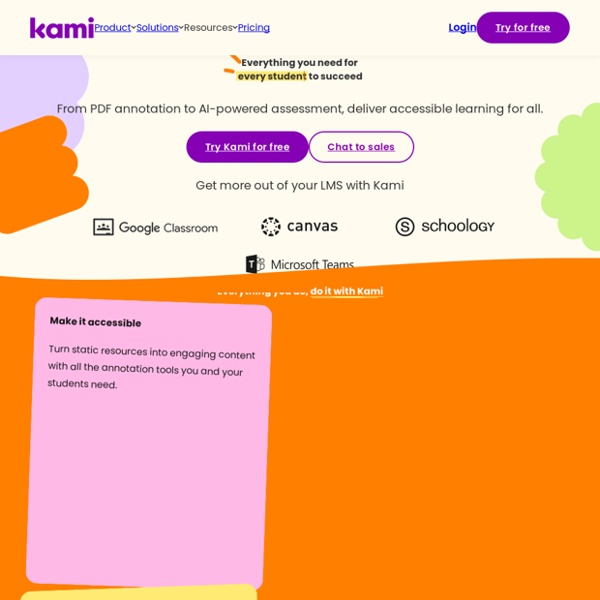
Irregular Verb: Definition, Examples And List Of Irregular Verbs In English Irregular Verbs List! What are irregular past tense verbs? In English grammar there are many rules, and this applies when it comes to verbs. However, there are some verbs which do not conform to the usual rules and these are known as irregular verbs. There are many of them and it is important to remember them and how they work in order to create sentences that are grammatically correct.
Alternatives to YouTube Use the search engine below to find educational videos that are not hosted on YouTube. Some excellent educational content can be found on YouTube. However, many teachers cannot access YouTube in their classrooms. Therefore, I compiled a list of other places to find educational videos that don't rely on YouTube. Travel Through Deep Time With This Interactive Earth Earth is a planet defined by change, swinging through periods of intense heat and deep freeze even as oceans and continents are reshaped by the actions of plate tectonics. This constant reconfiguration has been a huge driver in the development of life on Earth. But scientists agree that human activity has now begun to influence the planet, changing the climate and drastically altering surface conditions. Understanding how humans are affecting Earth’s system requires a better grasp on the natural cycles and events that have shaped our planet through deep time.
9 Ways to Tell If a New App Is Ready For Classroom Use At last count, there were over 80,000 educational apps available to teachers. While many of these may be a dream come true for educators, the dizzying array of choices is also a nightmare. Teachers just don’t have time to filter through thousands of apps to find the one that works best for the needs of their students. To make this process less agonizing, here are the hallmarks of a classroom-ready educational app. It has clear connections to the curriculum.
Kahoot! - Apps on Google Play Play engaging quiz-based games (kahoots) at school, at home and at work, create your own kahoots and learn something new! Kahoot! brings the magic of learning for students, teachers, office superheroes, trivia fans and lifelong learners. Kahoot! speaks Spanish now! CELV > Resources > Inventory of ICT tools Evaluation criteria: Added value: What is the potential of the tool for achieving learning objectives? Usability: How easy is the tool to use and to adapt to your teaching context? Interactivity: What possibilities does this tool offer for communication and collaboration amongst learners? Technical requirements: In order to use the tool, what are the important technical aspects to consider in terms of compatibility of operating systems, equipment, browsers, etc.?
Educreations – edshelf Educreations is a unique interactive whiteboard and screencasting tool that’s simple, powerful, and fun to use. Annotate, animate, and narrate nearly any type of content as you explain any concept. Teachers can create short instructional videos and share them instantly with students, or ask students to show what they know and help friends learn something new. Finished lessons are stored securely in your online Educreations account, so they’re available whenever and wherever you need them. You control who sees what. Even if something happens to your iPad, all of your videos are safe.
Animoto: Social Video Editor on the App Store Create videos for Facebook, Instagram, & more with a collection of professionally curated templates, a commercially licensed music library, and hundreds of stock images! Social videos made easy. Reach your audience wherever they are with stunning, professional videos that’ll make you stand out on Instagram, Facebook and more. FEATURES:• PROFESSIONAL TEMPLATES: Upload photos & video clips from your phone’s camera or Camera Roll right into our templates. Maestro - Music Composer Maestro is the next generation of music composition app Hello Maestro!We hope this can be the perfect app for music composers, songwriters, music students and everyone who wishes to write music easy.Compose music quick and easy like a maestro! Write and Learn Musical Notations- Notes, Chorded Notes and Layered Notes- Rests and Multi-Measure Rest- Measure Bar Lines- Repeat Signs, Da Capo, Dal Segno, Segno, Coda, Fine and Different Endings- Staccato, Staccatissimo, Accent, Tenuto, Fermata, Trill, Tremolo, Mordent and more Articulations- Dot, Double Dot, Beam, Tie, Slur, Duplets, Triplets, Quintuplets, Grace Note and more- Accidentals and Quarter Tones- Dynamics- Apply Octave Up and Down: 8va, 8vb, 15ma, 15mb, 22va, 22vb- Apply Transposition- Change Clef: Treble, Bass, Alto, Soprano, Mezzo-Soprano, Tenor, Baritone, Drums and Mono Tone Percussion- Change Tempo- Change Time Signature- Change Key Signature- Write Lyrics, Chord Texts and Finger Numbers All Features are Free!
Oxford - Start Reading 1-2-3-4-5-6 - ebooksz The series consists of six graded reading comprehension books.Each book has ten reading passages followed by exercises which check comprehension, consolidate grammar points, and develop vocabulary skills.A variety of texts is featured, including adventure stories, science fiction, and factual passages.A picture dictionary at the back of each book gives visual explanations of the words used.Full-colour illustrations aid comprehension and add to the books’ appeal. Download Kami Kami wants to help educators and schools impacted by the COVID-19 As the COVID-19 outbreak continues to spread globally, we want to help students continue learning remotely. If your school is temporarily closed due to the coronavirus, please get in touch with us to get an immediate deployment of Kami to your entire school staff and students. Our dedicated team is here to help and respond as soon as possible to accommodate your needs. Get access to Kami’s free offer