


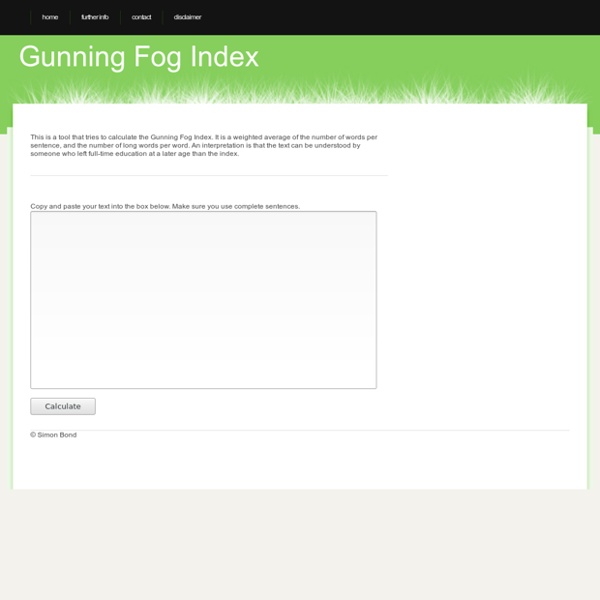
Worksheets, Lesson Plans, Teacher Resources, and Rubrics from TeAch-nology.com How Do Rubrics Help? Rubrics are multidimensional sets of scoring guidelines that can be used to provide consistency in evaluating student work. They spell out scoring criteria so that multiple teachers, using the same rubric for a student's essay, for example, would arrive at the same score or grade. Rubrics are used from the initiation to the completion of a student project. They provide a measurement system for specific tasks and are tailored to each project, so as the projects become more complex, so do the rubrics. Rubrics are great for students: they let students know what is expected of them, and demystify grades by clearly stating, in age-appropriate vocabulary, the expectations for a project. Teacher Eeva Reeder says using scoring rubrics "demystifies grades and helps students see that the whole object of schoolwork is attainment and refinement of problem-solving and life skills." Rubrics also help teachers authentically monitor a student's learning process and develop and revise a lesson plan.
Plagiarism Checker - Free Online Software For Plagiarism Detection Rubrics to the Rescue By Melissa D. Henning, M.Ed. Read this teacher-friendly article for an overview of the rationale for using rubrics and tools and tips for implementing rubrics as an assessment tool in your classroom. What Are RubricsWhy Use Rubrics? YouTube Video Converter and Download - ClipConverter.cc Understanding Rubrics by Heidi Goodrich Andrade Understanding Rubrics by Heidi Goodrich Andrade Authentic assessments tend to use rubrics to describe student achievement. At last, here’s clarity on the term. Every time I introduce rubrics to a group of teachers the reaction is the same — instant appeal (“Yes, this is what I need!”) What Is a Rubric? A rubric is a scoring tool that lists the criteria for a piece of work, or “what counts” (for example, purpose, organization, details, voice, and mechanics are often what count in a piece of writing); it also articulates gradations of quality for each criterion, from excellent to poor. The example in Figure 1 (adapted from Perkins et al 1994) lists the criteria and gradations of quality for verbal, written, or graphic reports on student inventions — for instance, inventions designed to ease the Westward journey for 19th century pioneers for instance, or to solve a local environmental problem, or to represent an imaginary culture and its inhabitants, or anything else students might invent.
10 Best Powerpoint alternatives comparison by PowtoonPowToon presents No one can dispute that PowerPoint is the most popular presentation tool out there. In the Business world, Powrpoint is the absolute standard. Ever since Microsoft released PowerPoint businesses have used PowerPoint for sales presentations, idea pitches and even for webinars. Until recently there has been no real alternative to PowerPoint and a “Top 10 best PowerPoint alternatives” list was not even possible. But slides, slideshow, presentation have become synonymous with BORING and the Term “PowerPoint alternative” has been rising in google trends. 4 Reasons why your PowerPoint presentations suck and what you can do to fix it Our number one in our top 10 best PowerPoint alternatives is PowToon (no surprise here). The Pros: Free, super cool, easy to use, unique, great for linear story tellingThe cons: still in Beta mode, styles are still limited (new styles coming out in March 2013) 10 Best PowerPoint Alternatives: Prezi is great for non-linear presentations
The Ten Commandments of Effective Classroom Management The Ten Commandments of Effective Classroom Management By William Shoap closeAuthor: William Shoap Name: William ShoapSite: See Authors Posts (1) William Shoap posted these commandments on the Classroom Management chatboard, and we thought them worthy of sharing here. One of the biggest barriers to teaching and learning in any school environment is the lack of effective classroom management methods. Failure to manage student behavior and learning at the classroom level is the main culprit for low student achievement and classroom behavior problems. Young teachers, new to the teaching profession, may possess the necessary academic knowledge to teach their subject but often must learn classroom management skills on the job, which can make for a very challenging first few years in this career. Here are 10 practical tips for new teachers to aid in building a successful classroom management strategy:
Basic tasks in Excel 2010 In this article What is Excel? Excel is a spreadsheet program in the Microsoft Office system. You can use Excel to create and format workbooks (a collection of spreadsheets) in order to analyze data and make more informed business decisions. Specifically, you can use Excel to track data, build models for analyzing data, write formulas to perform calculations on that data, pivot the data in numerous ways, and present data in a variety of professional looking charts. Common scenarios for using Excel include: Accounting You can use the powerful calculation features of Excel in many financial accounting statements—for example, a cash flow statement, income statement, or profit and loss statement. Top of Page Find and apply a template Excel 2010 allows you to apply built-in templates, to apply your own custom templates, and to search from a variety of templates on Office.com. To find a template in Excel 2010, do the following: On the File tab, click New. Create a new workbook Save a workbook
Guidelines for Online Teaching Success Years ago at a faculty meeting Larry Ragan, PhD, director of Faculty Development for Penn State’s World Campus, was trying to soft-sell the idea of performance expectations for online faculty. He didn’t want the discussion to be misinterpreted as an indictment against their teaching style, but he also saw an opportunity to share proven practices for improving the online teaching and learning experience. Finally a senior faculty member grew tired of the tip-toeing around the subject and said, “If you don’t tell us what is expected, how will we know what to do to succeed?” The faculty member’s point was well taken, and over the years Ragan and others on various committees at Penn State have worked to define: Core competencies for online teaching success – Currently there are 28 competencies across the three main topic areas of technology, course administration, and pedagogy. The online instructor performance expectations he discussed are: 1. The instructor is expected to: 2. 3. 4. 5. 6. 7.
The Cornerstone