


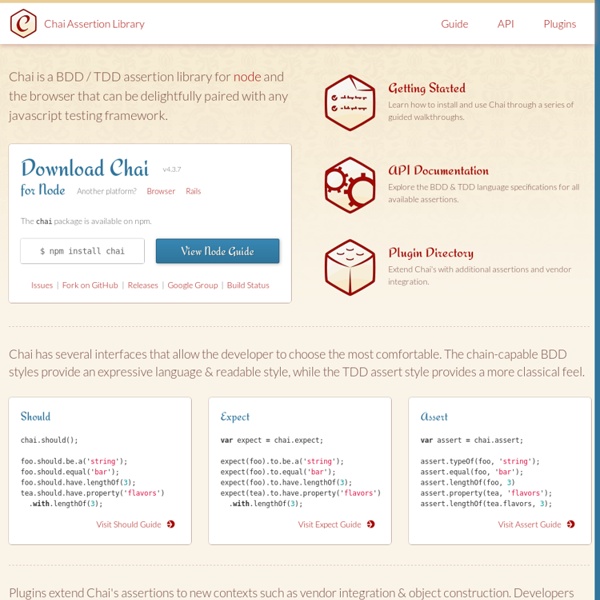
Login Social con Node.js Normalmente en nuestras aplicaciones web llega un momento en el que necesitamos implementar un sistema de registro y autenticación de usuarios.Podemos programarlo desde cero, pero llega a ser una tarea bastante tediosa, tenemos que tener en cuenta sesiones, privacidad, encriptación de contraseñas, etc,... Si ha esto le sumamos la implementación de un registro con cuenta de Facebook o Twitter como en el acceso a los cursos de Mejorando.la, la cosa se complica bastante.Para implementar un registro y autenticación de usuarios en Node.js, tenemos la librería Passport. A continuación veremos como implementarlo. Necesitamos tener Node.js y MongoDB instalados en nuestro entorno. Configurando nuestro entorno Seguidamente vamos a crear el esqueleto de una aplicación Node con el framework Express Código : $ npm install -g express $ express login-social $ cd login-social $ npm install Vamos a crear un modelo para guardar los datos del usuario. Dando de alta nuestra aplicación en redes sociales
Cryptage des données dans NodeJS – Acervo Lima Le chiffrement et le déchiffrement dans Node peuvent être effectués en installant et en implémentant la bibliothèque ‘crypto’. Si vous avez installé Node.js par build manuelle, il est possible que la bibliothèque cryptographique ne soit pas livrée avec. Vous pouvez exécuter la commande suivante pour installer la dépendance crypto. npm install crypto --save Mais vous n’avez pas besoin de le faire si vous l’avez installé à l’aide de packages pré-construits. Sortir \n Learning JavaScript Since I’ve mentioned that I recently learned JavaScript, people have asked me how and what I recommend. So here’s my experience and best advice for 2016. Learn plain JavaScript First, it’s important to learn plain JavaScript. Don’t depend on jQuery, CoffeeScript, or any other library of shortcuts. How to begin Don’t just learn from little bits of tutorials, tips, or tricks online. Start with the book: “Head First HTML5 Programming”. It’s a great introduction with a fun teaching style, which is important to get you familiar with something so new. Do Free Code Camp. Someone who had 600 JavaScript learners said Free Code Camp had the best results. Now get deep Simultaneously begin the huge but awesome book: “Professional JavaScript for Web Developers, 3rd Edition - by Nicholas Zakas”. It’s the ultimate tutorial. Make it stick I highly recommend you write down every new thing you learn, ideally into a flashcard program, like this. Reinforce it These books will go faster, now that you’re fluent.
zemirco/lockit Node.js Email JavaScript Design Patterns Design patterns are reusable solutions to commonly occurring problems in software design. They are both exciting and a fascinating topic to explore in any programming language. One reason for this is that they help us build upon the combined experience of many developers that came before us and ensure we structure our code in an optimized way, meeting the needs of problems we're attempting to solve. Design patterns also provide us a common vocabulary to describe solutions. In this book we will explore applying both classical and modern design patterns to the JavaScript programming language. Target Audience This book is targeted at professional developers wishing to improve their knowledge of design patterns and how they can be applied to the JavaScript programming language. Some of the concepts covered (closures, prototypal inheritance) will assume a level of basic prior knowledge and understanding. Acknowledgments Credits Reading Patterns are not an exact solution. Creational Design Patterns
google/google-api-nodejs-client ESLint Formatters - ESLint - W3cubDocs ESLint comes with several built-in formatters to control the appearance of the linting results, and supports third-party formatters as well. You can specify a formatter using the --format or -f flag on the command line. For example, --format codeframe uses the codeframe formatter. The built-in formatter options are: Example Source Examples of each formatter were created from linting fullOfProblems.js using the .eslintrc configuration shown below. fullOfProblems.js function addOne(i) { if (i ! .eslintrc: Output Examples checkstyle codeframe compact /var/lib/jenkins/workspace/Releases/eslint Release/eslint/fullOfProblems.js: line 1, col 10, Error - 'addOne' is defined but never used. html jslint-xml json junit stylish table tap unix /var/lib/jenkins/workspace/Releases/eslint Release/eslint/fullOfProblems.js:1:10: 'addOne' is defined but never used. visualstudio /var/lib/jenkins/workspace/Releases/eslint Release/eslint/fullOfProblems.js(1,10): error no-unused-vars : 'addOne' is defined but never used.
Presentation Patterns on Virtual ALT.Net Just a quick reminder. I will be speaking on the North American Virtual ALT.NET again this Wednesday night on Presentation Patterns. This time around I’m doing a *very* informal talk around topics related to Separated Presentation patterns: What’s the problem?Let’s enumerate the responsibilities in a viewHow do the various Separated Presentation patterns assign these responsibilities, and what’s the fundamental differences? Just so we’re clear, this is in support of the Presentation Patterns book that I’m authoring and I’m doing this mostly as a research/feedback activity on my part. And as a bonus, if you bait me a little bit I’ll happily rant away on: Why I think the “Zero Code Behind” movement is silly, short sighted, and/or potentially harmlessWhether or not the “ViewModel should not know about the View at all!” and finally, I may muse on whether XAML is the worst thing MS has rammed down our throats since WebForms…
localtunnel