


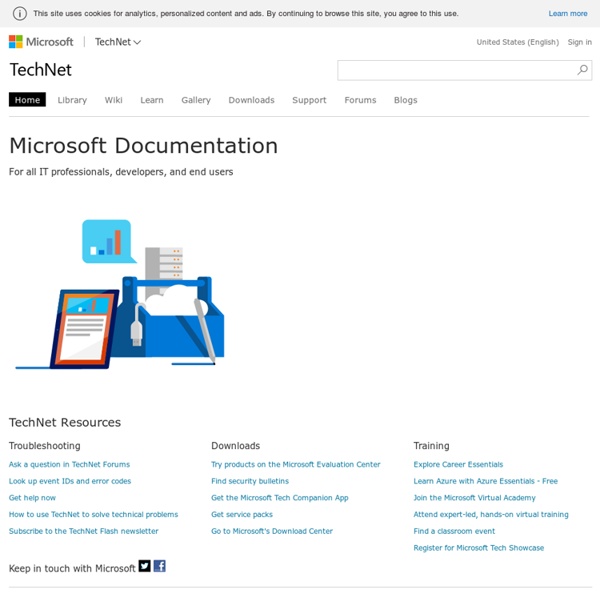
Blog Deutschland Was hat sich in der vergangenen Woche für IT-Professionals getan? Gab es wichtige Ankündigungen oder neue Wissensressourcen? Unser TechWiese-Team hat zehn interessante Links für Sie zusammengestellt. Viel Spaß beim Stöbern! Exchange Server 2010: End of Support am 14. Was hat sich in der vergangenen Woche für IT-Professionals getan? Sicherheit muss eng mit allen IT-Prozessen verwoben werden. Eines der Highlights des vergangenen Jahres aus IT-Pro-Sicht war mit Sicherheit der Start von Windows Server 2019. SAP und Microsoft unterstützen Kunden und Partner gemeinsam dabei, die Chancen der digitalen Transformation möglichst wirtschaftlich und erfolgreich zu nutzen. Welthungerhilfe, Munich Re, Social Impact Partners und Microsoft Deutschland haben im Rahmen des Digitalgipfels der Bundesregierung in Nürnberg eine mobile App vorgestellt, die dabei helfen soll, den Hunger auf der Welt effektiv zu bekämpfen. Die digitale Welt von heute stellt Organisationen vor neue Herausforderungen.
TechNet Blogs - TechNet Blogs Windows-7, Windows-8, Windows-Vista, Windows- XP,Office 2010 Tipps Tricks Tweaks, Downloads, Forum -- Deine Website für Windows-Tipps und Tricks Computer Hope's free computer help WinMatrix - Windows Customization Community Yahoo! Deutschland Die deutsche WinFAQ im Internet Windows 7 - Windows 7 Tipps, Optimieren, Tricks
WinTotal.de - Startseite - WinTotal.de