


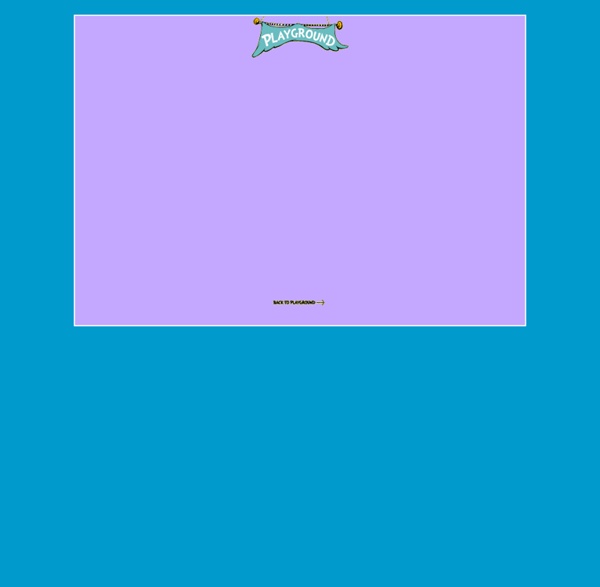
http://www.seussville.com/games/storymaker/story_maker.html
Labels: Teddy A basic numeral recognition activitiy. Develop your mouse control and number skills by matching number digits to words in the 1 to 10 range. © v2vtraining.co.uk An initial sounds phonic activity that develops the link between letters and the initial sounds of some common objects. A counting and numeral recognition set of activities. Using Voicethread for Writing Ideas and for Peer Marking In the past week or so our literacy work has focused on a short sequence from the comic Spiderman #1. Our Superheroes topic is going well and in this post I explain how we have used Voicethread as a creation tool, a writing scaffold and as a way to do peer marking. We began with the sequence in the comic where Peter is attending a science fair at a local school and is bitten by spider that has been zapped by one of the radiation machines on show.
Dr. Seuss’s Sound Words: Playing with Phonics and Spelling ReadWriteThink couldn't publish all of this great content without literacy experts to write and review for us. If you've got lessons plans, activities, or other ideas you'd like to contribute, we'd love to hear from you. More Find the latest in professional publications, learn new techniques and strategies, and find out how you can connect with other literacy professionals. More
Strip Designer Be creative wherever you go. With Strip Designer you can create your own personal comic strip right on your iPhone or iPad. Add photos from your photo album or draw your own sketches. Apply simple image filters to increase the impact of photos, and add speech balloons Add advanced textual elements and stickers to get that genuine comic book feel. When you are done, save the resulting image to the iPhone's photo album, email it to friends and family or share it with Flickr, Facebook, or twitter. While you edit your comic you can freely zoom and pan to manipulate even small details.
Traditional Tale; KS1 Drag and drop the names of the classroom items on to the picture. The name box will turn green if correctly placed. Drag and drop the names of the animals on to the picture. About - Digital Library Articles › English/Lang Arts 4th Grade English from Ms. Naugle Description VoiceThread enabled my students to put their poems out in an audio format to be shared with others.
Story Wheel Spin the wheel and land on an image. Now it's your turn to make up part of a story with that image. You'll have 30 seconds to record your voice as you add to the story. As you progress, the previous images are displayed on the side so you can keep track of the storyline. 19 Word Cloud Resources, Tips, & Tools Posted by Shelly Terrell on Sunday, February 14th 2010 Part of the Cool Sites series Learning new vocabulary can be quite daunting for most students.
Photo Story The final free download version (3.0) includes the ability to randomly generate background music which is composed on the fly from a combination of themes and also includes basic photo editing and touchup features.[2] The last version of Photo Story (3.1) was included with the discontinued Microsoft Digital Image 2006. It restored the ability to burn a Video CD using the Sonic Burning engine.
Five Card Flickr The 5 Levels of Digital Storytelling By kylemawer It’s our pleasure to introduce a guest blog post by James Taylor, who has been adapting gaming elements (such as leveling up) and applying them to digital storytelling. Thanks, James for a very interesting blog post and loads of great web links and resources which you’ll find near the end – Some of them we’re familiar with here at Digital play but we can’t wait to dip into all the others. Over to you James . . . When we think of introducing web-based tools into our classrooms, as teachers we often obsess over the technical side of things.
Smories - new stories for children, read by children My Story