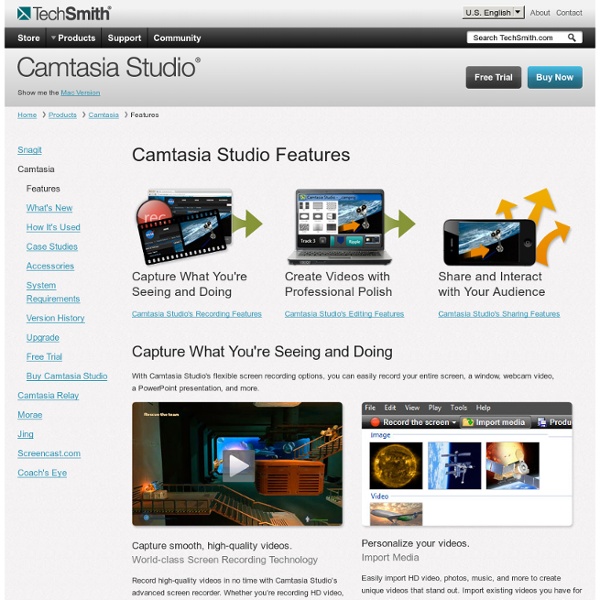CamStudio - Free
eFront: Open Source Authoring Tools for e-Learning
As an e-Learning consultant I was always a fan of open source software. Why? The answer is simple. Because I could use them as I wish, for whatever I wish, without long-term commitments and with the extra bonus of a community of professionals that use, extend and support them. In this post I am not going to talk about open source learning management systems such as eFront[1] but rather dedicated open source “authoring tools”. => If you know a free or open source authoring tool that is not included in the list I will highly appreciate if you write a comment with a link! Free & Open Source Authoring Tools for e-Learning What2Learn makes it easy for e-Learning developers to create interactive games and quizzes and track learners’ attainment. xical.org ClassTools.net Create free educational games, quizzes, activities and diagrams in seconds! eXe Wink CourseLab Quandary An application for creating Web-based Action Mazes. Hot Potatoes
Screen Recording and Screencasting Software - ScreenFlow Overview - Telestream
Highest Quality Recording ScreenFlow has the best screen recording available – even on retina displays. Built in Stock Media Library Spice up your videos with access to over 500,000 unique media clips from directly within your ScreenFlow projects. iOS Recording Record your iPhone or iPad screen for high quality app demos. Easy to Learn, Easy to Use ScreenFlow’s intuitive UI allows everyone to create amazing content in minutes. Powerful Video Editing Tools Add pro touches to your videos with transitions, text animations, video animations, freehand annotations, multi-channel audio and more. Professional Animations & Motions Graphics Animate graphics, titles and logos with built in video and text animations. Better Tools for Software Tutorials Use Styles and Templates to make editing a series of Software tutorials quicker and easier. Streamlined Media Management Closed Caption Support Use ScreenFlow’s caption editor tool to add, edit and even burn in ADA compliant soft subtitles to your videos.
Screen Recorder, Desktop Recorder to Capture Screen to Video | Screen Recording Software DemoCreator
Why Choose Wondershare DemoCreator DemoCreator is a powerful yet simple screen recorder program which allows you to capture desktop activities and create video tutorials, demonstrations and presentations without any programming skills. After recording every mouse movement, click and keystrokes, you can easily enhance the videos with notes, callouts and effects such as pan-zoom and animations, and then publish as video, flash-based demos, or LMS compatible packages. It's a must for technical support & marketing staff, educator and e-learning creator. Note: The current version is not fully compatible with Windows 7. Flexible Recording Settings Record any area of desktop: Custom size, Application & Full screen. Record your screen in your way: Take screen shot recording, full motion recording, additional recording and multiple projects integration. Record with sound: Record what you say (microphone) or what you hear from your computer, and edit with built-in editor. Rich Illustration Objects
The Rapid eLearning Blog
Creating great interactive learning experiences requires a few core building blocks: relevant content, pull versus push, and real-world decisions. With those building blocks you're able to structure effective learning scenarios that are meaningful to the learner and helps meet the objectives of the course. One of those building blocks in creating relevant content or content that is placed in a meaningful context. Essentially, you want to recreate the types of scenarios that are similar to the ones the learner has in real life. Read the full article After last week's post on the different drag & drop interaction examples, I had quite a few emails asking for tips on how to create drag and drop interactions for elearning. Sliders are used as a means to make adjustments/selections or as a simple way to navigate content. It helps to look at what others are doing to get ideas and inspiration for your own work. Keyboard Accessible: try the regular way and then try using the keyboard. ...
Response Technology | Corporate/Govt Environments
Turning Technologies is the leading provider of assessment delivery and data collection solutions. Solutions include TurningPoint response technology that creates interactive presentations. Speakers use intuitive polling software integrated with PowerPoint and other familiar programs to pose questions to groups. Participants use handheld keypads or Internet-connected devices to respond. Results are instantly displayed and gathered in detailed reports for further analysis. Corporate and government environments have experienced tremendous benefit from the integration of response technology for trainings, meetings and events. How can I use TurningPoint response technology? TurningPoint response systems can be utilized for any interactive, informative presentation.
HyperCam - download powerful screen capture software / HyperCam
Outstanding “...HyperCam proved an impressive tool,and actually quite affordable, too.” HyperCam 3 - is a new version of the famous HyperCam 2, being jointly developed with Hyperionics LLC. It is an advanced utility for capturing screen actions and saving them as .AVI or WMV/ASF files. The main advantages of HyperCam 3 over HyperCam 2: - able to record Skype video and audio calls - new skinned user-friendly interface- able to grab video in overlay mode - able to edit captured video with HyperCam Media Editor- able to encode captured sound- tiny utilitarian HyperCam tray toolbar- visual managing of recently recorded clips Features Buy Now! End User License Commercial Agreement By installing, copying, or otherwise using the SOFTWARE PRODUCT or any UPDATES, you agree to be bound by the terms of the "Solveig Multimedia" End-User License Commercial Agreement (''EULAC''). System Requirements - Windows XP / 2000 / 2003 / Vista / Windows 7 / Windows 8 operating system- DirectX 8.0 Runtime or higher