


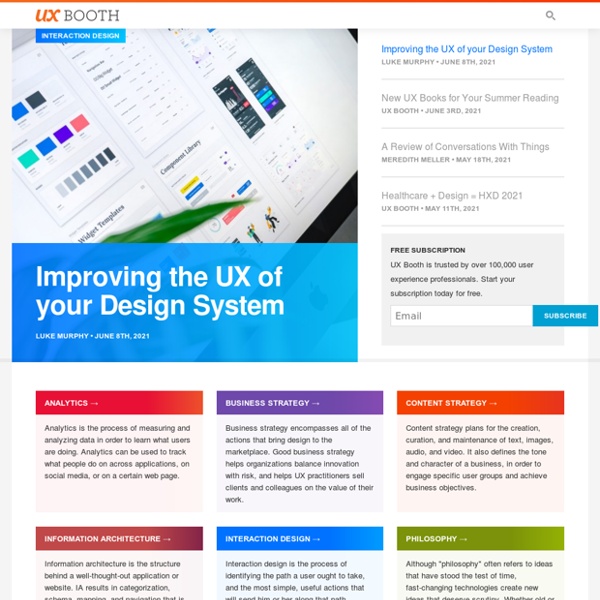
The Best Place for Error Messages on Forms Where are you placing the error messages on your form? If they’re not placed where users expect to see them, you could jeopardize their capability to complete your form. When users make mistakes, they need to understand what those mistakes are so they can correct them and re-submit the form. They want to complete your form, but if doing so takes too much effort they’ll change their minds. Pagination Gallery: Examples And Good Practices Advertisement Structure and hierarchy reduce complexity and improve readability. The more organized your articles or web-sites are, the easier it is for users to follow your arguments and get the message you are trying to deliver. On the Web this can be done in a variety of ways. In body copy headlines and enumerations are usually used to present the information as logically separated data chunks.
Front End Development Guidelines Accessibility What's Up, DOCTYPE? The absence of a DOCTYPE is a crime punishable by death. You may have relied on the following DOCTYPE in the past, but it's important to know that this is now being superseded by a leaner and meaner snippet. Ideally, the HTML5 DOCTYPE should be used. It's supported in all modern browsers, and throws IE6 and IE7 into standards mode.
agile Archives SD Times Editor’s Blog: Agile 2018… Outcomes vs. output The Agile 2018 conference is wrapping up in San Diego today, and for once the conversation wasn’t focused around enterprise Agile and scaling Agile. Of course, those are still important topics to many businesses, but by now the industry has had 20 years to figure out the process and they are ready to take the … continue reading Agile 2018: The Business Agility Report, the Professional Scrum Master II training course, Scrum@Scale, and Zoho Sprints Despite Agile’s wide adoption, businesses are still struggling to adopt the mindset, structure and practice of the software development approach.
The Secret to Designing an Intuitive UX Imagine that you’ve never seen an iPad, but I’ve just handed one to you and told you that you can read books on it. Before you turn on the iPad, before you use it, you have a model in your head of what reading a book on the iPad will be like. You have assumptions about what the book will look like on the screen, what things you will be able to do, and how you will do them—things like turning a page, or using a bookmark. You have a “mental model” of reading a book on the iPad, even if you’ve never done it before.
Current Issue There’s one thing I’ve noticed in the 15+ years I’ve been practicing user-centered design and leading User Experience (UX) teams: one of the best ways to judge the experience of a User Experience practitioner is to assess the number and variety of the design solutions, or “tools,” they have available in their personal UX “tool belt.” Usability problems come in many shapes and sizes, and the solutions need to be equally varied – seasoned UX professionals don’t often fall into the trap of thinking just because they’ve mastered a standard set of design “hammers,” that every usability problem they see is a “nail.” This being said, most of us User Interface (UI) designers have spent our whole careers using visual tools to solve usability problems.
Drop-Down Usability: When You Should (and Shouldn't) Use Them - Articles Drop-down lists are great – when used correctly. If there’s anywhere between 7 and 15 options, a drop-down list is usually a really good fit. You can put a healthy amount of information in your form without cluttering the entire page, because the list’s options are hidden when you don’t need them. However, many sites are using drop-down lists with too many options (more than 15) or too few (less than 7), resulting in a poor user experience. Drop-down lists with too many options
Don’t Put Hints Inside Text Boxes in Web Forms By Caroline Jarrett Published: March 21, 2010 This is my first Good Questions column for UXmatters. In this column, I’ll be writing about questions. Spell checker – grammar and spell check in English - Reverso This tool enables you to correct the most cumbersome mistakes, with a high degree of accuracy and speed, and to improve your written English. When several corrections are possible, you are prompted to choose one of them. There are cases when mistakes are skipped in order to limit the display of warnings or when the suggested corrections are not perfectly adapted to the context. Therefore, we advise you not to rely exclusively on the results delivered by our tool and to review the text yourself after the correction. To improve your English spelling, you can also consult our online grammar module and our conjugator.
Hand Gestures Dramatically Improve Learning Kids asked to physically gesture at math problems are nearly three times more likely than non-gesturers to remember what they've learned. In the journal Cognition, a University of Rochester scientist suggests it's possible to help children learn difficult concepts by providing gestures as an additional and potent avenue for taking in information. "We've known for a while that we use gestures to add information to a conversation even when we're not entirely clear how that information relates to what we're saying," says Susan Wagner Cook, lead author and postdoctoral fellow at the University. "We asked if the reverse could be true; if actively employing gestures when learning helps retain new information."
ColorSpace - Color Palettes Generator and Color Gradient Tool Color Space Color Palettes Generator Your space for everything that has to do with color We have set ourselves the task to create one place where you can find matching colors, generate nice color palettes and learn more about color conversions and meaning.