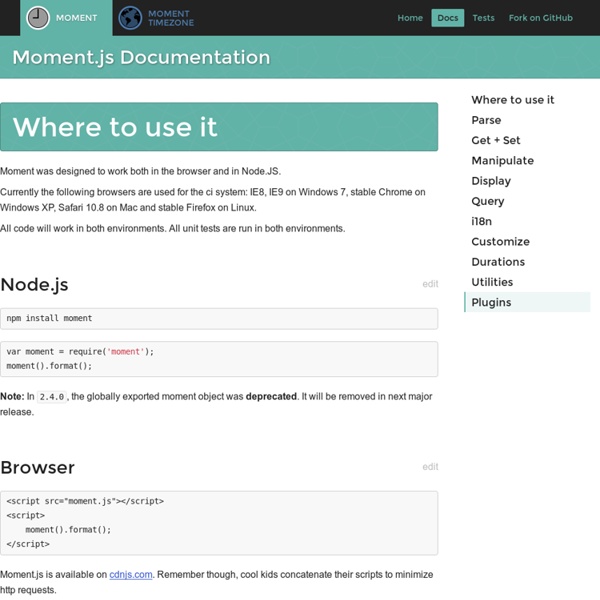Moment.js Documentation
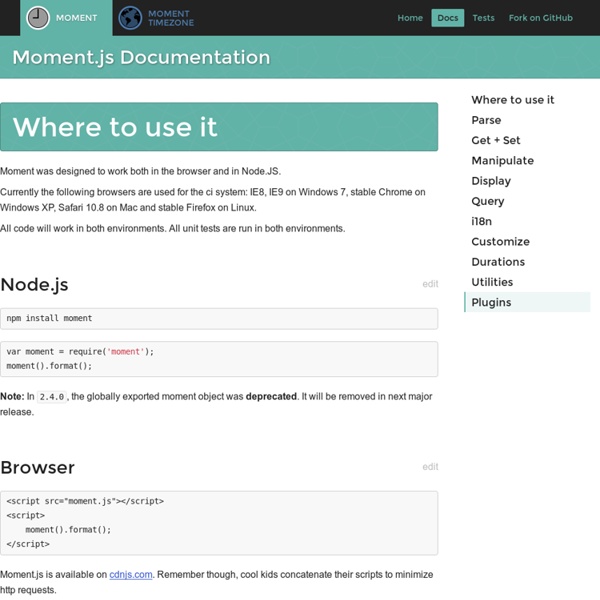
andris9/Nodemailer
Kue
Kue is a feature rich priority job queue for node.js backed by redis. A key feature of Kue is its clean user-interface for viewing and managing queued, active, failed, and completed jobs. At any point in the job's life-time you can view verbose details, including the job's arbitrary data, creation, update, failure, and completion times. With the UI's action panel you can filter jobs by type and alter sorting at any time.
broofa/node-uuid
pgte/konphyg
wdavidw/node-csv-parser
Related:
Related: