


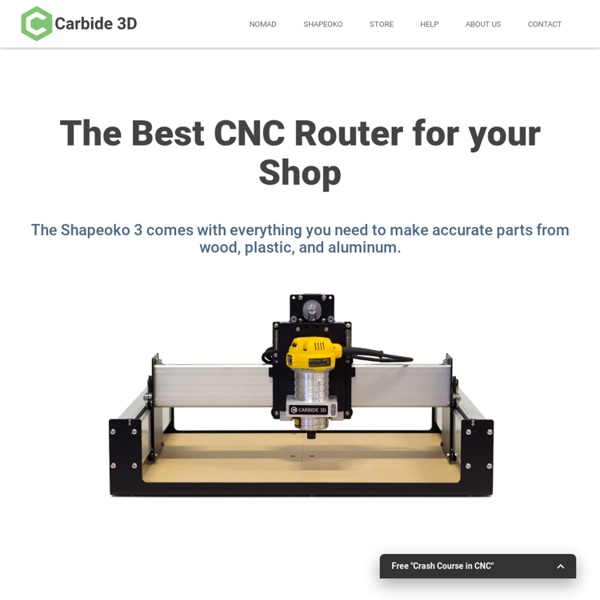
Sugru to the rescue! – Jonas Kühling Way ahead since first steps of our RepStrap we passed multiple milestones with both the RepStrap and our RepRap Prusa build and just printing won’t satisfy ambitions anymore. So let’s have a take on print quality! X and Y axes proved quite sturdy so far, but there was still some serious trouble getting rid of wobbling at the z axis of a Standard Prusa, so I did it like a serious engineer would have done. On Thingiverse you can find various atempts to design a good performing, flexible z motor coupling, but one of those attracted my attention most: A spider coupling with rubber insert. It’s performing incredibly well! I put the Sugru coupling files on Thingiverse as well as our modified parts of the eBay Prusa kit. Tagged: coupling, mold, open hardware, open source, reprap, sugru, z axis
colah/ImplicitCAD - GitHub RapCAD Shapesmith – An Open Source Web-based 3D Modeler EmailShare 4EmailShare iPhone dock created in Shapesmith and printed on Thing-O-Matic How can I model the thing I want to print? As the population of 3D printer operators continues to grow, answering that question will become more important than ever. The developer, MakerBot operator, and Thingizen Benjamin Nortier tells us all about it. Q: Who are you and what is Shapesmith? I’m a software developer with an Engineering background and I’m also a 3D printing enthusiast. I wanted to design an Unmanned Aerial Vehicle (UAV) after being inspired by DIY Drones. Because I had worked on a 3D CAD tool for electromagnetic simulation earlier in my career, I was very dissatisfied by the free design tools that were available. Q: Why did you decide to open source it under the Apache license? Two of my favourite open-source projects, Riak and CouchDB, are licensed under Apache. Q: Your technology choices are interesting. And Javascript! Yes, and it’s great for everyone involved.
Portable, super-high-resolution 3-D imaging By combining a clever physical interface with computer-vision algorithms, researchers in MIT’s Department of Brain and Cognitive Sciences have created a simple, portable imaging system that can achieve resolutions previously possible only with large and expensive lab equipment. The device could provide manufacturers with a way to inspect products too large to fit under a microscope and could also have applications in medicine, forensics and biometrics. The heart of the system, dubbed GelSight, is a slab of transparent, synthetic rubber, one of whose sides is coated with a paint containing tiny flecks of metal. When pressed against the surface of an object, the paint-coated side of the slab deforms. Cameras mounted on the other side of the slab photograph the results, and computer-vision algorithms analyze the images. Video: Micah Kimo Johnson Although GelSight’s design is simple, it addresses a fundamental difficulty in 3-D sensing.
Blog: Around the RepRap Community 08/06/2011 RepRap Cousins in Zero G! Made in Space, a space startup founded to leverage 3d printing as a manufacturing tool in space, has operated 2 RepRap Cousin Projects in Zero G. They took what looks like a Makerbot Cupcake with what looks to be a stock DC gearmotor extruder in this image, a Makerbot Thing o Matic, and a Bits from Bytes 3000 on a ride doing Parabolic dives in a Zero G airplane. Can't wait to see the results, but I wish they had added a RepRap kit like Makergear Prusa, Emaker Huxley, or MendelParts Orca instead of 2 Makerbots and a closed source 3D Systems printer, but who cares, FDM in Zero G is awesome. Sfact by Action68 Sfact might look like Skein forge, but it's a long way from it. Pronterface, UPGRADE! Pronterface, Kliment's Host program for RepRap, is evolving like no program I have ever seen. -Executable versions of both Pronterface and Sfact can now be found here. -Integrated Gcode editing -SD card support -Custom Gcode buttons addable in GUI -LOTS more
Main Page - Fab @ Home Autodesk’s Free 123D Design App Comes to iPad, Mac OS Autodesk has been steadily improving their 123D suite, but one missing piece for Mac users has been the flagship 123D CAD app. No longer; the successor to that app, 123D Design, is now out for Mac, PC, and iPad. I gave the iPad version of 123D a try, and it’s a lot of fun. It doesn’t have all the features of the desktop 123D Design app (such as boolean operations). I was able to knock out a quick chess pawn in it, which you can view in the 123D gallery. Speaking of the 123D gallery, you’re probably wondering how you get an STL off your iPad. Make sure your model is good; don’t have any objects floating above other objects (for best results, make sure stacked objects overlap a bit). After I downloaded the STL, I loaded it up in Repetier Host, and printed it on my PrintrBot, Jr I might just get hooked on this! Brian Jepson I’m a tinkerer and finally reached the point where I fix more things than I break. bjepson@makermedia.com Related