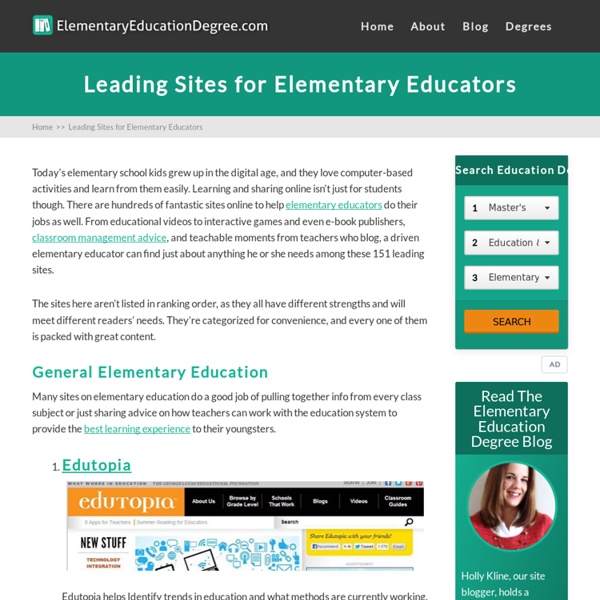3 Ways To Do Video Editing From Within Chrome
The Internet allows anyone to make art these days. And with smartphone video technology making everyone a Spielberg coupled with the means of sharing to sites like YouTube, Vimeo and the like, you can quickly publish your homemade movies in minutes. But what if you don’t have high-end software? And what if you have a Chromebook? If you’re on a budget and need free video editing options, look no further than these three Chrome apps, compatible with both your browser and Chrome OS.
Virtual Field Trips—LDS Homeschooling in California—and everywhere!
These links feature wonderful sites that explore places in the world that you may never be able to visit in person. Even if you have been able to visit some of the places in person, you will still enjoy re-living the experience and sharing it with your families through the text, photos, videos and live web cameras on these websites. It is my hope that parents and children will sit down together to explore the world through these virtual field trips, whether or not they homeschool. A few of the field trips were hard to categorize. Rather than start a new category, I added them where I thought they fit best. Please let me know if you find a broken link or if you know of a website that should be added.
The Best Interactive Web Tools for Educators
Most of us are working at full capacity, and keeping up with technology can feel like one more chore on the to-do list. Still, learning your way around a few of the best Web tools is worth your time. Innovative teachers are frequently using intuitive programs and websites that are easy to learn. These web tool can save you a lot of daily hassles that you might not even realize you have been tolerating.
Animated Slider / Slideshow - Google Docs Presentation
Limitations There is a minimum width of 550px for the gadget else it displays black bars on the left and right sides, and you must use the Standard 4:3 page setup, other than that the only real limitation is your creativity and what Google Docs Presentations allow. Instructions Feedback
Anchor Charts
Here are some other Pinterest ideas that I have made into small anchor charts. I don't know about you, but my classroom is limited on space to display all the charts that I would like to. I made this alphabet because I'm tired of the one in my classroom that takes up so much space. I hope this will be a better fit and give me room to display my sound cards as well. I got this idea from Pinterest a couple weeks ago. I give 1 student a copy each day instead of their regular morning work.
101 Web 2.0 Teaching Tools
Online tools and resources have made it easier for teachers to instruct students, and for students to collaborate with those teachers and with other students and parents. These “Web 2.0” teaching tools aren’t magical, but they may seem to defy definition at times since they save time, help you to stay organized, and often take up little space on a computer. Some of these applications are Web-based, which means that they can be accessed from any computer.
How Leadership Can Make or Break Classroom Innovation
The leaders of a school or school district play a big role in setting the culture and work environment for teachers. And when it comes to trying new things, the attitude of principals and superintendents can sometimes make or break a teacher’s willingness and ability to weave new ideas and methods into the teaching practice. In most schools, strong, effective leaders can make all the difference. In addition to setting the tone for nimble and progressive teaching that’s geared towards what students need most, school leaders can also find ways to integrate technology in smart ways that work on the same goals.
20 Fun Free Tools for Interactive Classroom Collaboration
The 2014 Gates Foundation report, Teachers Know Best: What Educators Want from Digital Instructional Tools, indicates that teachers want tools “supporting student collaboration and providing interactive experiences”. This doesn’t come as a big surprise since these types of tools are fun and engaging. They also support 21st century skills like collaboration, communication, and creativity. You know what else teachers like? Good quality tools that are free!
Movies and famous people lesson plans
Page Design Peter Snashall Copyright 1999 ESL Lessons for Teaching Movies/Theatre <span><a target="_blank" href="/search.html">Search</a> | <a target="_blank" href="/PreIntermediateLessonPlans.html">Past, Present,Future</a> | <a target="_blank" href="/describingplaces.html">Lifestyles/cities/houses</a> | <a target="_blank" href="/futuretenselessonplans.html">Plans/Predictions</a> | <a target="_blank" href="/complaintsandrequestslessonplans.html">Complaints/Requests</a> | <a target="_blank" href="/interculturalcommunication.html">Intercultural Comm.
15 Free Tech Training Resources for Teachers
Getting Up and Running on Classroom Technology Doesn’t Have to Break the Budget Professional development is an integral part of a successful ed-tech implementation in any classroom. Teachers must know how to use these technologies so that they can engage their students effectively.
ESL Classroom Fun Teaching Tools - Game Count Down timers
Free ESL/EFL Online & Classroom Games ESL Games World is the ultimate English learning fun lab with lots of interactive exercises for teachers and students of English. This site is brought to you free of charge by the same team that brought you the ESL-galaxy.com, englishmedialab.com and esltower.com. We are committed to making teachers' & students' lives a lot easier by providing useful free esl resources for teaching and learning English as a Foreign or Second Language. We have no doubt that you will find this website a handy tool for your teaching and learning of English. Some of the games include: Wheel of Fortune, Snakes and Ladders, Hangman, Memory Games, Spelling Games, Slot Machine, Word Classification Exercises and a host of others.