


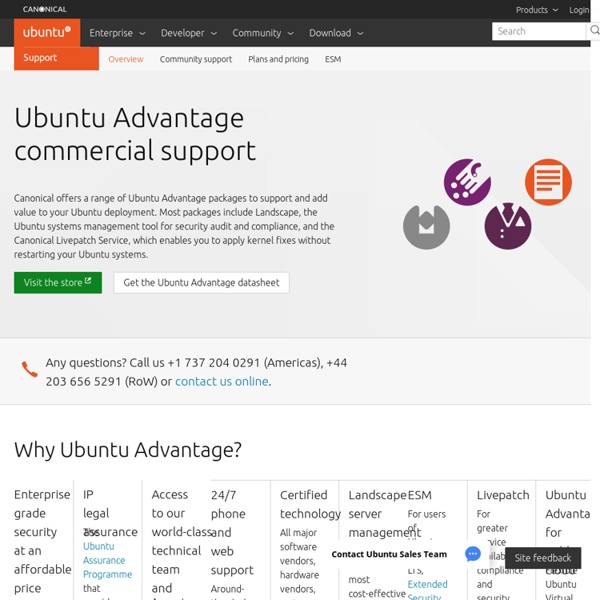
https://www.ubuntu.com/support
Customize Firefox Firefox's toolbar provides easy access to common features. Do you miss something you use a lot? The toolbar is easy to customize. Is there something you don't use all the time? Try adding it to the overflow menu. The Universal Operating System Ubuntu Genius's Blog If you’ve installed a program for working with specific file types, you might find that Ubuntu‘s file manager Nautilus has no idea about it when you right-click a file and go to Open With, where a list of alternative programs to the default are presented. While in most cases that new app will be found when you choose Other Application… from the context menu, sometimes this isn’t the case. Back in Gnome 2.x, if the program wasn’t listed, you could choose to add a custom application, which let you specify the command manually. However, this is no longer the case, but there should be another way to rectify this (see also the command-line interface method at the bottom). In this example, we’ll look at getting Nautilus to recognise PDF Editor (pdfedit) as a viable program when right-clicking PDF documents, since the file manager doesn’t know it exists, and one can no longer just specify pdfedit as a custom command (at least via the GUI).
Ubuntu Wiki (community-edited website) About Us Learn more about our projects, products and principles designed to help people take control and explore the full potential of their lives online. Play video The Mozilla mission What drives us and makes us different Career center Want to work at Mozilla? Welcome to Ubuntu 8.04 LTS! The Ubuntu project is built on the ideas enshrined in the Ubuntu philosophy: that software should be available free of charge, that software tools should be usable by people in their local language, and that people should have the freedom to customize and alter their software in whatever way they need. Getting Help with Ubuntu: There are many ways to get help with Ubuntu. Access Ubuntu's guides and documentation by selecting "Help" from your System menu. You can also find help from the official Ubuntu documentation website and the community contributed documentation. If you prefer some human contact, you can use the mailing lists, web forums, or chat with the community on Freenode IRC Channel: #ubuntu.
Startup Meme - Technology Startup and Latest Tech News We all love and use Firefox. So, Make Tech Easier came up with a list of the 28 coolest FireFox About:Config Tricks that will really help power users as well as noobs. These range from simple address bar tweaks to performance improving tricks. This is one guide you want to bookmark if you’re a FireFox user, and we know most of Startup Meme readers are FireFox users! So here’s the guide, thanks to Damien from Make Tech Easier Standard diagnostic - Firefox From MozillaZine Knowledge Base This article provides a more or less complete set of steps to identify and correct most known causes of Firefox no longer working properly. The solutions offered will preserve your user profile data (bookmarks, passwords, history, preference settings, etc.) as far as possible. You should first search the Knowledge Base and check the links given at the end of this article for a solution to your specific problem. If you find one, this will take less time than working or even reading through all the diagnostic steps presented here. The advantage of using this standard diagnostic is that the order of the steps helps narrow down where the problem is.
Install or Upgrade to Firefox 3.5 RC2 in Ubuntu( Karmic, Jaunty, Intrepid, Hardy ) All new Firefox 3.5 RC2 is released by mozilla team. Though it is still not recommended to install the latest release candidate from Firefox, this update is for those who can't wait to test the much hyped Firefox 3.5. Take a look Update: Firefox 3.5 is released! Installing Firefox 3.5 in Ubuntu - The Easy Way Firefox 3.5 is now officially released. And everyone is so desperately looking for a way to upgrade. I was too. After googling for sometime i found that as of now there is no apt-get upgrade kind of stuff to upgrade to this newer version. But instead i tried ubuntuzilla, a python script.